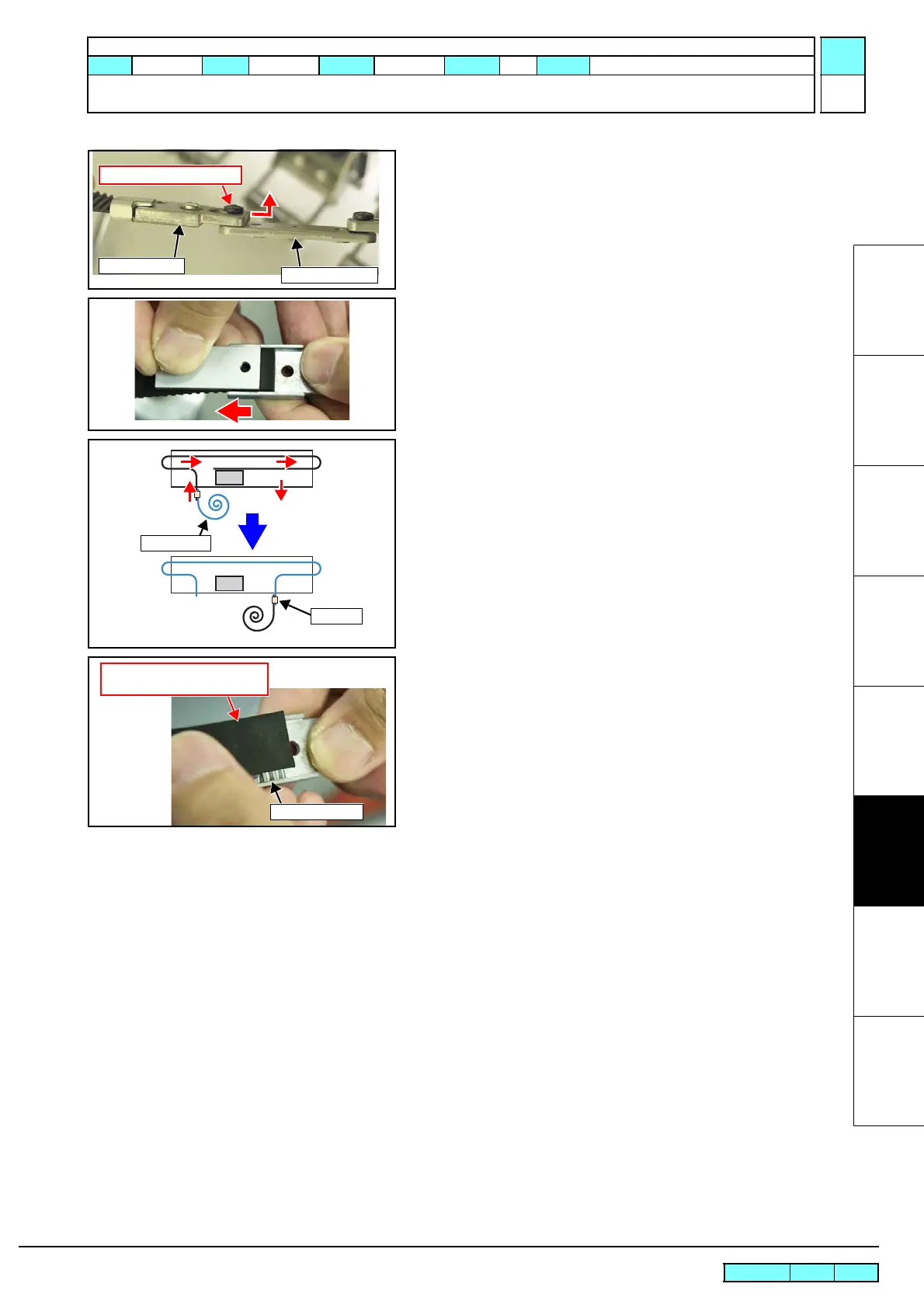© 2009 MIMAKI ENGINEERING CO.,LTD.
6.4.4 P.2
6.4.4 Y Drive Belt
1
2
3
4
5
6
7
8
4. Slide out the connection point of the Y drive belt, and remove
either the left or right belt holder 1 from the belt holder.
5. Remove the belt holder1 screws.
6. Pry open the belt holder S with a slotted screwdriver or the
like, then slide the belt holder S to detach from the belt.
7. Stick together the ends of the old belt and the new belt using
rubber tape or the like, and make one revolution of the belt.
8. Once the belt has made one revolution, remove the joining tape
and pass the belt through the rear side of the slider.
9. Align the belt holder 1 and the teeth on the left and right belt
ends, and attach the belt holder S while engaging the teeth.
Then tighten the screw.
10. Connect the left and right belt holders 1 with the belt holder.
11. Attach the belt holder and slider using a screw.
12. Loosen the screws on the Y-SP plate on the left side of the main
body, and increase the Y drive belt tension.
13. Reverse the disassembly procedure for the subsequent
reassemblies
Do not remove the screws.
Belt Holder 1
Belt Holder
Make one revolution
of the belt.
Tape
New belt
Engage the tooth of belt ends
with belt holder 1.
Belt Holder 1
R.1.0
Maintenance Manual > Disassembly and Reassembly > Drive System > Y Drive Belt
Model CJV30/TPC Issued 2008.08.04 Revised F/W ver. 1.00 Remark
1.0
