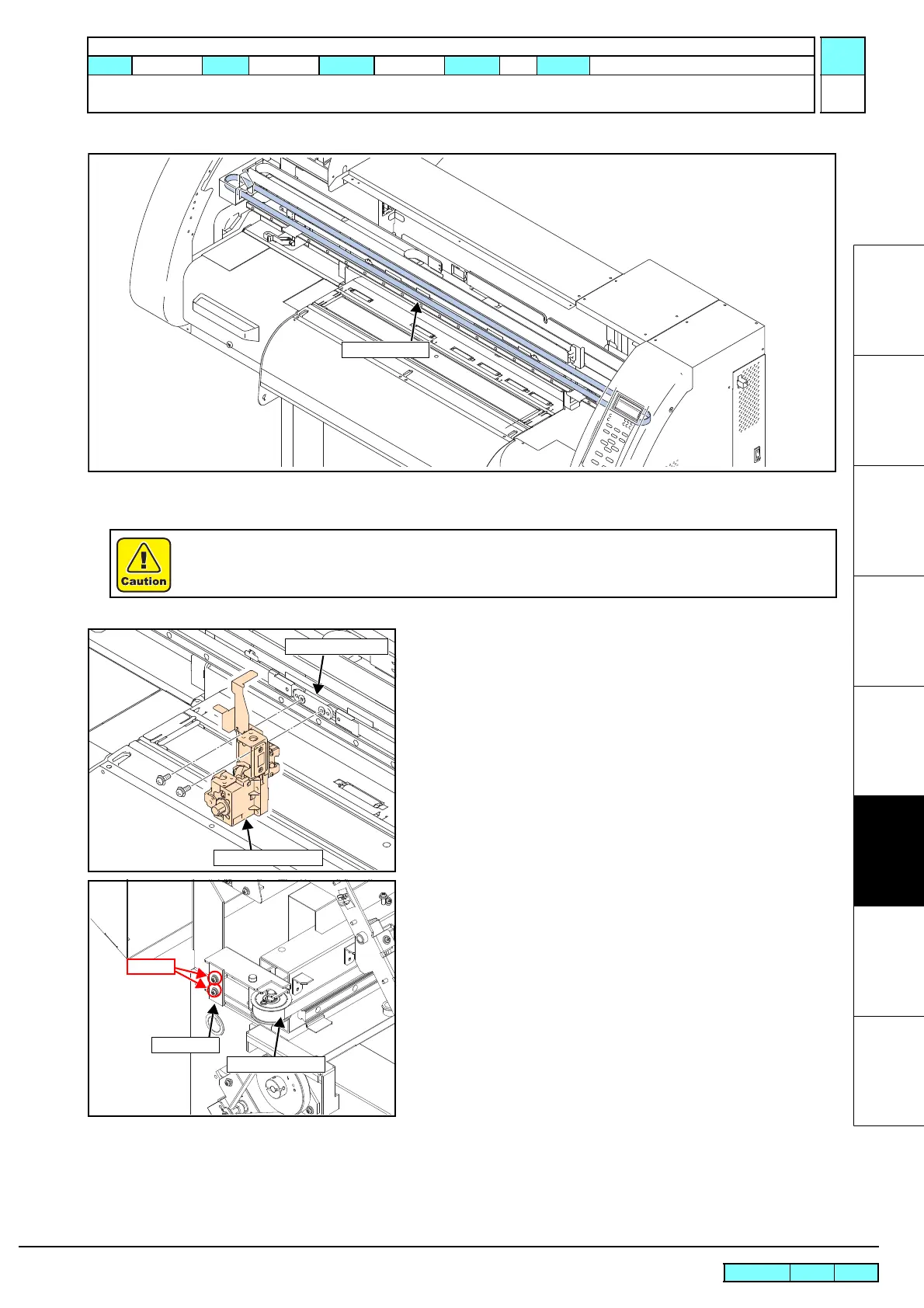© 2009 MIMAKI ENGINEERING CO.,LTD.
6.4.4 P.1
1
2
3
4
5
6
7
8
R.1.0
Maintenance Manual > Disassembly and Reassembly > Drive System > Y Drive Belt
Model CJV30/TPC Issued 2008.08.04 Revised F/W ver. 1.00 Remark
1.0
6.4.4 Y Drive Belt
Work procedures
1. Remove the following covers.
• C Y Cover F
• CY-T Cover
• Maintenance Cover L
• Cartridge Cover
• Left Cover
2. Remove the traction head assy screws and separate them from
the belt holder.
3. Loosen the screws from the Y-SP plate on the left side of the
main body, and release the tension of the Y drive belt.
Be sure to turn off the main circuit breaker to prevent unexpected movements of the printer.
Traction Head Assy
Belt Holder
Y Drive Belt 33
Y-SP Plate
Loosen
