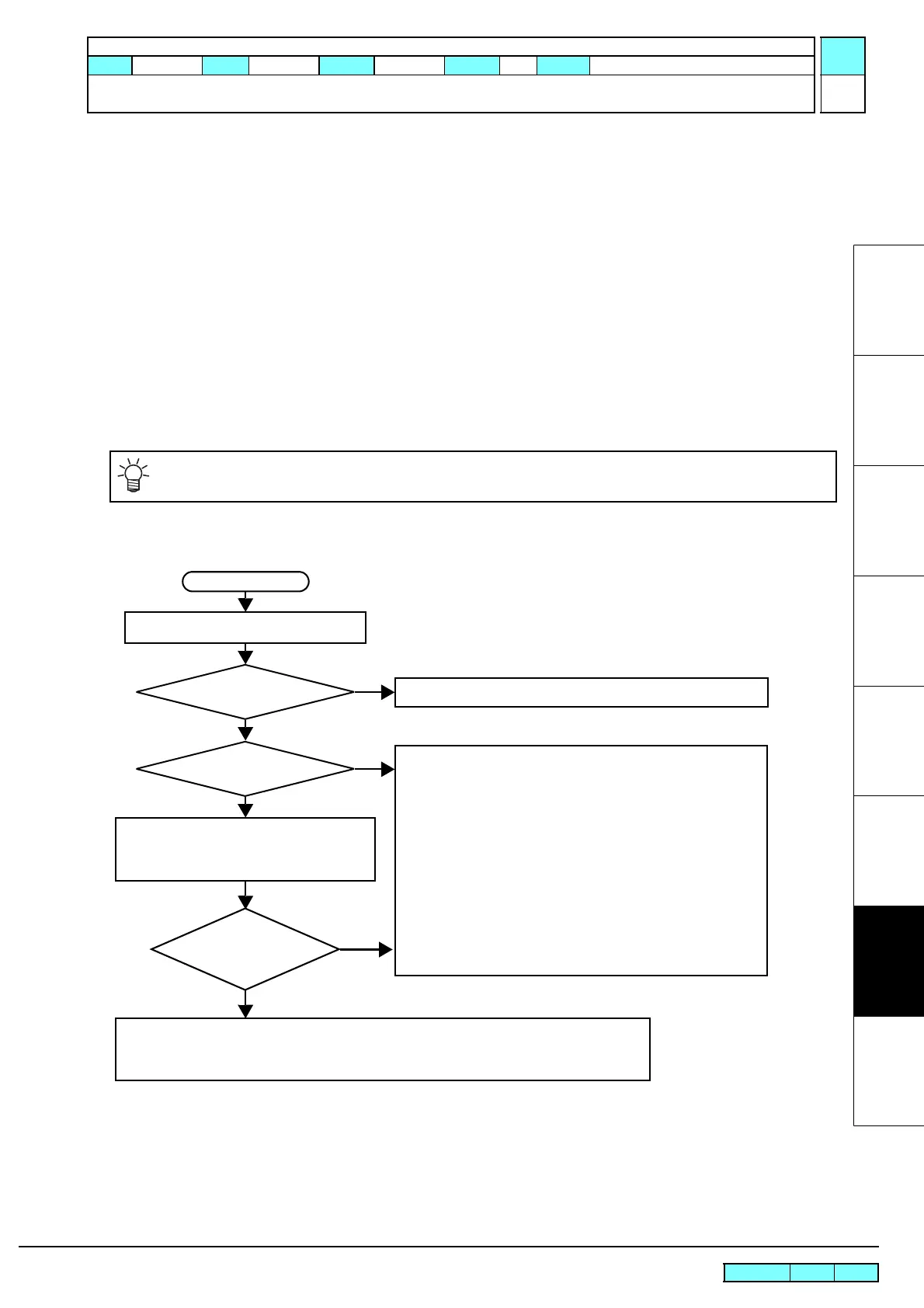© 2009 MIMAKI ENGINEERING CO.,LTD.
7.1.1 P.1
1
2
3
4
5
6
7
8
R.1.1
Maintenance Manual > Troubleshooting > Details on Errors and Malfunctions > Concerning Errors and Malfunctions
Model CJV30/TPC Issued 2008.08.04 Revised 2009.06.30 F/W ver. 1.00 Remark
1.1
7.1.1 Concerning Errors and Malfunctions
Outline
This chapter describes the troubleshooting for this machine.
Rough identification of the source of the trouble
At the beginning of troubleshooting, it is necessary to identify roughly which functions the trouble relates to.
Problems can be roughly classified into those that relate to the plotter itself and those that involve the connection
between the plotter and the host computer.
Problems with the plotter itself
The cause of the trouble can be identified by executing appropriate functions or using test functions.
Problems concerning the connection to the host computer
Hardware: Broken wire or faulty contact of cables
Software: Transmission by improper application setting
In the standard setting of this machine, priority is given to the host computer.
Check the settings on the host computer to see if there is any improper parameter setting.
START
Rough identification of error source
Execute appropriate functions or use test
functions of this machine.
Precautions in maintenance
Refer to 7.1.2 List of Error Messages.
Troubles on the host computer side
If this troubleshooting cannot correct the trouble, check to see if the same trouble occurs
with another host computer (if possible).
Do the
above functions operate
normally?
No
Is there error message?
Yes
No
Yes
Is the
trouble due to the ink
quality?
Yes
No
Refer to 7.2 Detailed Methods of Coping with the Malfunctions.
The details will be added later.
