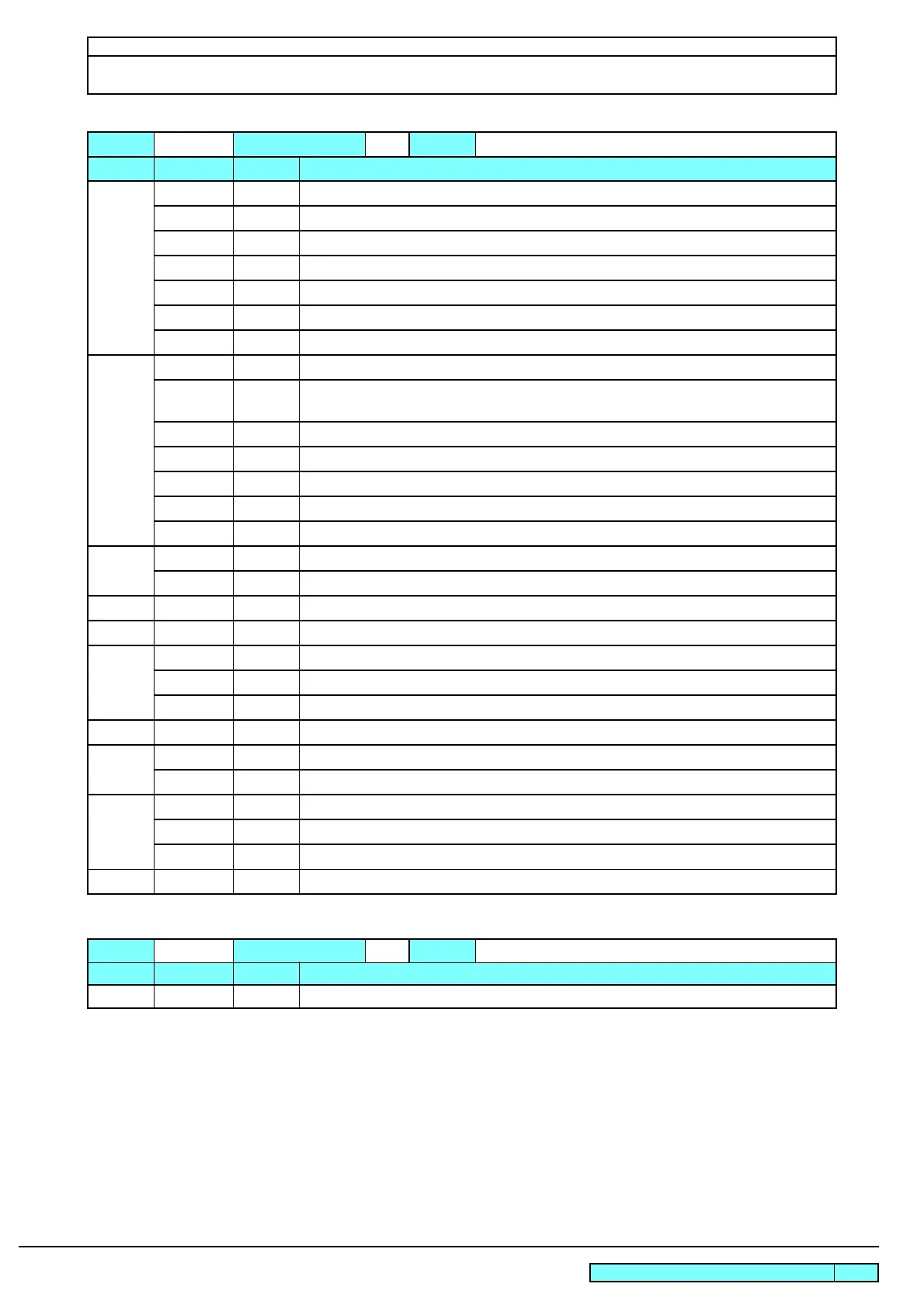© 2009 MIMAKI ENGINEERING CO.,LTD.
Maintenance Manual Change Tracking P.6
Service Documents > Maintenance Manual Change Tracking
Maintenance Manual Change Tracking
7.1.2 Added 1.10 Error No. 40 to 43: “2. Make sure that the media is ...”
Added 1.10 Error No. 170: Remedy
Added 1.10 Error No. 180: Remedy
Added 1.10 Error No. 203: “SDRAM SIZE”
Added 1.10 Error No. 205: “47V HEAD VOLTAGE”
Added 1.10 Error No. 206: “MAIN PCB”
Added 1.10 Error No. 211 (HeadWARM.TEMP., BREAK, THERM): “*This error is never displayed when ...”
7.1.3 Revised 1.10 Error No. 5: “!Do TEST DRAW” “!CONFIRM TEST PRINT”
Revised 1.10 Error No. 5: “The nozzle recovery cannot be expected because the...”
“Sleep refresh or cleaning was not performed when power was...”
Revised 1.10 Error No. 7: “The left screen shows that...” “This example shows that...”
Revised 1.10 Error No. 8: “The left screen shows that...” “This example shows that...”
Revised 1.10 Error No. 21: “... has been completely.” “has been completely used up.”
Added 1.10 Error No. 4x~4x: Newly added
Added 1.10 Error No. xx~xx: Newly added
8.2.2 Erased 1.10 [PRIORITY MARGIN]
Added 1.10 [SETUP COPY]
8.2.3 Added 1.10 [CR.MAINTENANCE Remove the cover]
8.2.4 Added 1.10 [STAMP SETUP]: “*Displayed by press of [FUNCTION] ...”
8.3.2 Added 1.10 [SETUP RESET]: “*Except when “PEN” is selected”
Erased 1.10 [PRIORITY]
Added 1.10 [SETUP COPY]
8.3.3 Revised 1.10 [MAINTENANCE STEP SIZE] (Moved from “SETUP (CUT mode)”)
8.4.1 Added 1.10 [CONFIRM. FEED FEED] Choices: “ON/OFF” “OFF/ 10 to 500”
Revised 1.10 MARGIN (Moved from “SETUP”)
8.5.1 Erased 1.10 [#ADJUST POINTER OFFSET]
Erased 1.10 [#CAPPING WiperPOS(Y)]
Added 1.10 [#LANDING UP POSITION]
Date 2008.08.04 Manual Ver. 1.00 Remark
Status Index Rev. Changes
Released New issued
Date 2008.09.17 Manual Ver. 1.10 Remark
Index Status Rev. Changes
