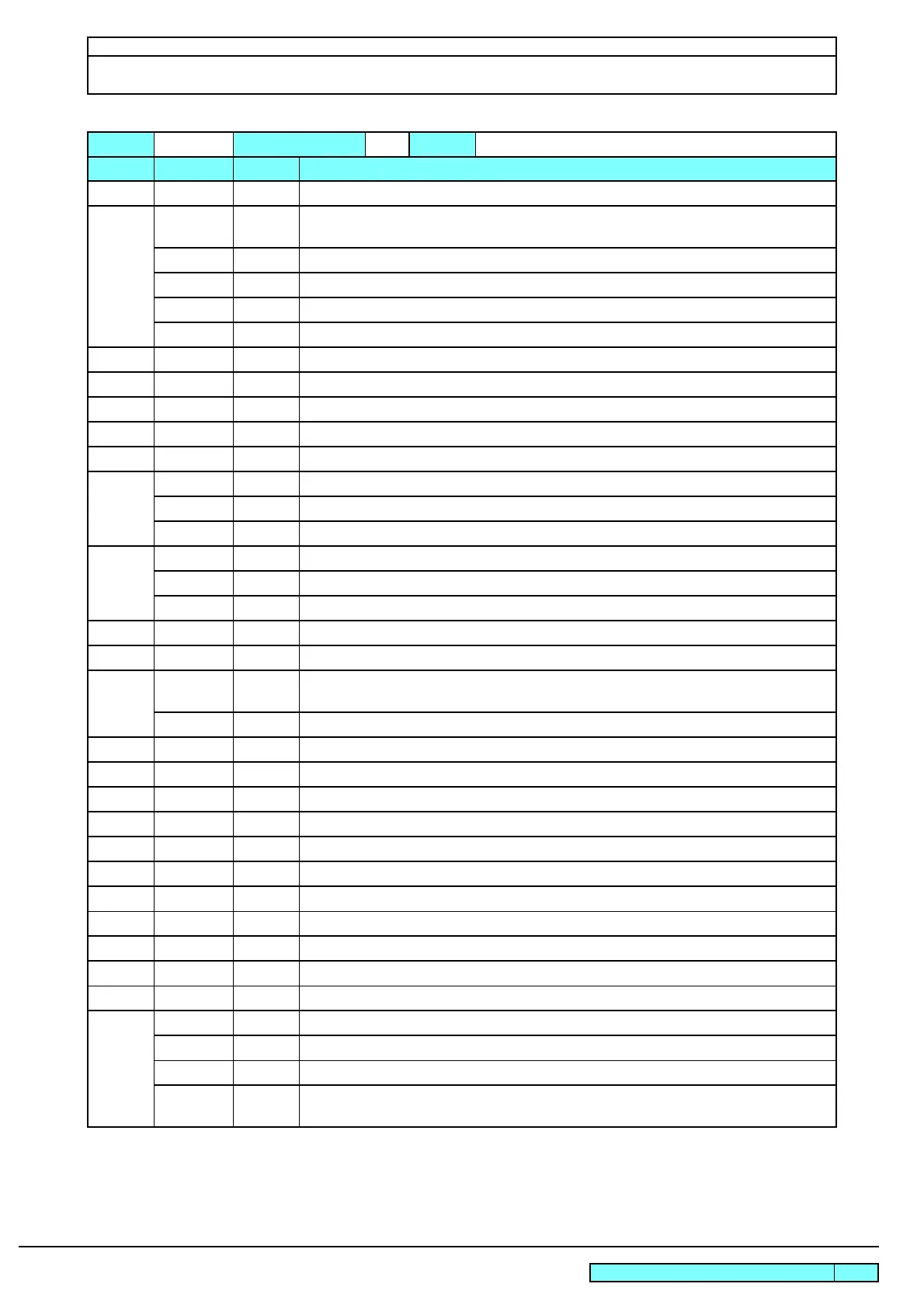© 2009 MIMAKI ENGINEERING CO.,LTD.
Maintenance Manual Change Tracking P.5
Service Documents > Maintenance Manual Change Tracking
Maintenance Manual Change Tracking
4.2.11 Added 1.10 Tips Box: “Pressing [FUNCTION] will release...”
4.2.14 Revised 1.10 Function: “If a hunting noise is heard when the X-axis motor and ...”
“If hunting occurs or a hunting noise is heard when the X-axis motor and/or ...”
Added 1.10 Procedures for STOP ADJUST 2: Key operation (ENTER, END)
Erased 1.10 Procedures for STOP ADJUST 2 (LCD side): “Motor rotation”
Revised 1.10 Procedures for X MOVING ADJUT Step 2 to 4: (Procedure reviewed and descriptions added)
Revised 1.10 Procedures for Y MOVING ADJUT Step 2 to 4: (Procedure reviewed and descriptions added)
4.2.15 Revised 1.10 Totally revised because of change in procedure
4.3.1 Added 1.10 Important Box: “Set the pressure of all the clamps to Middle, ...”
4.3.2 Revised 1.10 Totally revised because of elimination of height adjustment (elimination of use of tool)
5.1.1 Added 1.10 Step2, 4: Because of addition of resolution “360x360”
5.1.2 Added 1.10 Step2, 4: Because of addition of resolution “360x360”
5.1.5 Revised 1.10 Step1: Speed designation Set value “150 mm/s” “500 mm/s”
Revised 1.10 Step2: Acceleration designation Set value “0.50 G” “2.00 G”
Revised 1.10 Step3: Moving amount designation Set value “500000 mm” “Mechanical limit size”
5.1.7 Revised 1.10 Step1: Speed designation Set value “150 mm/s” “500 mm/s”
Revised 1.10 Step2: Acceleration designation Set value “0.50 G” “2.00 G”
Revised 1.10 Step3: Moving amount designation Set value “500000 mm” “Mechanical limit size”
5.1.30 Added 1.10 Function: “Use [FUNCTION] to move the cursor...”
6.3.3 Added 1.10 Important Box: “In reassembly, pay attention to harness treatment.”
6.4.7 Revised 1.10 Disassembly procedure: Procedure reviewed because of the elimination of the removal of X
pulley and connecting shaft
Added 1.10 Work procedures 6: Note on reassembly
6.4.11 Added 1.10 Tips Box: “For easy work, set clamp pressure to Low ...”
6.5.2 Erased 1.10 Important Box: “After assembly,...”
6.5.5 Added 1.10 Caution Box: “Be sure to turn off the main circuit breaker...”
6.5.6 Added 1.10 Caution Box: “Be sure to turn off the main circuit breaker...”
6.5.8 Added 1.10 Caution Box: “Be sure to turn off the main circuit breaker...”
6.5.9 Added 1.10 Warning Box: “After turning off the sub and main power switches, ...”
6.5.10 Erased 1.10 Caution Box: “Also, there is a possibility of electric shock because of...”
6.5.11 Added 1.10 Caution Box: “Be sure to turn off the main circuit breaker...”
6.5.12 Added 1.10 Caution Box: “Be sure to turn off the main circuit breaker...”
6.5.13 Page added 1.00 “Fan Motor”
6.6.1 Revised 1.10 “Sensor Layout” revised
7.1.2 Revised 1.10 Rearranged according to error Nos.
Added 1.10 Error No. 12: “Inappropriate instruction was given concerning the printer controlling.”
Erased 1.10 Error No. 25(FULL-SPEED): “(Full-Speed Mode connection)”
Added 1.10 Error No. 35-C: Cause “Since take-up is executed, ...”
Remedy “Auto cutting is not performed if take-up timing is ...”
Date 2008.09.17 Manual Ver. 1.10 Remark
Index Status Rev. Changes
