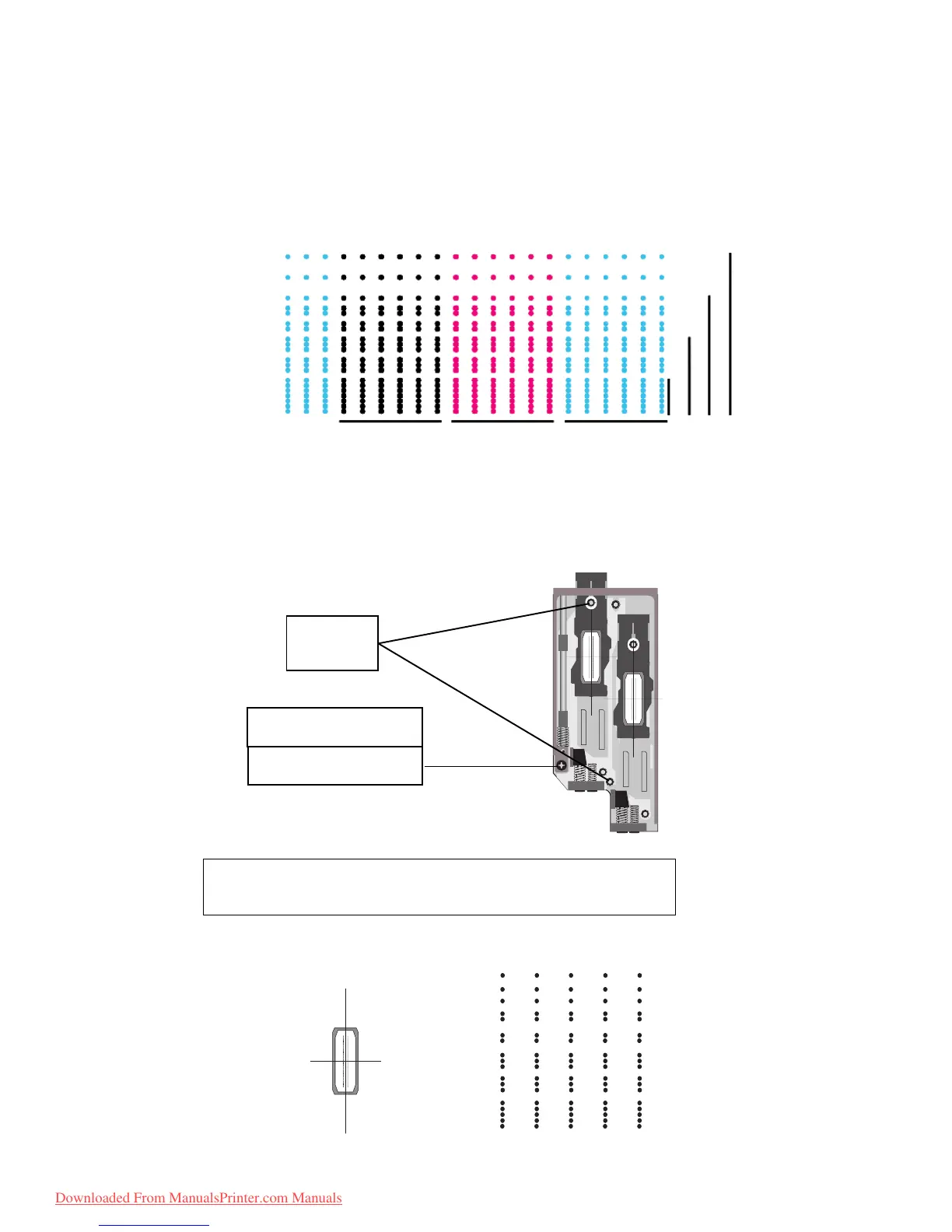– 6.13 –
(1) Select [#ADJUSTMENT - HEAD ADJUST - FRONT or REAR] and then print
the adjustment pattern to glossy media. (Select the side including the replaced
head.)
(2) Check the head tilt with a magnifying glass and then turn the tilt adjustment
screw according to the tilt direction. As a rough standard, the head tilts 50µm
for each screw rotation.
* Care is required when using a magnifying glass because of
horizontal and vertical inversion.
1) Good condition
Tilt adjuster
Tilt adjustment screw
Mounting
Screws
Head 1 or 2 Head 3 or 4 Head 5 or 6
1scan
2scan
3scan
4scan
Downloaded From ManualsPrinter.com Manuals
