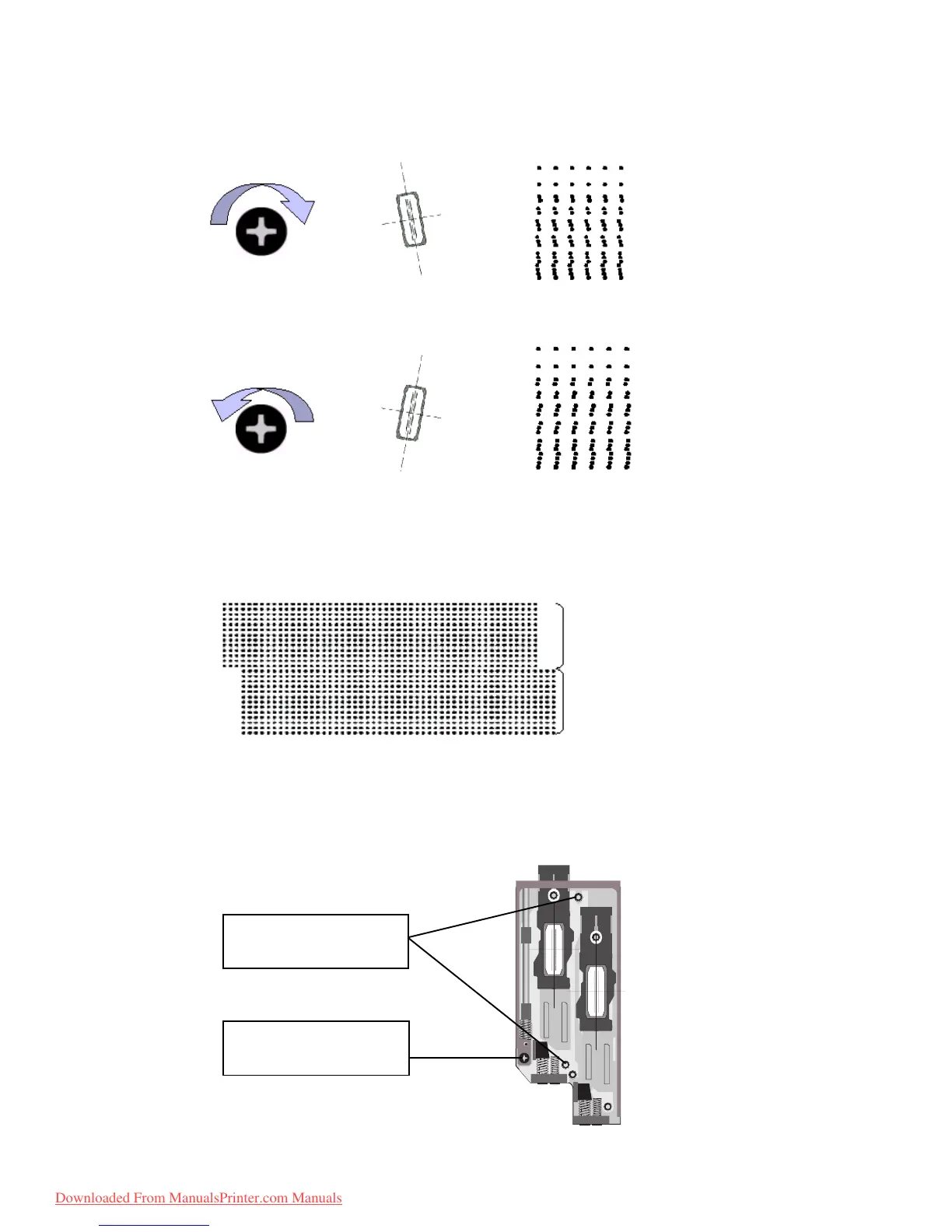– 6.14 –
2) Bad condition (Turn the screw clockwise.)
3) Bad condition (Turn the screw counterclockwise.)
2. Stagger adjustment
(1) Select [#ADJUSTMENT - HEAD ADJUST - FRONT or REAR (K_M_c)] and then print
the adjustment pattern to glossy media. (Print the block including the replaced head.)
(2) Turn the forward and backward position adjustment screw according to the overlapping
condition of the FRONT and REAR heads. (Move the REAR side to match the FRONT side
or fixed side.) As a rough standard, the head moves 50µm for each screw rotation.
Forward and backward
position mounting screw
Forward and backward
position adjustment screw
REAR Head
FRONT Head
Downloaded From ManualsPrinter.com Manuals
