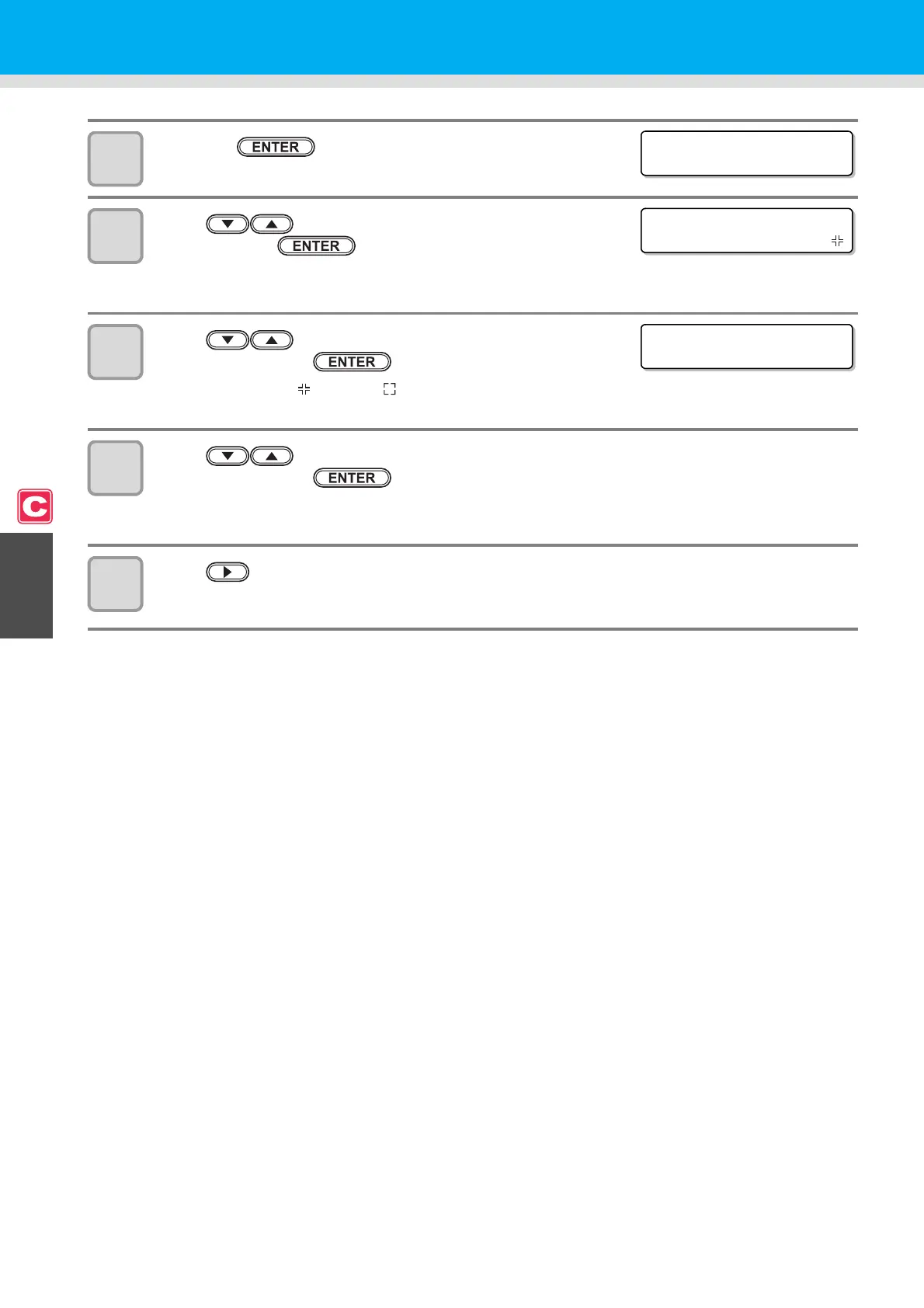4-18
7
Press the key.
8
Press to set the size of the register mark, and
then press the key.
• Set value: 4 to 40 mm
• The value entered here is reflected in the "MARK DETECT".
9
Press to select the type of the register mark,
and then press the key.
• Set value: TYPE 1( ), TYPE 2( )
• The value entered here is reflected in the "MARK DETECT".
10
Press to set the register mark reading speed,
and then press the key.
• Set value: 10 to 20 cm/s
• The value entered here is reflected in the "MARK DETECT".
11
Press to execute the register mark detection. (see the next page)
MARK S ENSOR
SIZE = 10mm
MARK S ENSOR
FORM : TYPE1
MARK S ENSOR
SPEED = 10 cm/ s
