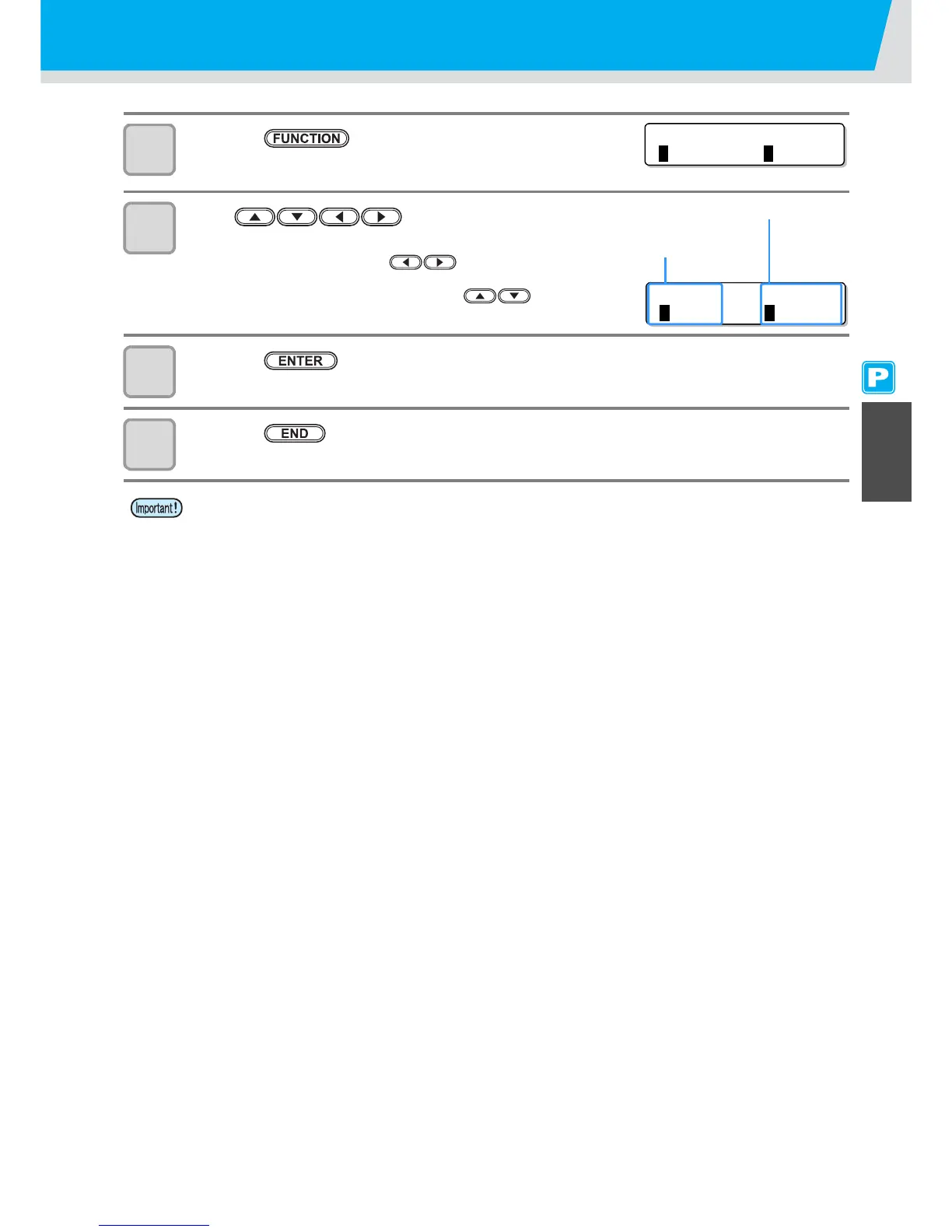Setting Automatic Cleaning
3-25
3
Extended Functions – Printer –
8
Press the key.
9
Press to set a cleaning interval and
a cleaning type.
Item selection : Select one with .
Setting of an interval and type :
Set an interval and type with .
10
Press the key.
11
Press the key several times to end the setting.
• This function does not operate when ink near-end occurs. See P.1-14 "Changing an Ink Cartridge" to
solve ink near-end.
• Depending on the state of the heads, etc., the image quality deterioration may not be improved even
with this function performed. In this case, contact our service office or the distributor in your region.
