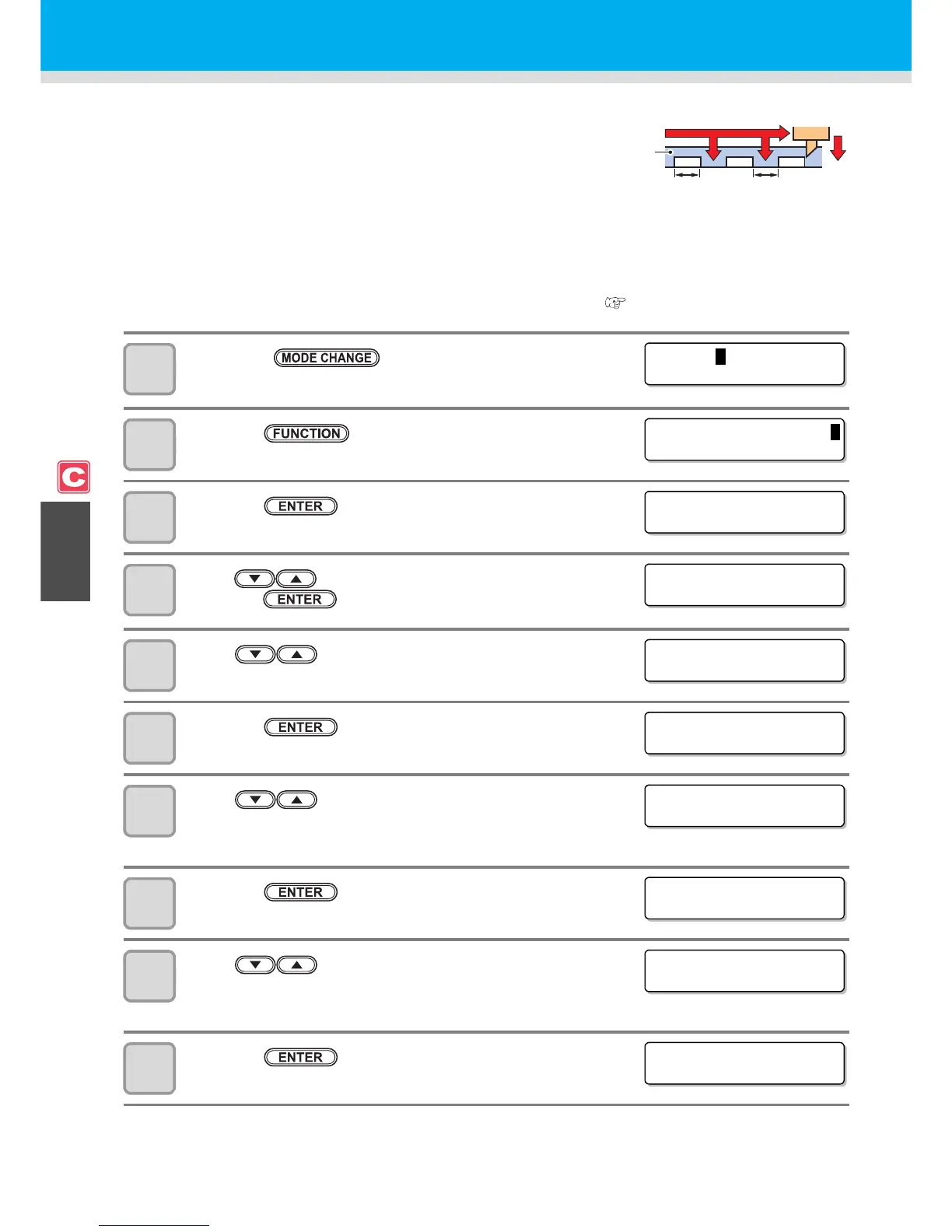4-26
Cutting with a Dotted Line
Data to be cut is not cut out completely but is cut with a dotted line.
To perform cutting with a dotted line, you must set the tool condition to
“HALF”.
• For cutting a medium with a dotted line, use the sold separately cutter (Model number: SPB-0001, a set of
three ultra hard blades).
• Install a pen-line sponge before cutting a medium with a dotted line. ( P.1-10)
1
Press the key in LOCAL to select the
cutting mode.
2
Press the key.
3
Press the key.
4
Press to select the tool condition (HALF) and
press the key.
5
Press to select [HALF CUT].
6
Press the key.
7
Press to select a cutting pressure for Half
cutting.
• Set value: 0 to 300 g
8
Press the key.
9
Press to select the length of
Half cutting.
• Set value: 0.1 to 6.0 mm
10
Press the key.
