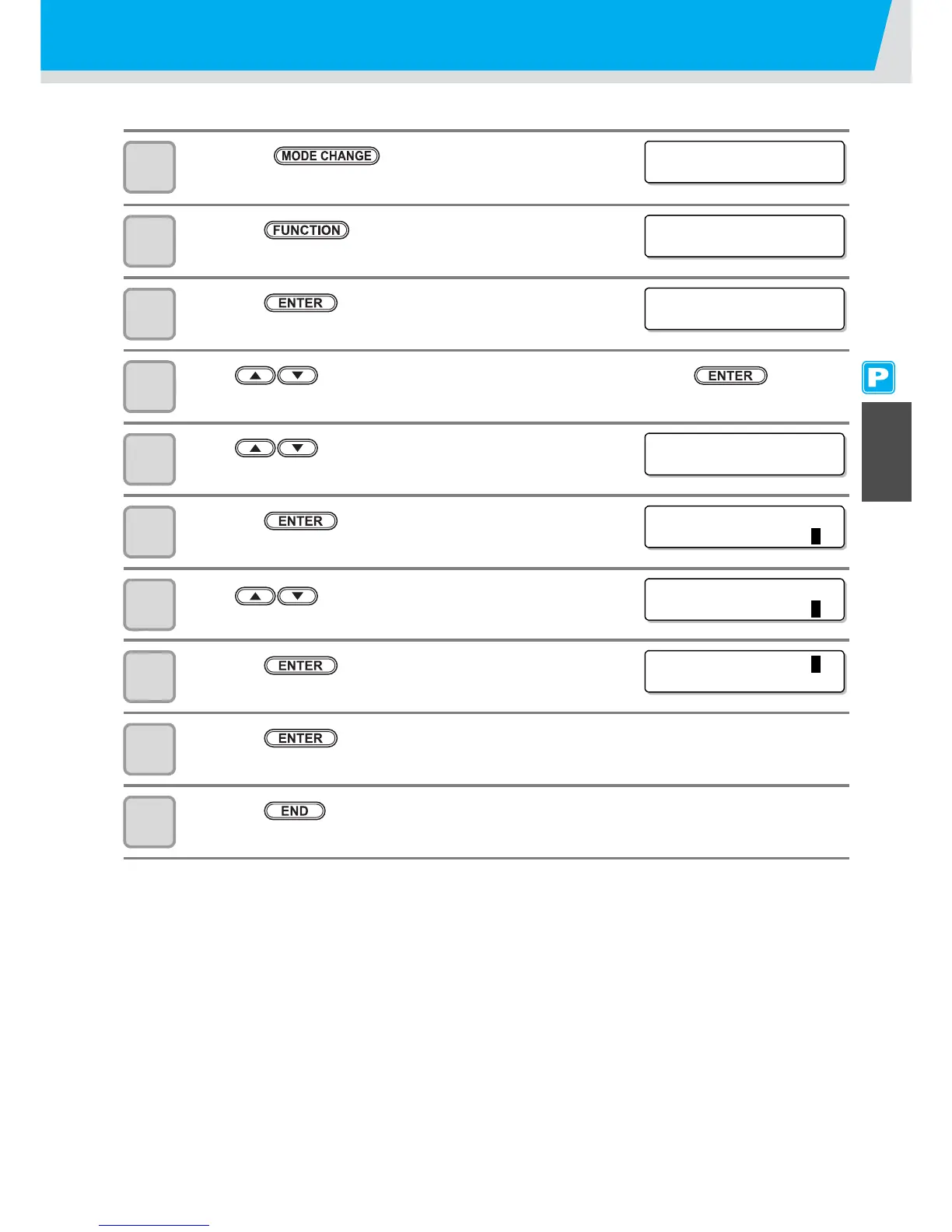3-29
3
Extended Functions – Printer –
Copying the Set Contents
The contents you set can be copied to other type.
1
Press the key in LOCAL to select the
printing mode.
2
Press the key.
3
Press the key.
4
Press to select one of the types (1 to 4) and press the key.
5
Press to select [SETUP COPY].
6
Press the key.
7
Press to select the type to copy (1 to 4 or ALL).
• If “ALL” is selected, the set contents of all types are same.
8
Press the key.
9
Press the key.
10
Press the key several times to end the resetting.
