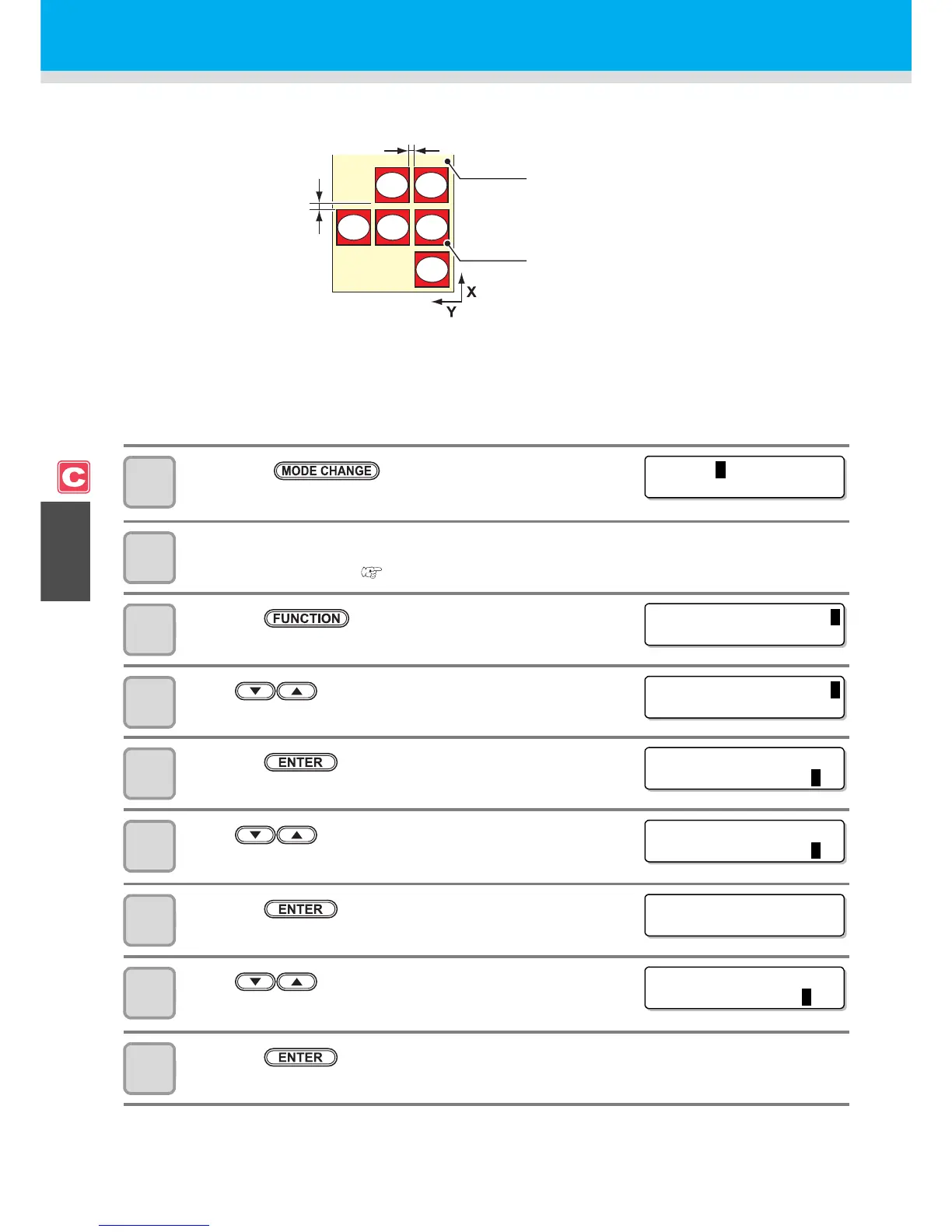4-46
Perform Multiple Cuttings
Already received data can be copied (plotted with a pen) to produce a multiple number of pieces of data. (Up to
999 pieces)
• Copying of data to produce a multiple number of pieces of data is performed with the data stored in the
machine's reception buffer being specified.
• Only one piece of data can be stored in the reception buffer.
• When new data is received, it is overwritten on the data that has been stored in the buffer.
(The previously received data cannot be specified for it to be copied to produce a multiple number of pieces of
data.)
1
Press the key in LOCAL to select the
cutting mode.
2
Set an origin.
• Set the origin referring to P.2-33.
3
Press the key.
4
Press to select [No. COPIES].
5
Press the key.
6
Press to set the number of pieces of data (1
to 999) produced by copying data.
7
Press the key.
8
Press to select an interval (0 to 30 mm)
between figures to be copied.
9
Press the key.
• The mode enters to REMOTE automatically, and then the data will be cut.
Copying interval
Origin position before data is copied to produce a
multiple number of pieces of data (manual setting)
Origin position after data has been copied to produce a
multiple number of pieces of data (automatic setting)
