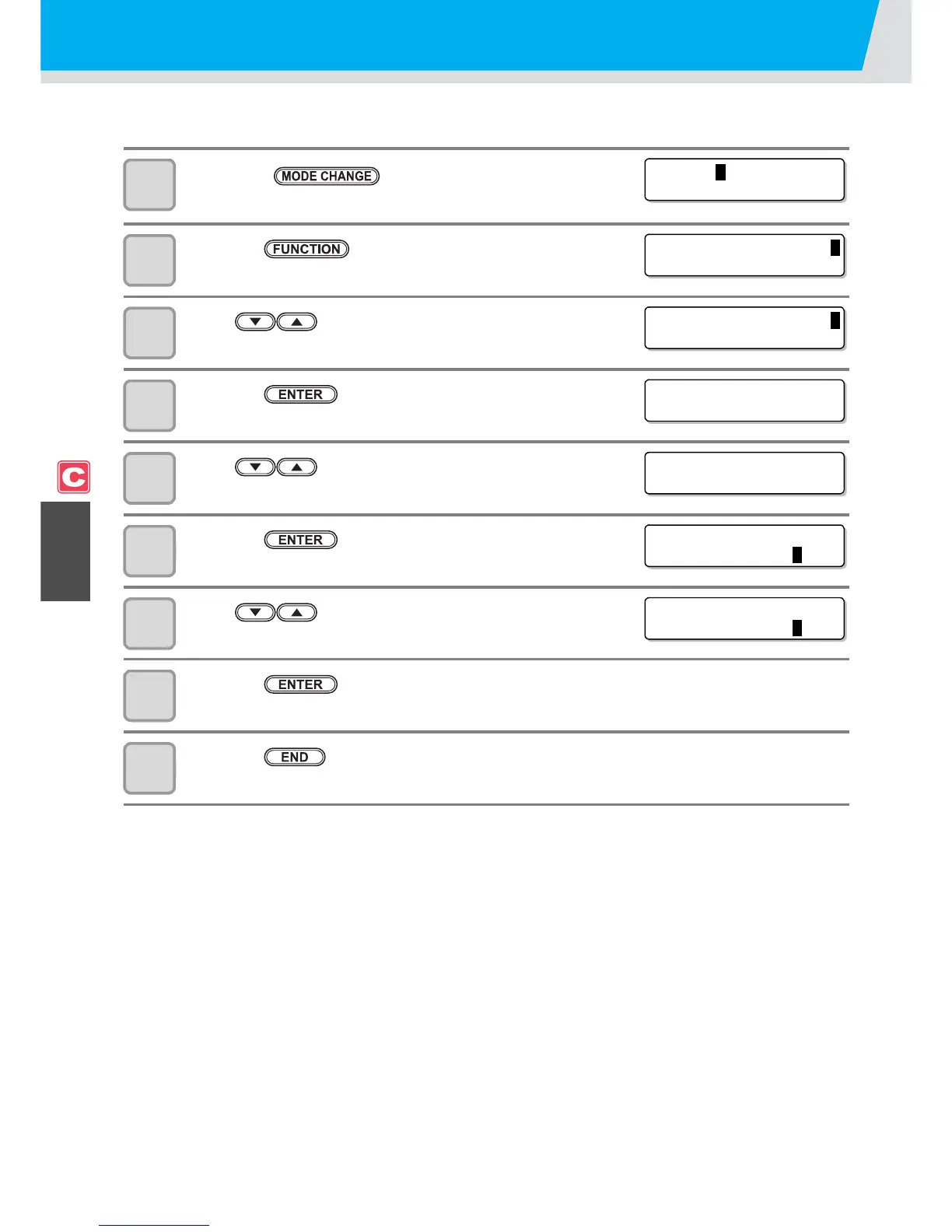4-48
Setting the Step Size
For some application software (especially old ones), data output may possible only by different unit from the limit
of resolution. In such a case, change this setting value and make the cutting performed in correct size.
1
Press the key in LOCAL to select the
cutting mode.
2
Press the key.
3
Press to select [MAINTENANCE].
4
Press the key.
5
Press to select [STEP SIZE].
6
Press the key.
7
Press to select the setting value.
• Setting value : 0.01 or 0.025
8
Press the key.
9
Press the key several times to return to LOCAL.
