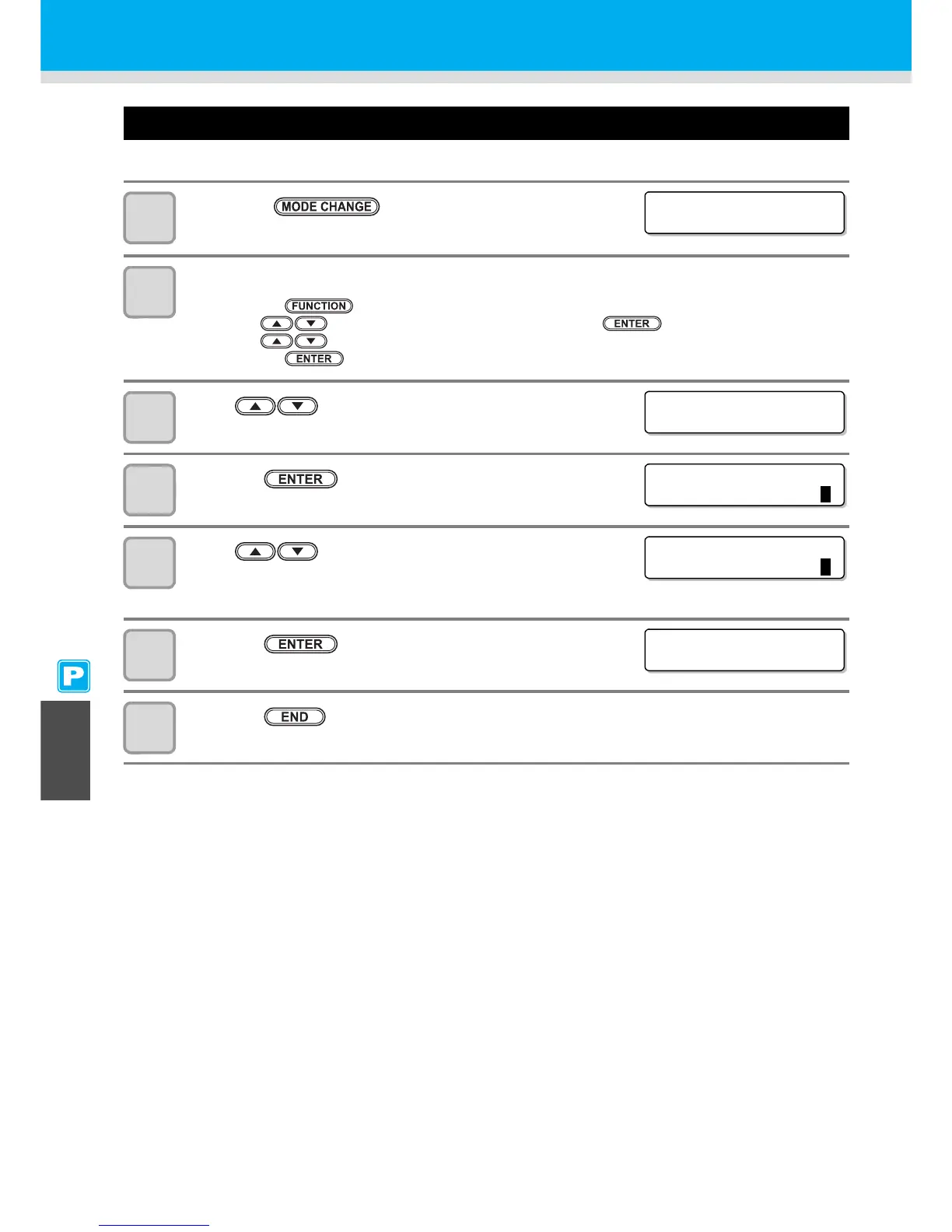6-30
Setting the Refreshing Interval in the Standby Mode
The interval between each refreshing operation is set.
1
Press the key in LOCAL to select the
printing mode.
2
Select [ROUTINE SETUP] of the maintenance menu.
(1) Press the key.
(2) Press to select [MAINTENANCE] and press the key.
(3) Press to select [ROUTINE SETUP].
(4) Press the key.
3
Press to select [REFRESH].
4
Press the key.
5
Press to set the interval between each
refreshing operation.
• Set value: OFF or 1 to 168 hours
6
Press the key.
7
Press the key several times to end the setting.
