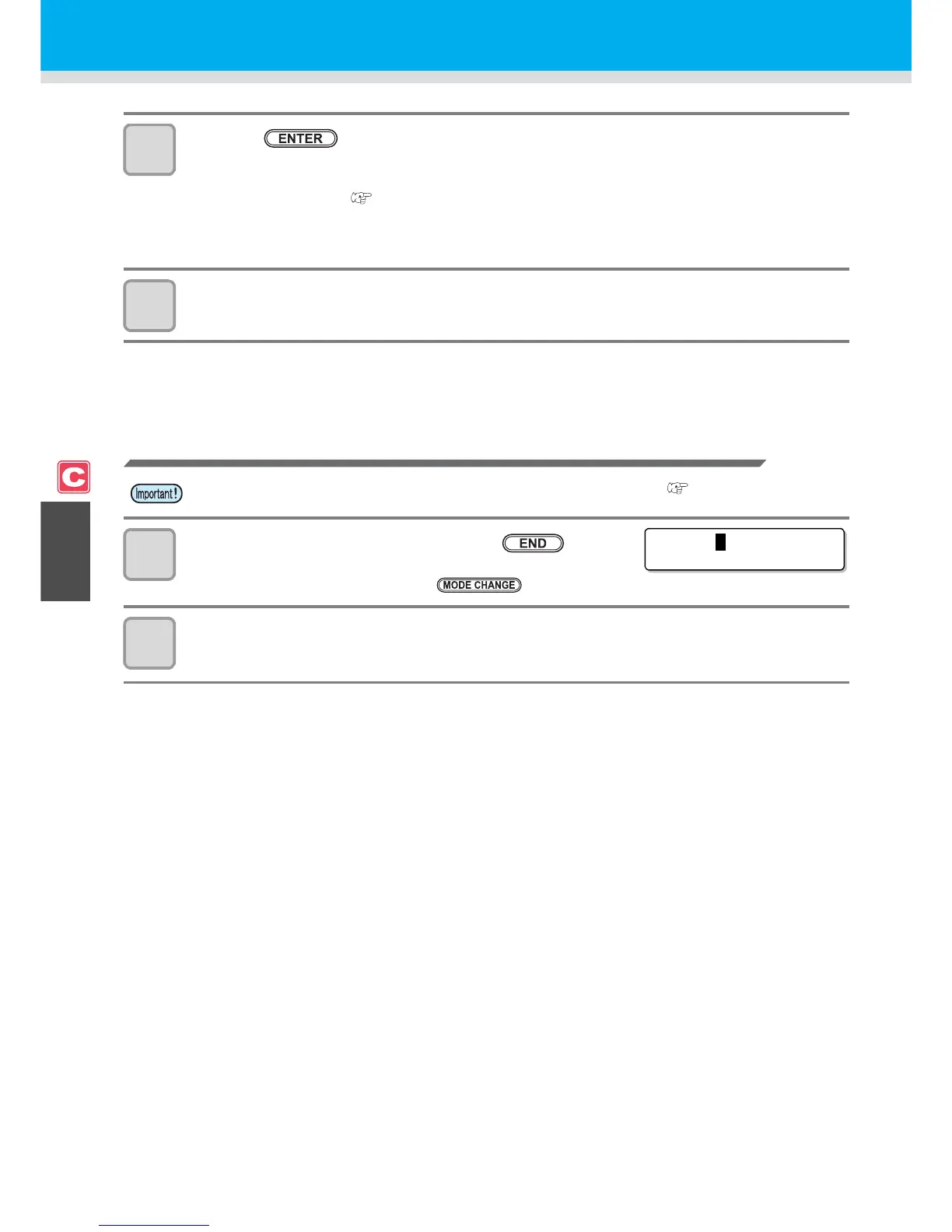4-16
4
Press the key after completing the settings.
• The plotter will start detecting the register marks according to
the settings of [MARK DETECT].
• See "MARK DETECT" ( P.4-12) for the number of register
marks.
• In case the cutter unit cannot detect any register marks, it displays "ERROR36 MARK DETECT" on the
display. Set the medium again.
5
Set the origin.
• The display will show the available cutting area and then return to LOCAL.
Setting the Origin of the Register Mark after Test Cutting
1
Confirm the cutting mode is local, press key.
• Light pointer will be lit.
• If the mode is printer mode, press the key to switch.
2
Set the origin by performing the procedure 3 of P.4-15 "Setting the Origin of the
Register Mark Right after Setting of a Medium".
• Set the setting of the register mark detection to [1pt] or more in advance. ( P.4-11)
