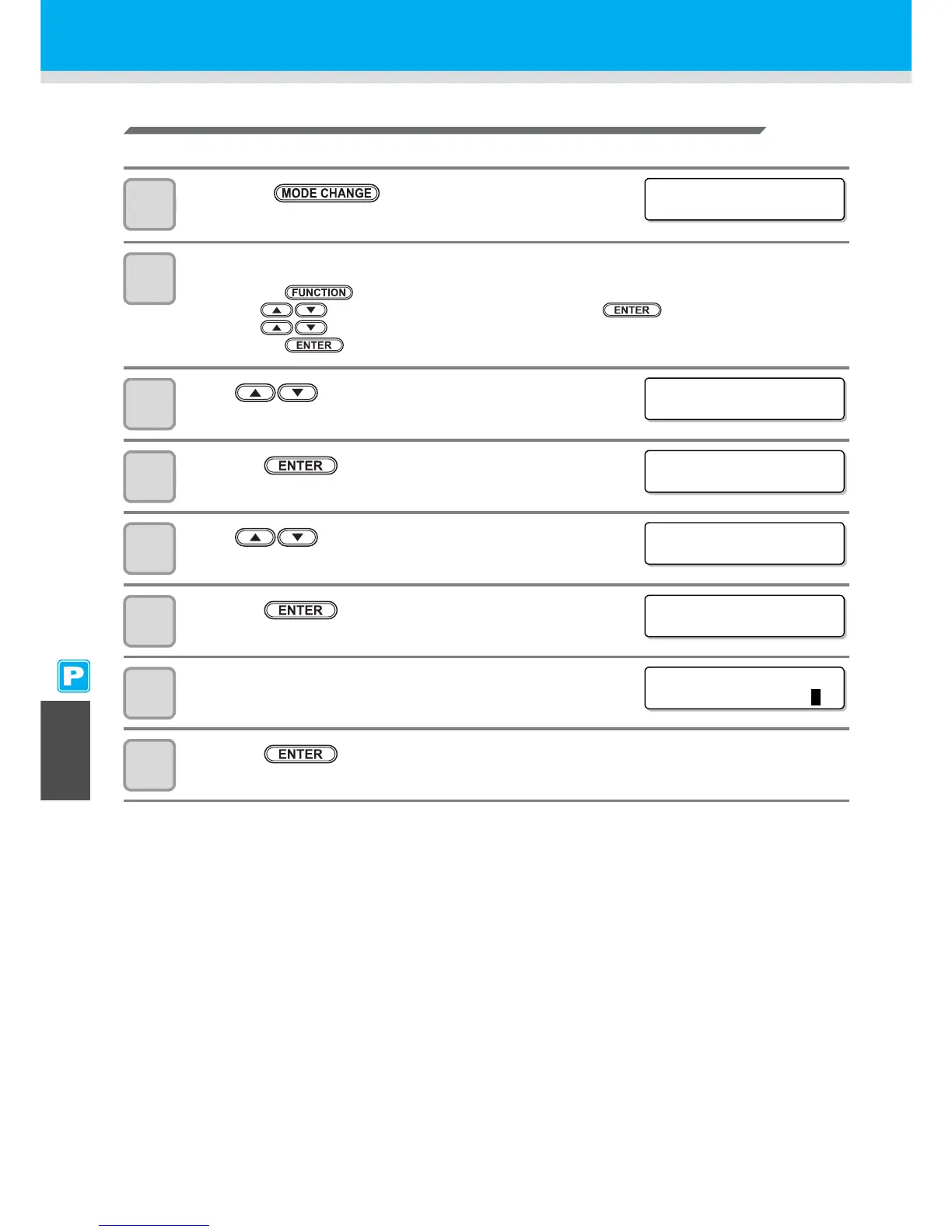6-10
Discharging Cleaning Solution for Maintenance
Perform the following operations to discharge the cleaning solution in the tube.
1
Press the key in LOCAL to select the
printing mode.
2
Select [HD. MAINTENANCE] of the maintenance menu.
(1) Press the key.
(2) Press to select [MAINTENANCE] and press the key.
(3) Press to select [HD. MAINTENANCE].
(4) Press the key.
3
Press to select [Maint WashLiquid].
4
Press the key.
5
Press to select [DISCHARGE].
6
Press the key.
• When the cartridge has been disengaged, proceed to Step 8.
7
Remove the cartridge.
8
Press the key.
• The cleaning solution starts to be discharged.
