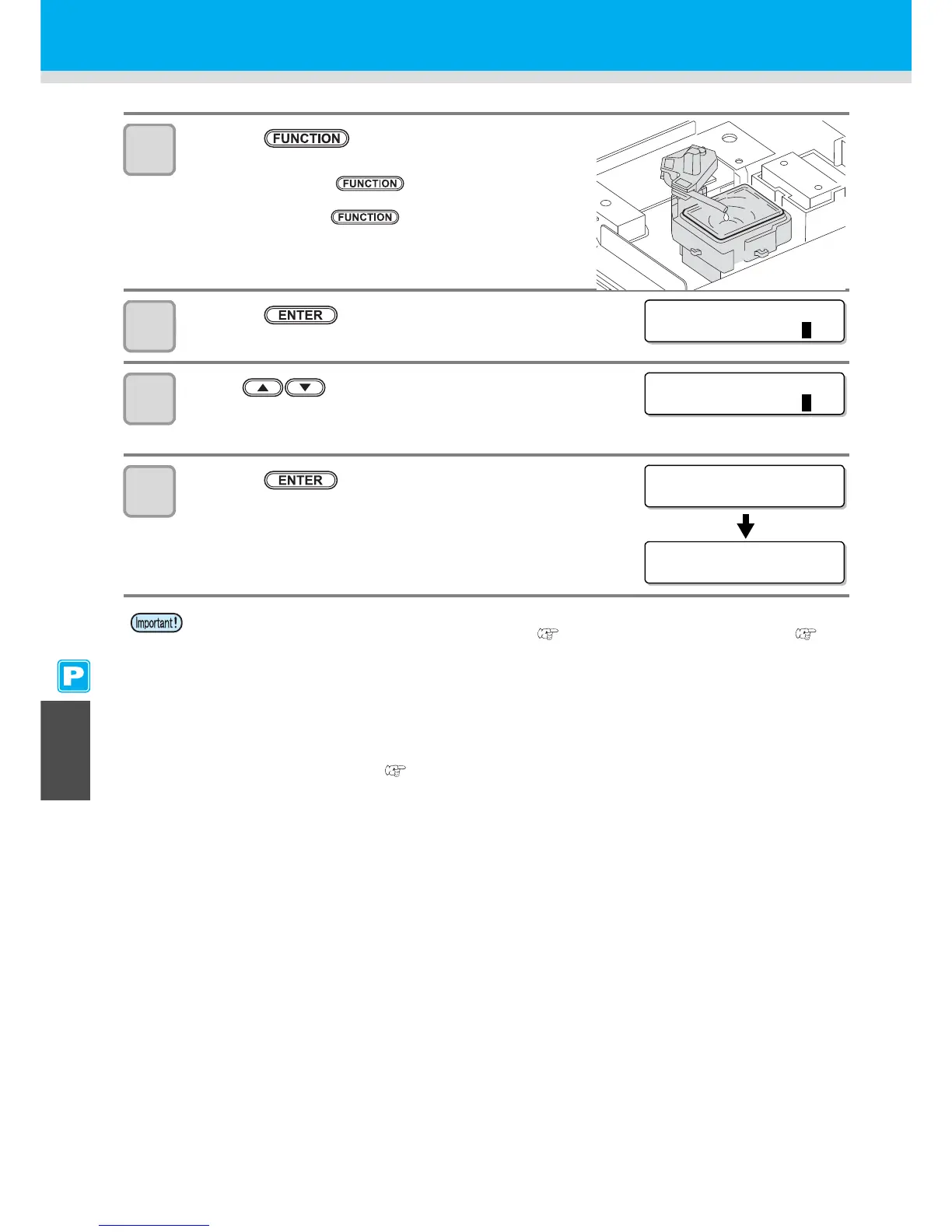6-12
8
Press the key and fill up the cap with
cleaning solution for maintenance.
• When you press the key, cleaning solution drips
into the cap.
• When you press the key again, the solution stops
dripping.
• Repeat the drops several times to fill the cap with the cleaning
solution just before the solution overflows from the cap.
9
Press the key.
10
Press to set the time for the cleaning
solution to be left as it is.
• Set value: 1 to 99 min (by the unit of 1 min)
11
Press the key.
• The cleaning solution in the cap is absorbed.
• The screen on the right is displayed for the time set in Step 10.
• When the set time has elapsed, the screen returns to LOCAL.
• When nozzle missing is not corrected even after this cleaning has been performed several times,
perform "When Nozzle Clogging Cannot Be Solved" ( P.6-18) and "DISCHARGE & WASH" ( P.6-
19). When the problem is not solved even after the operation above, contact the distributor in your
region or our service office.
• When this machine is not filled with cleaning solution for maintenance, do the following:
(1) Perform the operations in Steps 1 to 5.
(2) Fill up the cap with cleaning solution for maintenance, using a syringe.
(3) Perform the operations in Step 9 and later.
• The waste ink discharged by head nozzle cleaning is not counted as the waste ink automatically
accumulated in this device ( P.6-38). Check the status of the waste ink tank without fail before/after
the cleaning.
