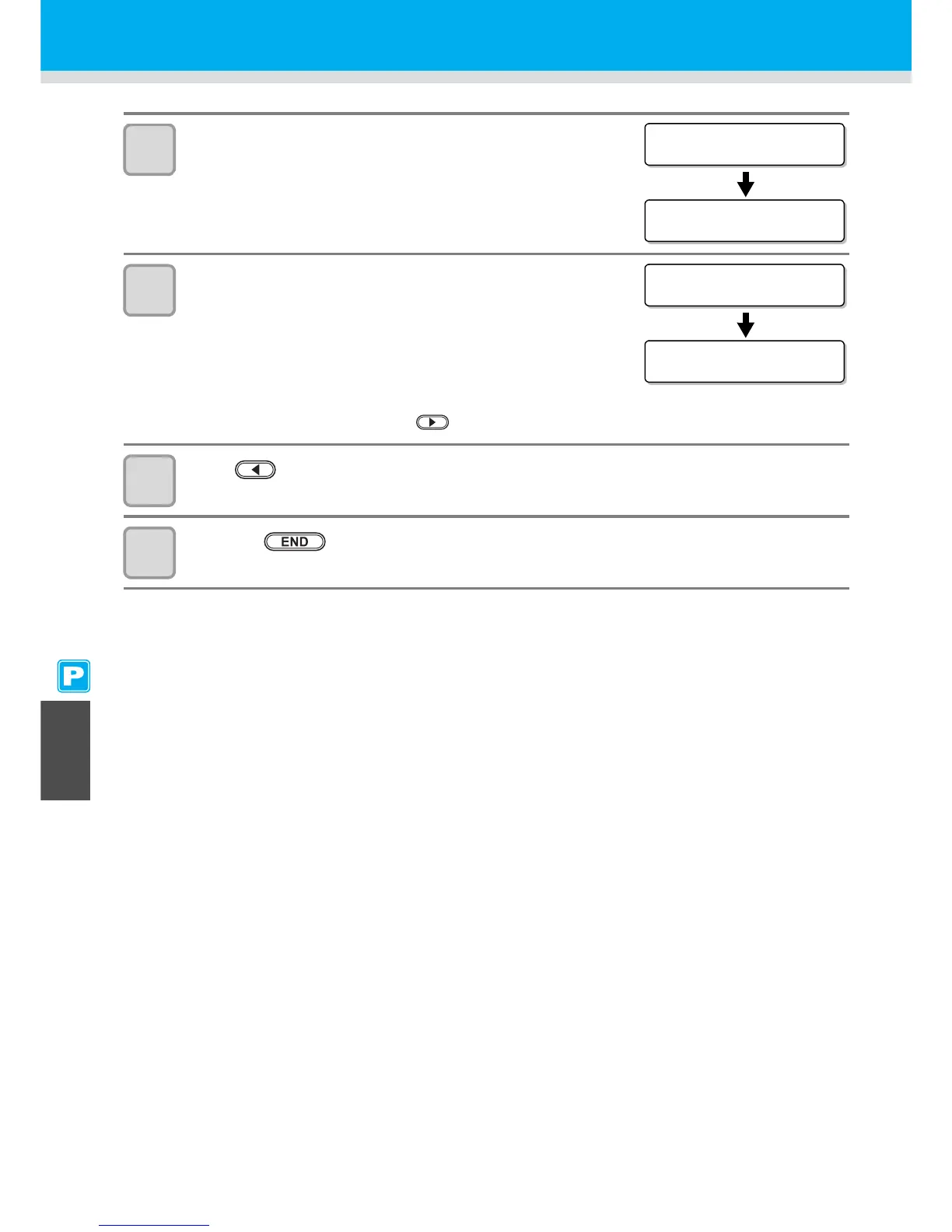6-20
8
Mount a cleaning solution cartridge on the ink station.
• The cleaning solution starts to be absorbed.
• When the cleaning solution has been absorbed completely, the
screen on the right appears.
9
Remove the cleaning solution cartridge.
• The cleaning solution remaining in the head or tube is discharged
into the waste ink tank.
• When the cleaning solution has been discharged completely, the
screen on the right appears.
• Check the state of the waste ink tank and select whether to stop or
resume cleaning.
• When you resume cleaning, press to return to Step 6.
10
Press .
11
Press the key several times to end the operation.
