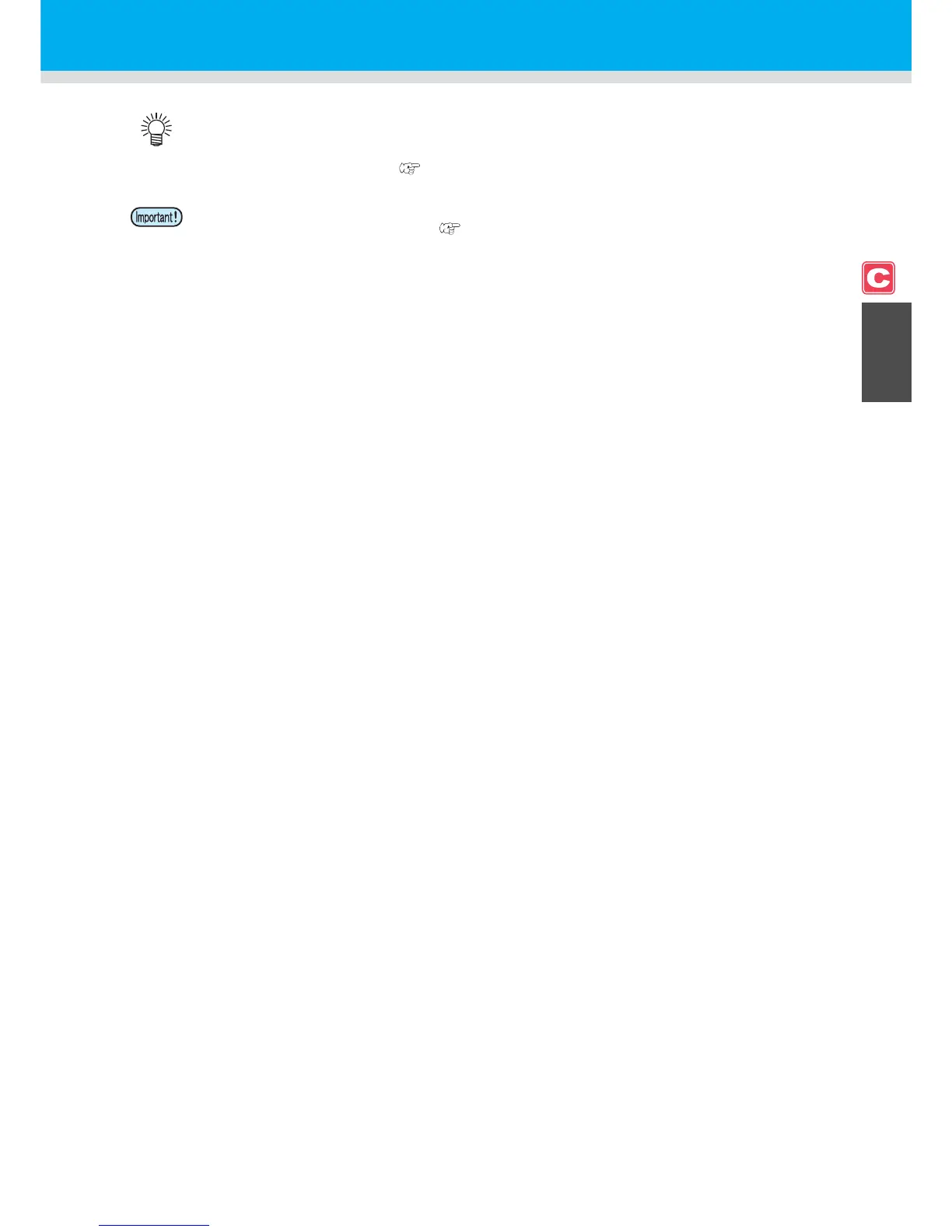2-5
About Tool Conditions during Cutting
2
Basic Operations
• When the printing-with-a-pen condition (PEN) has been selected in Step 3, SPEED: 30 cm/s and
PRESSURE: 60 to 80g should be handled as reference values.
• It is recommended to check whether the condition set by performing test cutting is proper after
registering the tool condition. ( P.2-43)
• When a cutting condition (CUT 1 to 3 or HALF) has been set, the cutting and throwing-away (blade
edge direction alignment) operation ( P.4-38) is performed.
• When the PRESSURE value is set at less than 20 g in Step 7, the speed value in Step 5 needs to be set
at 10 cm/s or less. Otherwise, the tool floats, and this causes letters to be blurred and cutting
remainders to be generated.
• With PRESSURE (cutting pressure) being set at a large value, do not make the cutting adjustment only
with the length of the blade edge drawn out.
When cutting is performed with the length of the blade edge drawn out being short and with
PRESSURE being set at a large value, a strange sound may be made during cutting. In addition, the
bottom surface of the cutter may rub against the sheet, causing the sheet surface to be damaged or the
cutting quality to deteriorate.
