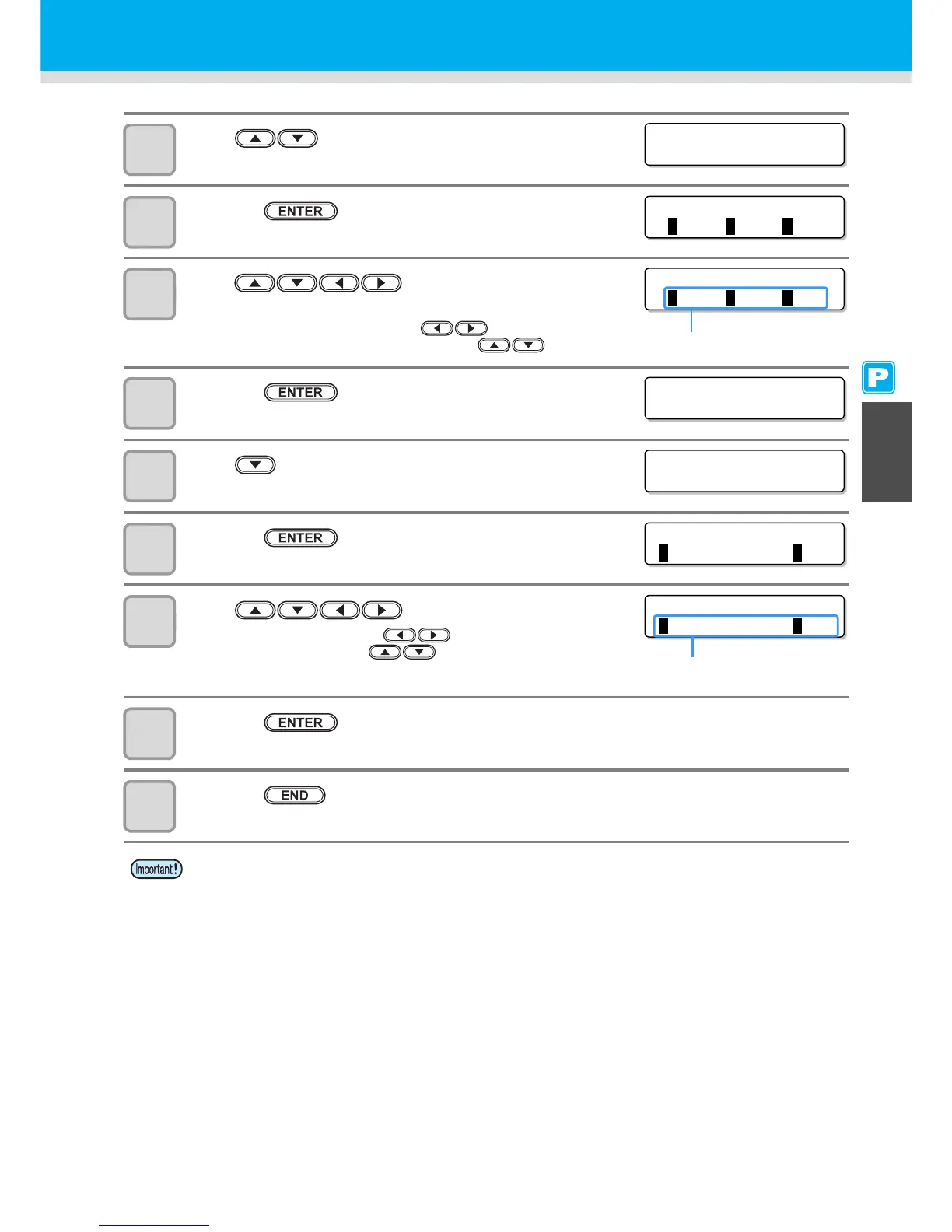3-13
Changing the Set Values of the Heaters
3
Extended Functions – Printer –
5
Press to select [HEATER].
6
Press the key twice.
• The heater temperature setting screen appears.
7
Press to set the temperature of each
heater.
Heater selection: Select one with .
Temperature setting: Set the temperature with .
8
Press the key.
9
Press to select [SET TIME].
10
Press the key.
11
Press to set time.
Item selection: Select one with .
Time setting: Set time with .
12
Press the key.
13
Press the key several times to end the setting.
• The screen returns to LOCAL.
• Use this machine at a temperature between 20 to 35°C. The temperature may not reach the set value,
depending on the ambient temperature conditions.
