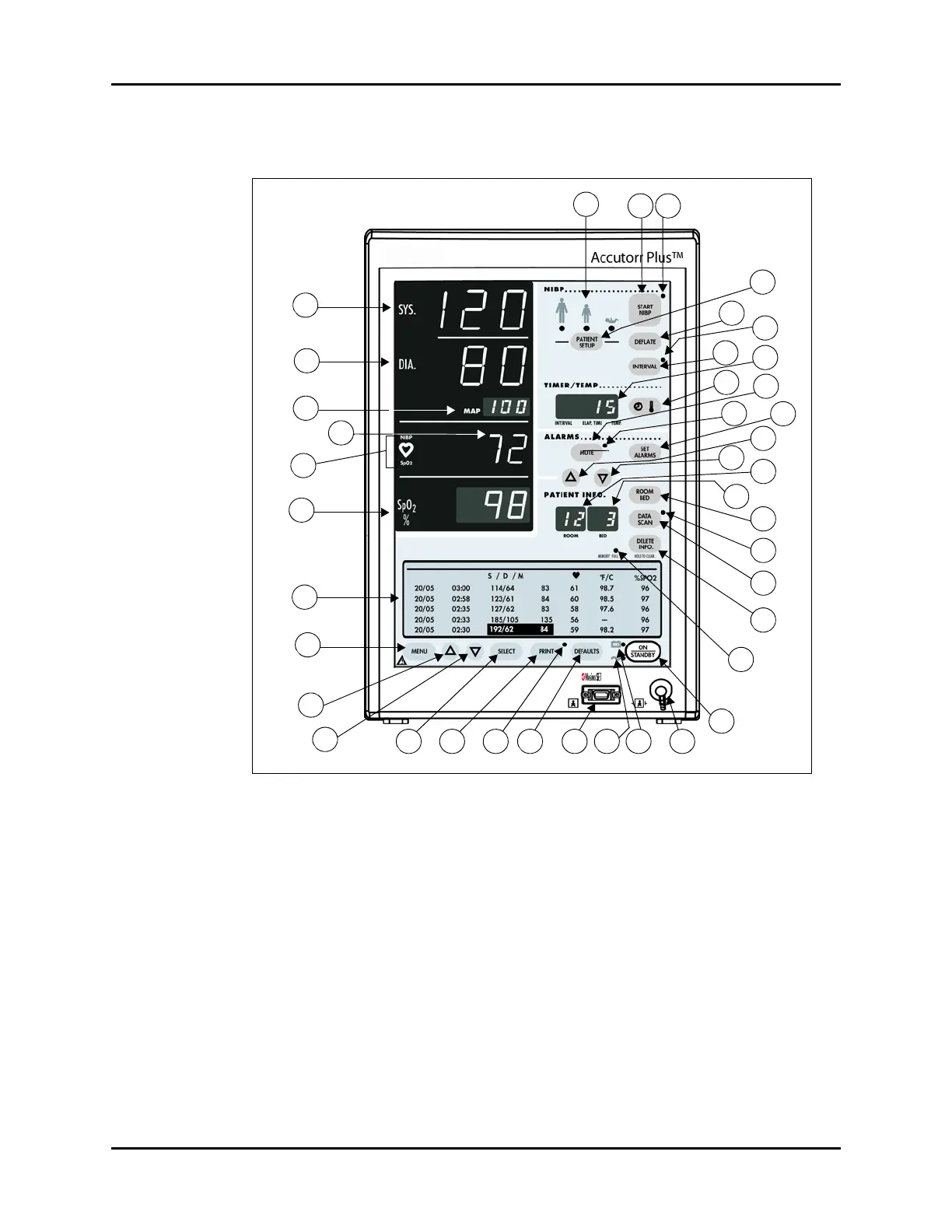Accutorr Plus™ Operating Instructions 0070-10-0692-02 2 - 3
Controls and Indicators Front Panel
2.1 Front Panel
FIGURE 2-1 Accutorr Plus, advanced model — NIBP with Trend Screen and SpO
2
with
Recorder Module (Historical Trend Display and Oximeter Optional Features)
1. NIBP SYSTOLIC DISPLAY
Displays the systolic blood pressure data from NIBP measurements. It is also used to display
NIBP error codes and systolic alarm limits.
2. NIBP DIASTOLIC DISPLAY
Displays the diastolic blood pressure data from NIBP measurements. It is also used to display
diastolic alarm limits.
3. NIBP MAP DISPLAY
Displays the mean arterial pressure (MAP) information from NIBP measurements. During a
measurement, it will display the cuff pressure. It is also used to display the MAP alarm limits
and the inflation pressure when selecting the initial inflation pressure.
3
4
5
6
1
2
7
8
9
10
11 12 13 14 15 16 17 18
19
20
21
22
23
24
26
28
27
25
29
31
30
32
33
34
35
36
37
38 39
40
