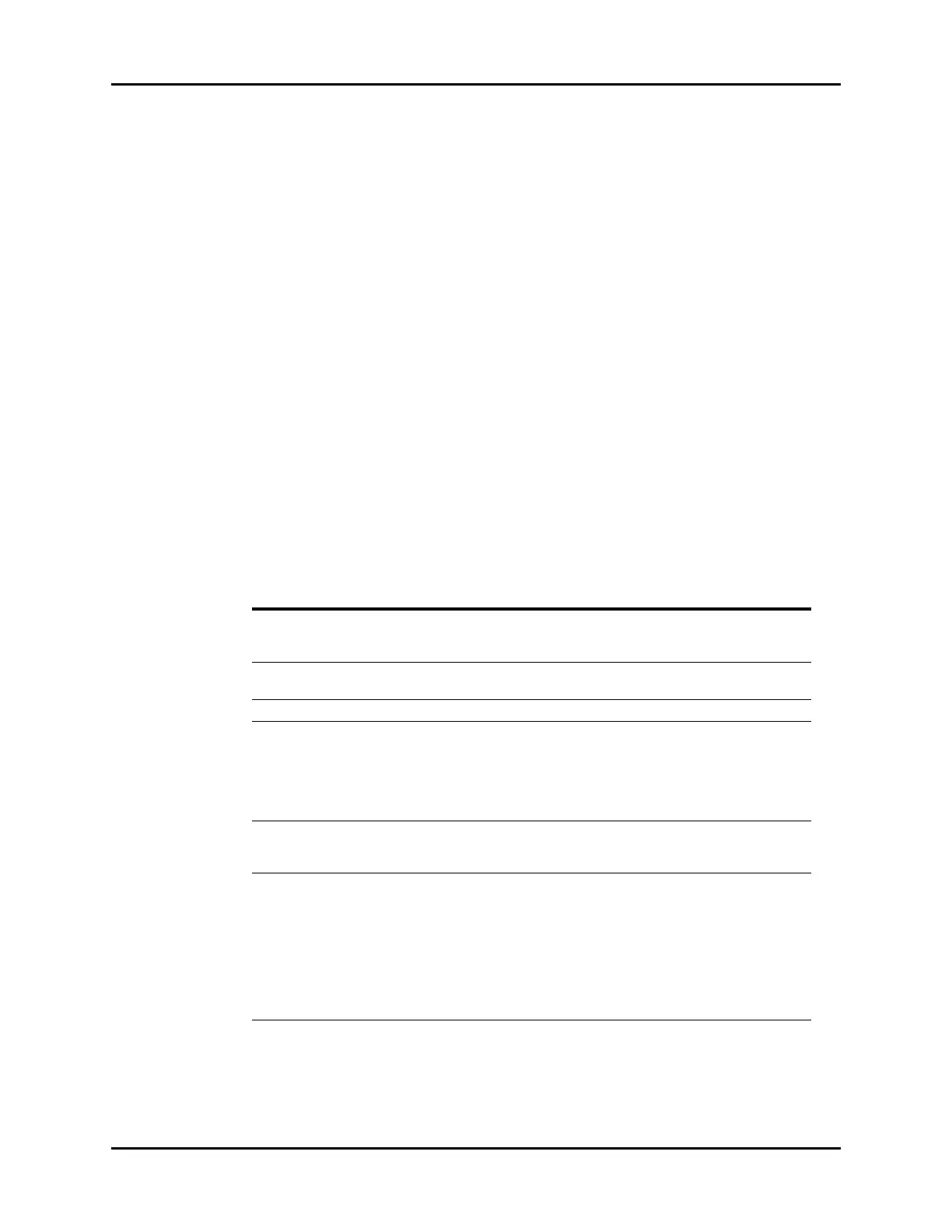Accutorr Plus™ Operating Instructions 0070-10-0692-02 3 - 33
Operation User Configuration
3.15 User Configuration
The User Configuration Mode allows the operator the opportunity to set custom default
settings. These custom default settings will be used each time the Accutorr Plus is turned on.
Once the User Configuration Mode is entered, the only way to exit this mode is to turn off the
Accutorr Plus using the ON/STANDBY key (19).
1. To enter the User Configuration Mode, press and hold the DEFAULTS key (14) while
turning the unit ON. Release after the third beep.
2. To select a User Configuration item number, press the ROOM/BED key (24) to display
the desired User Configuration Number in the ROOM and BED displays (25 & 26). See
table below for User Configuration Numbers. The current default setting for that item
displays.
3. Press the START NIBP key (38) to be able to change the default value. The default
setting flashes.
4. Press the PATIENT INFO. Up or Down Arrow key (27 or 28) to change the default
setting.
5. Press the START NIBP key (38) to enter the changed default setting.
6. Repeat Step 2 for additional choices.
The following table list the functions that can be configured in the user configuration mode.
USER
CONFIGURATION
NUMBER FUNCTION DESCRIPTION
FACTORY
DEFAULT
1a Clock Set Setting the date and time.
See section 3.13 for details
on setting the clock.
1b Date Format Set the format as M/D/Y
(1231)* or D/M/Y (3112)*
D/M/Y
(3112)*
2 Reserved for future use.
3 Text / Symbols Set the description of which
alarm limit is being set, Hi
and Lo or the graphic. Also
change the Interval of OFF
to ——.
The word “Hi”
which will then
use Hi and Lo
as the
indicators. OFF
for Interval.
4 Patient Size Set the default patient size
to be Adult, Pediatric or
Neonate.
Adult
5a Time Out, LEDs and LCD
Characters when unit is
powered from AC
mains.
Set how long the numeric
information is displayed,
when no keys have been
pressed, in the LEDs and
LCD before they are
blanked to conserve energy.
The choices are: 5, 15, 30
or 60 minutes. NOTE: The
information is not erased.
15 minutes