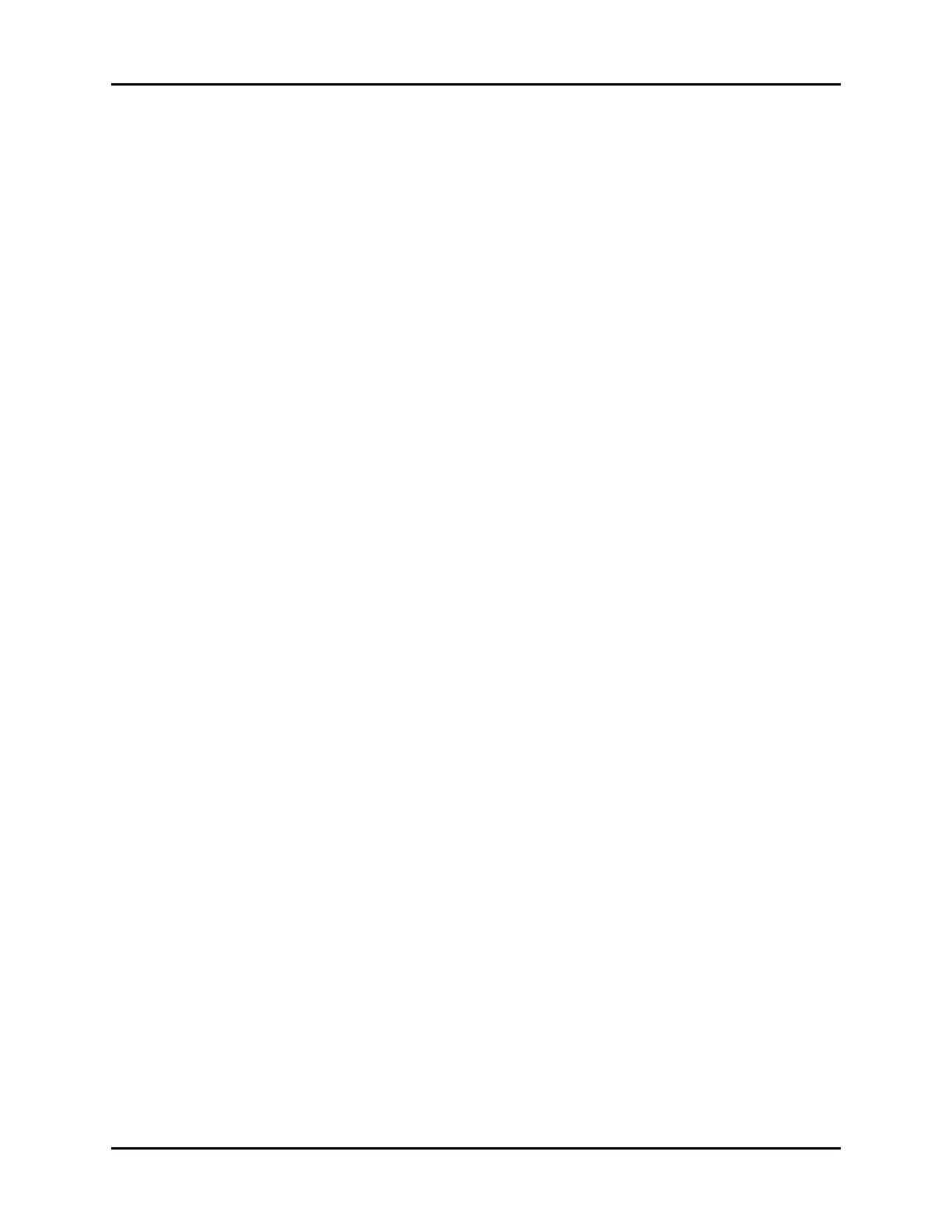Front Panel Controls and Indicators
2 - 8 0070-10-0692-02 Accutorr Plus™ Operating Instructions
37. PATIENT SETUP KEY
Press this key (1 beep tone) to select the patient size. Each time the key is pressed the patient
size will change. The choices will cycle from Adult, Pediatric, Neonate, Adult, Pediatric,
Neonate, etc.
CAUTION: It is the user’s responsibility, when changing the room/bed,
to assure the patient size and alarm settings are set as
required.
This key is also used to view the cuff inflation pressure for an NIBP measurement. Press and
hold (2 beep tones, approx. 3 seconds) to display the current inflation pressure in the MAP
display. Use the Patient Info. Up & Down Arrow keys (27 & 28) to change the cuff pressure.
38. START NIBP KEY
Press this key to initiate an NIBP measurement. If a measurement is already in progress, a
new measurement can not be initiated until a minimum of 10 seconds after the end of the one
in progress (30 seconds when in the interval mode). The Start NIBP LED indicator is
illuminated when a measurement can begin.
39. Start NIBP Indicator
This LED indicator is illuminated when the Accutorr Plus is ready to initiate an NIBP
measurement.
40. Patient Size Indicators
One of theses LEDs illuminates to indicate the selected patient size.
