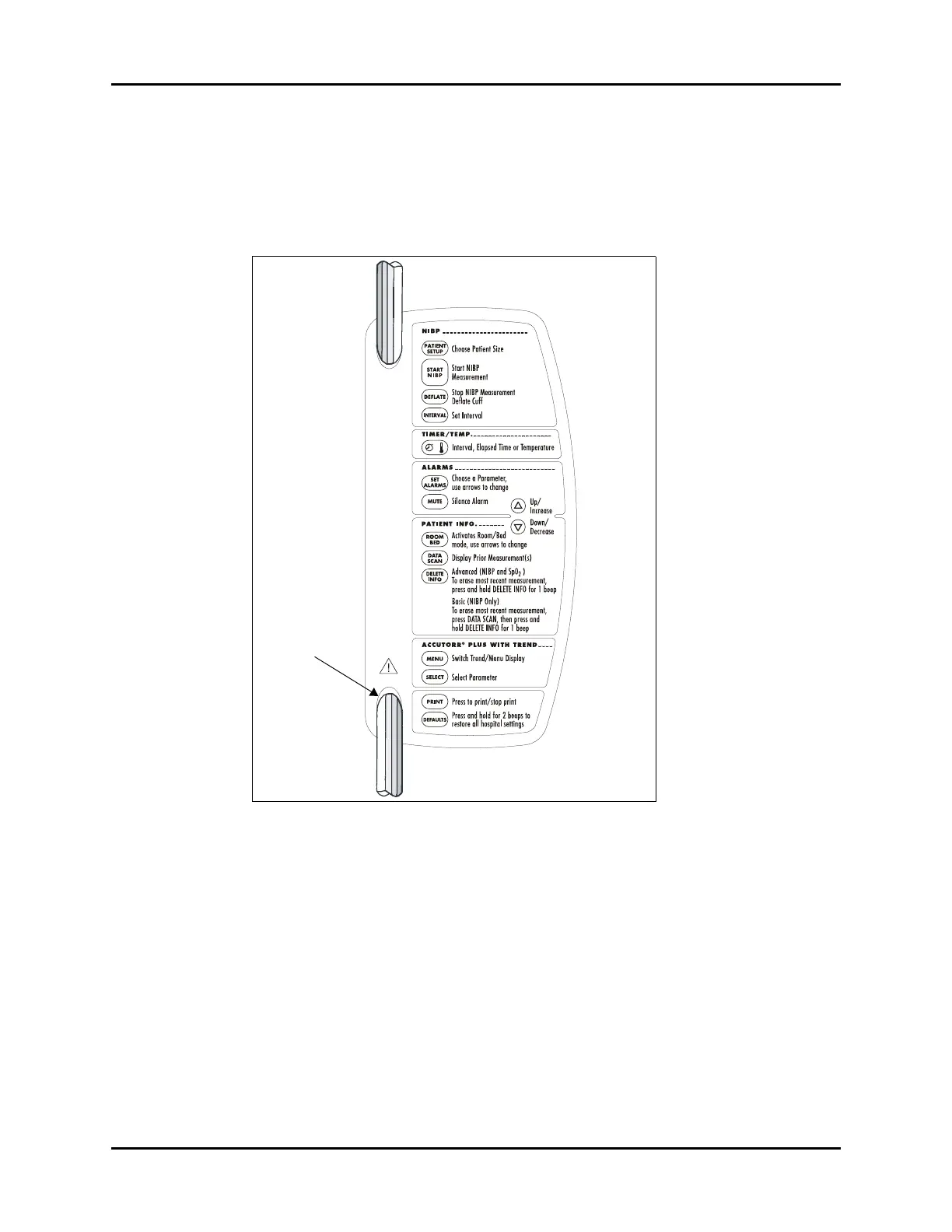Accutorr Plus™ Operating Instructions 0070-10-0692-02 3 - 39
Operation Placement Of The Quick Reference Card
3.18 Placement Of The Quick Reference Card
The Quick Reference card provides abbreviated descriptions of front panel keys on one side,
and on the other side provides descriptions of the status codes. To attach the Quick Reference
card, thread the NIBP hose through the two holes in the card.
FIGURE 3-15 Placement of Quick Reference Label
NOTE: The card shown in figure 3-15 is a sample to show how to
attach the card. The actual card may differ.
Thread the
NIBP hose
through the 2
holes in the
Quick
Reference
Guide.