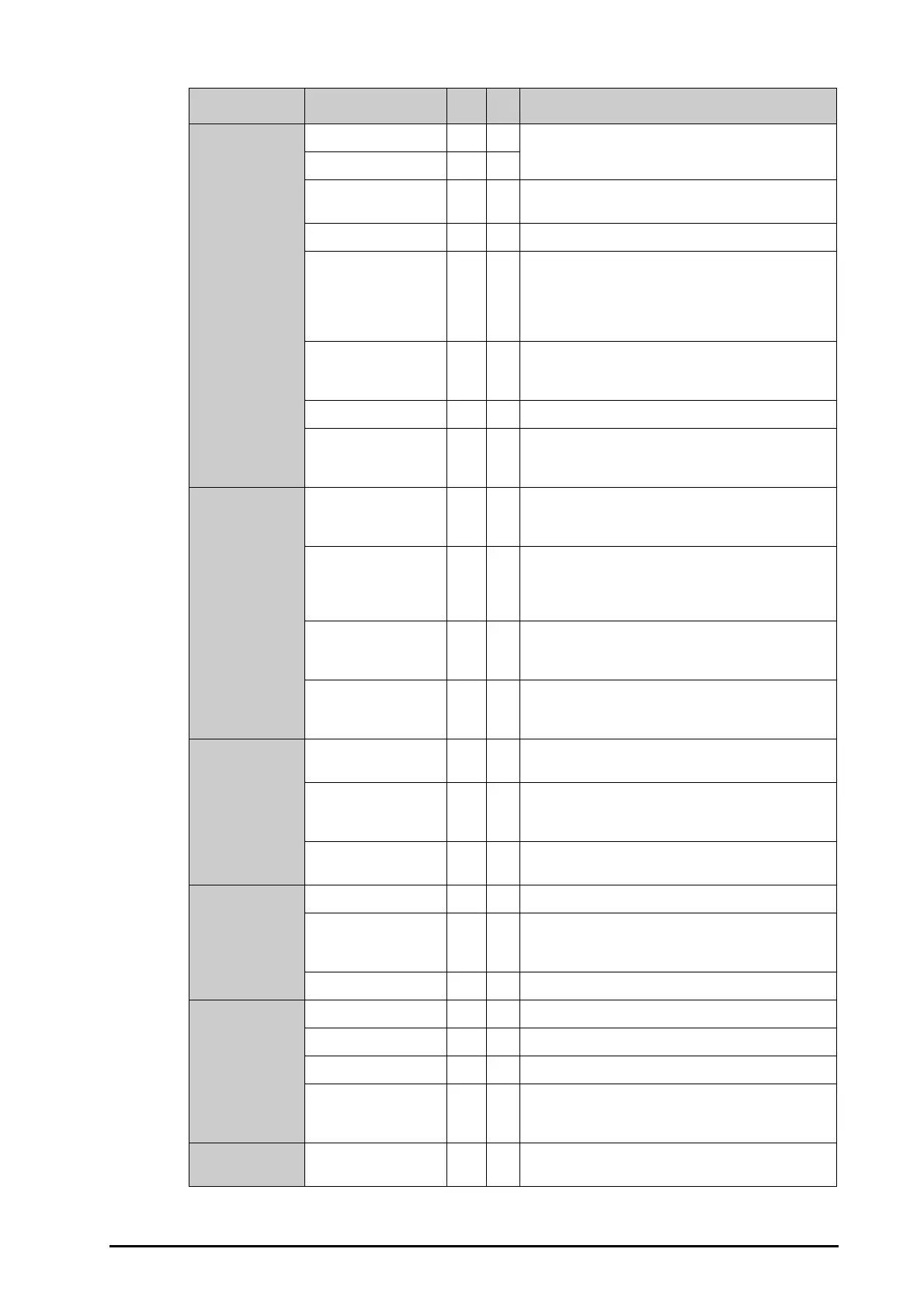Defibrillator/Monitor Operator’s Manual E - 5
Power board Power Board Selftest Err H C An error occurred to the system power supply. Restart the
equipment.
Power Board Volt Err L C
Low Battery S C Change battery or connect the equipment to the AC
power source to charge the batteries.
No Battery L C Battery is not installed. Install the battery.
Battery Depleted!
System will shut down
immediately. Connect
to AC mains or replace
battery.
S C Connect the equipment to AC mains.
Battery Err H C There is a problem with the batteries. Check the batteries
for damage; verify that correct batteries are used. Replace
the batteries if necessary.
Battery Aged L C Replace the battery.
Battery failed charging M C Battery failure or power board hardware failure. Replace
the battery. If the problem persists, contact your service
personnel.
Therapy module Therapy Equip Selftest
Err
S C An error occurred during therapy module self test. Restart
the equipment or replace the therapy module low voltage
board.
Defib Malfunction S C The defibrillation function fails or both the defibrillation
and pacing functions fail. Restart the equipment and test
defibrillation function. If the problem persists, contact
your service personnel.
Pacer Malfunction S C The pacing function fails. Restart the equipment and test
pacer function. If the problem persists, contact your
service personnel.
Disarming Failed H C There is a problem with the therapy module disarming
circuit. Replace the therapy module low voltage board
and high voltage board.
Monitoring
module
Monitor Module
Selftest Err
H C An error occurred during MPM module power-on self test.
Replace the MPM module.
Monitor Module Reset
Err
H C MPM module reset abnormally. In this case, the MPM
module restores to default configuration. You can ignore
this problem.
Monitor Module
Voltage Err
L C The voltage of MPM module is abnormal. Replace the
MPM module.
Recorder Recorder Init Err L A Restart the equipment.
Recordhead
Overheated
L A The recorder has been working for a prolonged time.
Clear the recording tasks and resume the recording till the
recorder’s print head cools down.
Recorder Overcurrent L A Re-load the recorder paper.
Pacer Pads Cable Off H C Check that pads cable is properly connected.
Pads Off H C Check that electrode pads are properly connected.
ECG Lead Off H C Check that ECG leadwires are properly connected.
Pacer Stopped
Abnormally
H C Check that electrode pads well contact with patient’s skin.
Make sure electrode pads are properly applied, and then
start pacing again.
Others Load Config Err L A Check if the configuration is correct, or restore the factory
configuration.
Measurement Alarm Message L I Cause and solution
