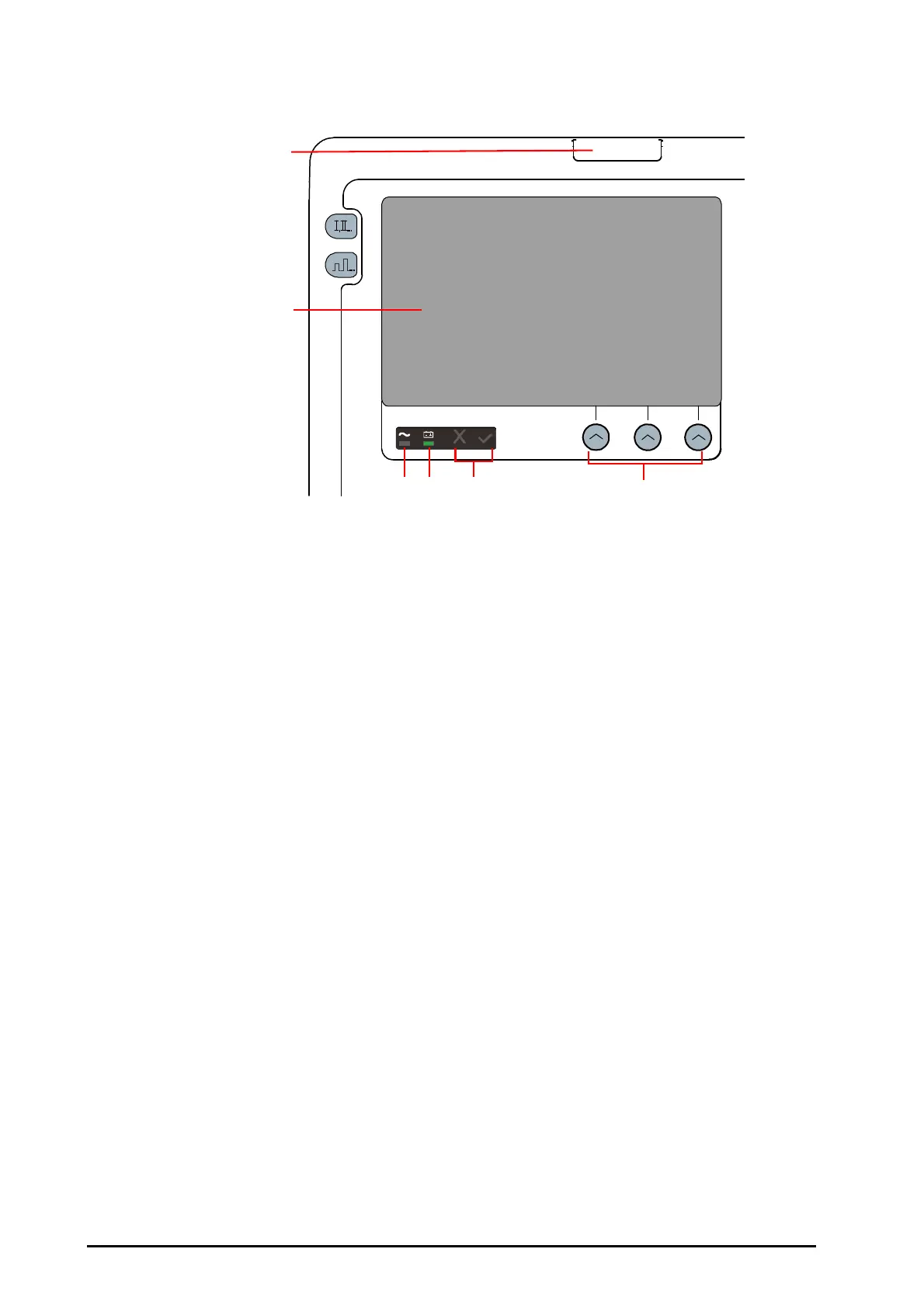2 - 4 Defibrillator/Monitor Operator’s Manual
Area 1
(1) Alarm lamp
The Alarm lamp flashes in different color and frequenc
y to match the alarm level.
(2) Display screen
(3) AC power indicator
◆ Illuminated: the AC mains is connected.
◆ Off: the AC mains is not connected.
(4) Battery indicator
◆ Yellow: the battery is being charged.
◆ Green: the battery is fully charged or the equipment operates on battery power.
◆ Off: no battery is installed or battery fails.
(5) Status indicator
◆ Flashing (red cross): when a failure is detected, or when battery is not installed if [No
Battery] is configured as [Status Indicator On].
◆ Illuminated (green tick): when AC mains is connected, and the equipment operates
properly.
◆ Off: the equipment operates properly.
(6) Soft keys
They are corresponding with the soft key labels located immediately above. The labels of the
soft keys changes according to the current operating mode.