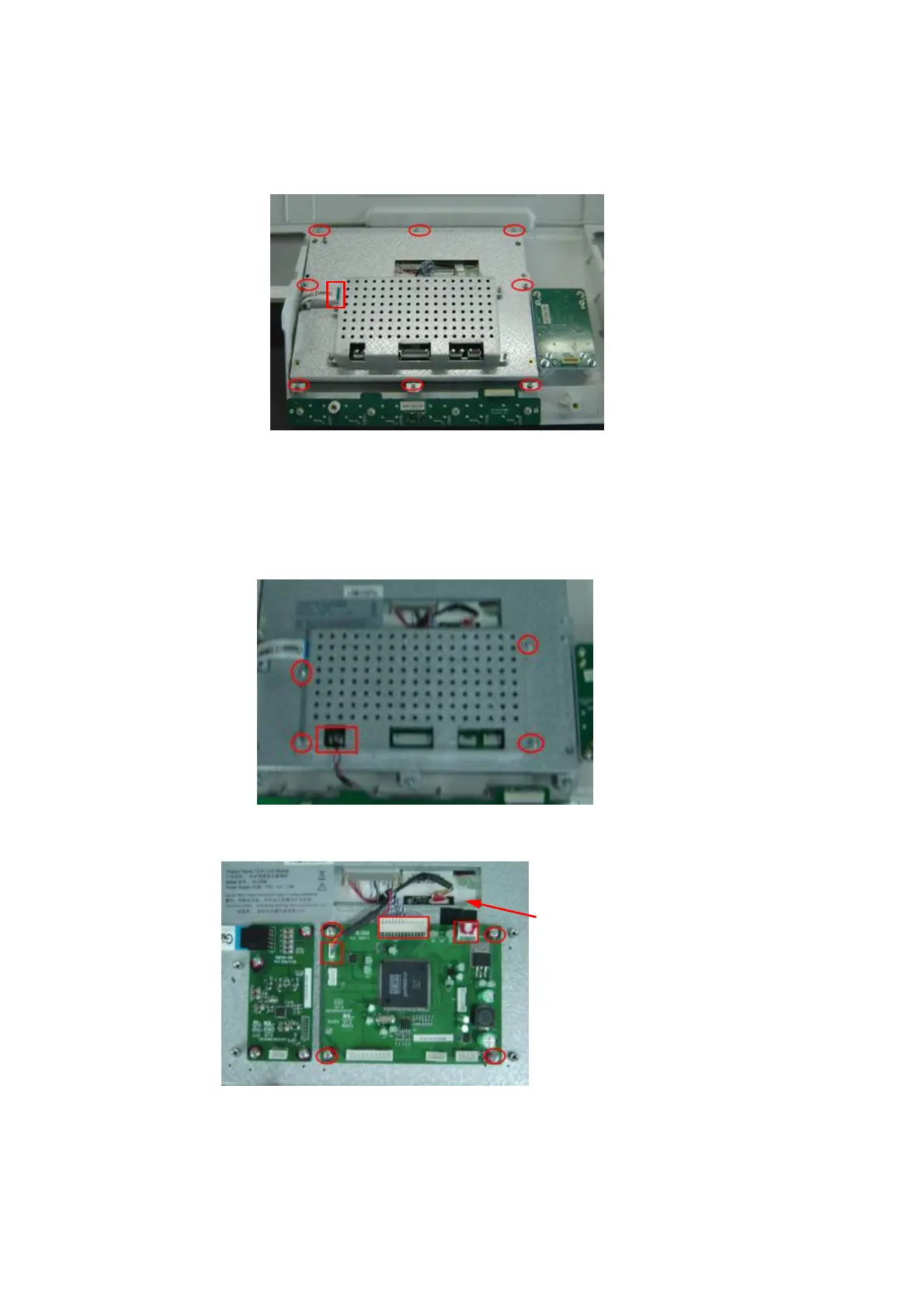9-28 Structure and Assembly/Disassembly
9.3.11.1 10.4 inch Display Assembly
1. On the minor panel, unscrew eight M3X8 screws and remove touch screen wire to remove
10.4 inch display assembly.
9.3.11.2 10.4 inch LCD Screen Control Board
1. Remove minor panel assembly. Refer to 9.3.11.
2. Pull out communication wire of touch screen and remove four M3X8 screws fixing the
shielding cover to remove it.
3. Pull out the plug shown in the figure and unscrew four M3X8 screws to remove 10.4 inch LCD
screen control board.
9.3.11.3 Touch Screen Module
Touch screen control board
1. Refer to procedure 1 to 2 in 9.3.11.2.
