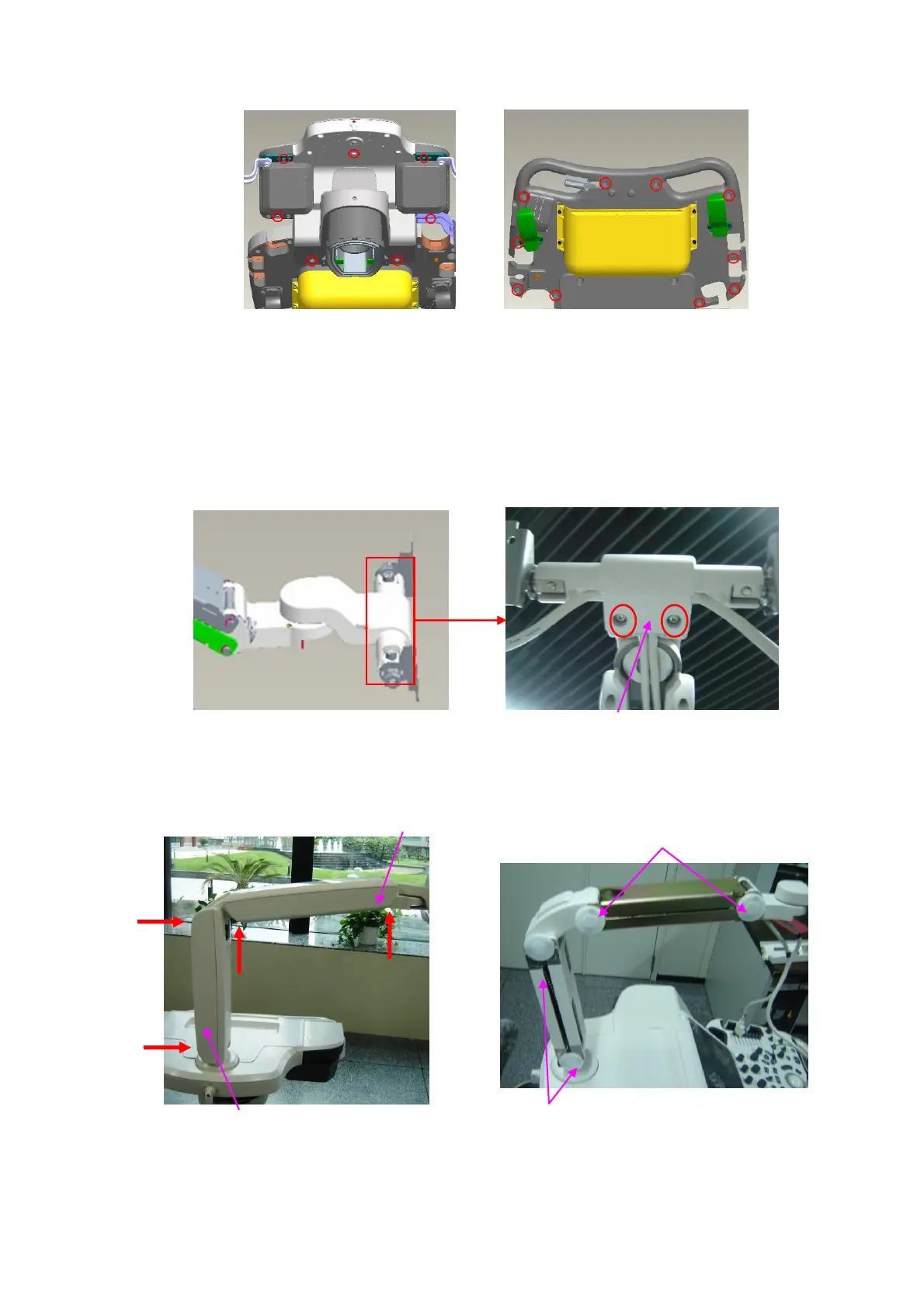9-44 Structure and Assembly/Disassembly
25. Install other removed components back to the main unit as per instructions in manual, and
then the installation is finished.
9.3.12.5 Supporting Arm Assembly of Monitor
1. Remove the monitor assembly (referring to 9.3.10 the 1
st
~3
rd
step).
2. Remove 2 M4X12 cross panhead combination screws and take the cable fixing block as
shown in the figure.
Cable fixing block
3. Remove 8 M3X8 cross panhead combination screws as shown in red arrow of figure. Take off
the top cover and bottom cover of two arms; remove 4 fixing plates of each arm, too.
Bottom cover of upper arm