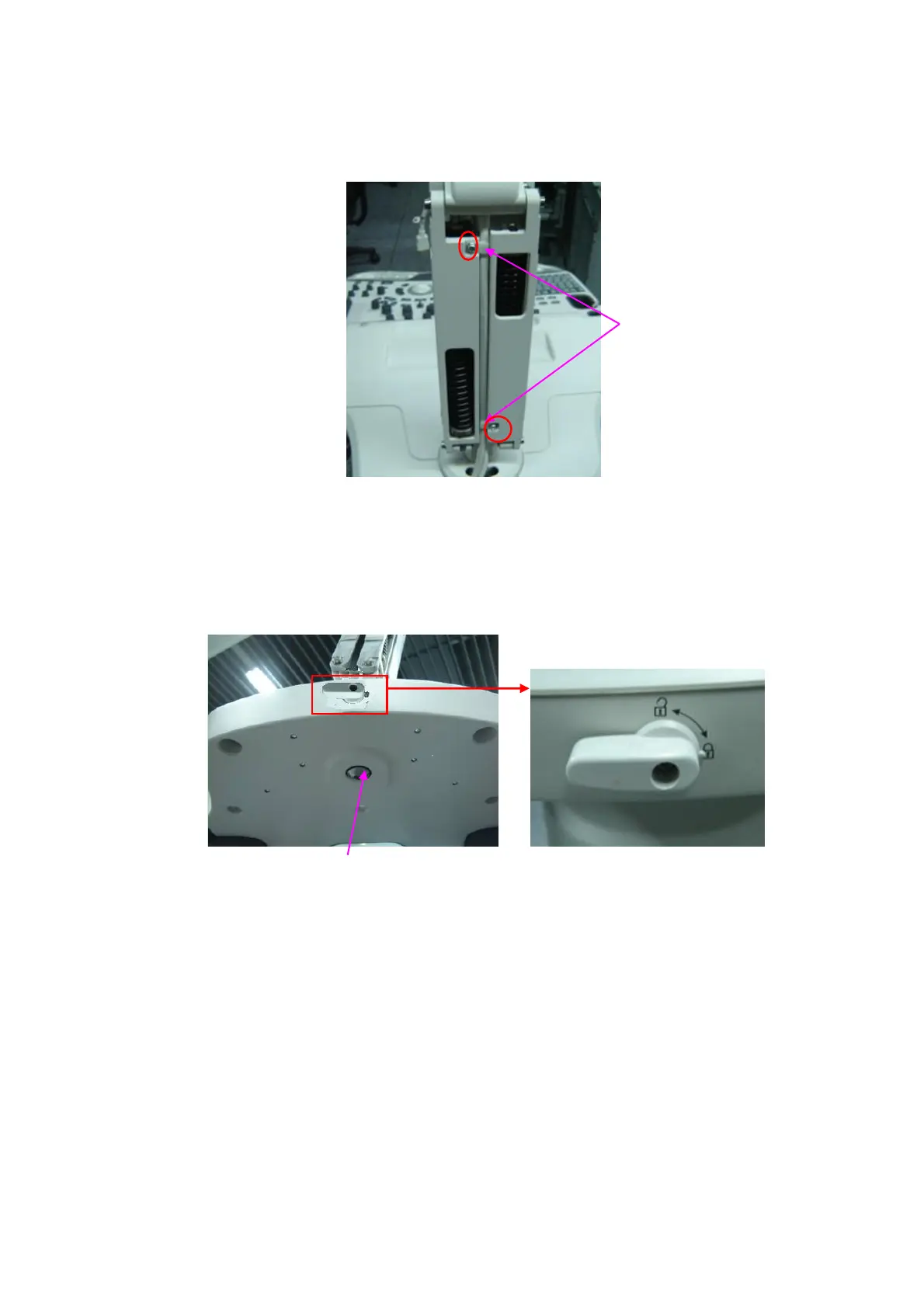Structure and Assembly/Disassembly 9-45
4. Remove 2 M3X8 cross panhead screws and take two cable fixing blocks as shown in the
figure.
5. Pull out power line and signal cable (HDMI cable) of monitor. Note: pull out the power line first,
then pull out the signal cable.
6. As shown in the figure, turn the lever of supporting arm clockwise to the locked state, then
rotate the supporting arm left or right gently. The lever will move towards the base
automatically to lock the supporting arm, which can’t be rotated any more. Remove 1
M10X25 inner head screw and washer.
1 M10X25 inner head screw and washer
7. Turn the lever anticlockwise to unlock the supporting arm and pull it out to the end, at the
same time, bring the supporting arm up, and you can remove it.