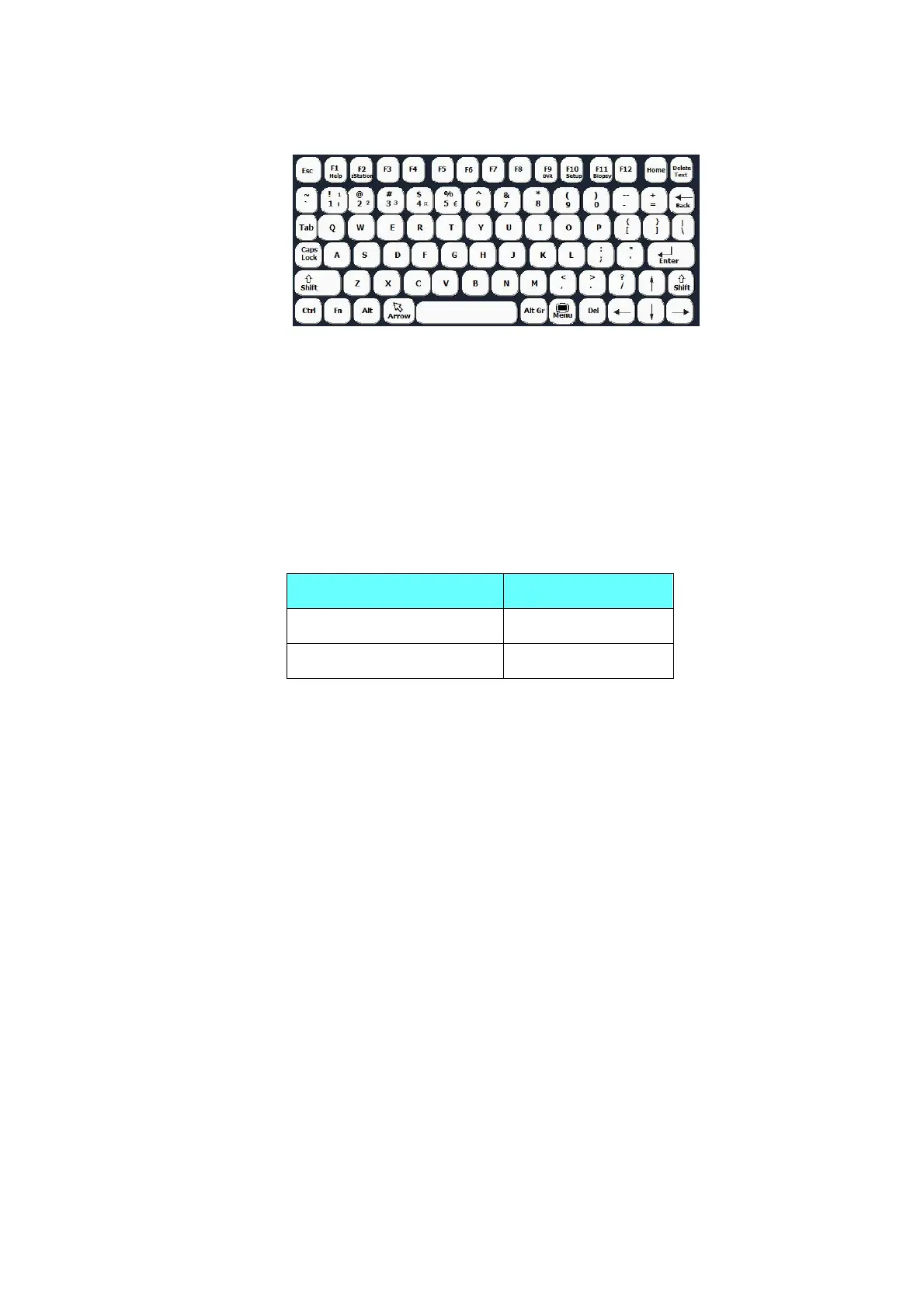C-12 Description of Self-diagnosis Test Items
Note: the above figure is for old keyboard test result. If the machine uses a new keyboard, then the
new keyboard backlights are only white after test, as follows.
In addition, there is a Arrow key on both the new keyboard and control panel, as long as you press
one button, Arrow on the both keyboard and control panel will turn color and blink. For the first time,
the key blinks in green, for the second time and furthermore, the key on the keyboard blinks in white
and blinks in orange on control panel.
After the tests, if functions of the keyboard assembly are normal, click “Keyboard is OK”; otherwise,
click “Keyboard is Bad”.
Suggestion when test failed:
Check if the following listed hardware and the related circuits are normal, check if the interfaces are
well welded and if the module is working normally
C.1.21 Z0703 Keyboard Key and Trackball LED Test
Test Content
The super stratum test item:Z0601 Keyboard USB Interconnection Test.
It tests whether the button LEDs and trackball LED in the keyboard work normally.
Test Description
The following dialog box appears when testing. Change the brightness of the white and orange
LEDs respectively and check whether the brightness of LEDs on the keyboard change accordingly.
Change the color of the trackball LED and check whether the LED on the keyboard changes
accordingly. If the brightness of the keyboard LEDs and color of the trackball LED are the same as
configured, click “LED is OK and Quit” to quit the dialog box. If not, click “LED is not OK and Quit” to
quit the dialog box.