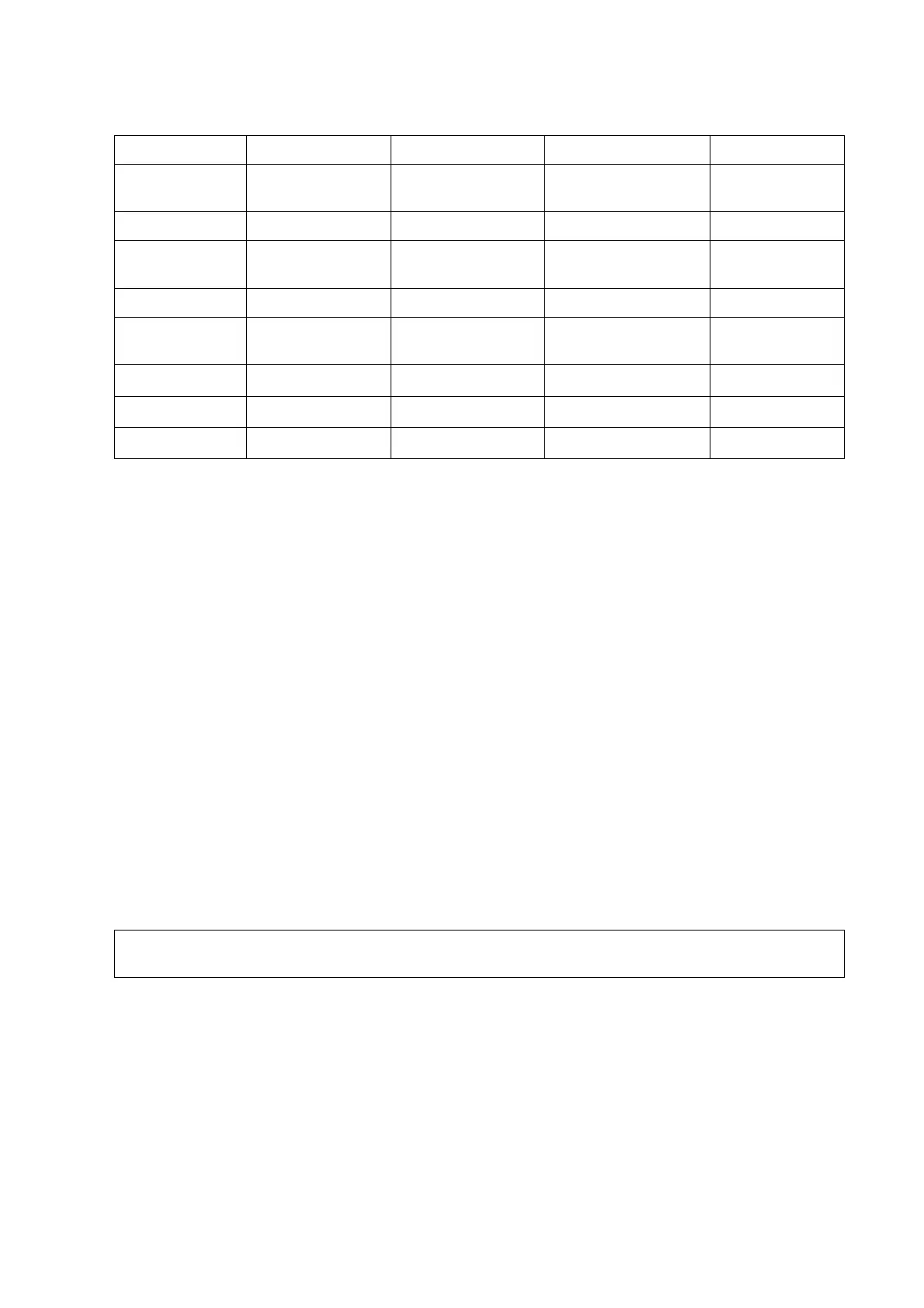2-10 Measure Preset
GA table
Table Type Author Name SD Type Meas Value Unit
GA The author name Value of standard
deviation
Unit of the standard
deviation
Row Num Row number (N)
of the table
No. Meas Value SD(-) GA SD(+)
1 Measurement
value
Standard deviation
(-)
GA value Standard
deviation (+)
2
… … … …
… … … … …
N
… … … …
NOTE:
z You should fill in the table according to actual clinical value except for those cells with
words in bold.
z Value of standard deviation:
Select from one of the following:
h None
h ±1SD
h ±2SD
h 3%~97%
h 5%~95%
h 10%~90%
z Unit of the measurement value: according to the table to import, select from mm, cm, g, kg,
cm2 or mm2.
z Row number (N) of the table: the maximum row number N in the column of “No.”.
z The third row is empty.
z Measurement value, Standard deviation (-), GA value, Standard deviation (+): input the
number of days without the unit.
2.3.2.2 User-defined OB Formulae
NOTE: The calculation results of the user-defined OB formulae are used for reference rather
than clinic diagnosis.
You can add user-defined formulae for items (obstetric tools) that are not included in the GA and
FG table in section 2.3.1.
1. Select [More OB Item] in the GA or FG tab sheet.
2. Select an item and click [OK].
New item appears in the left column.
3. Select the *.csv file (formula file) for the item.
Or, you can add a formula for the new item by clicking [Load].