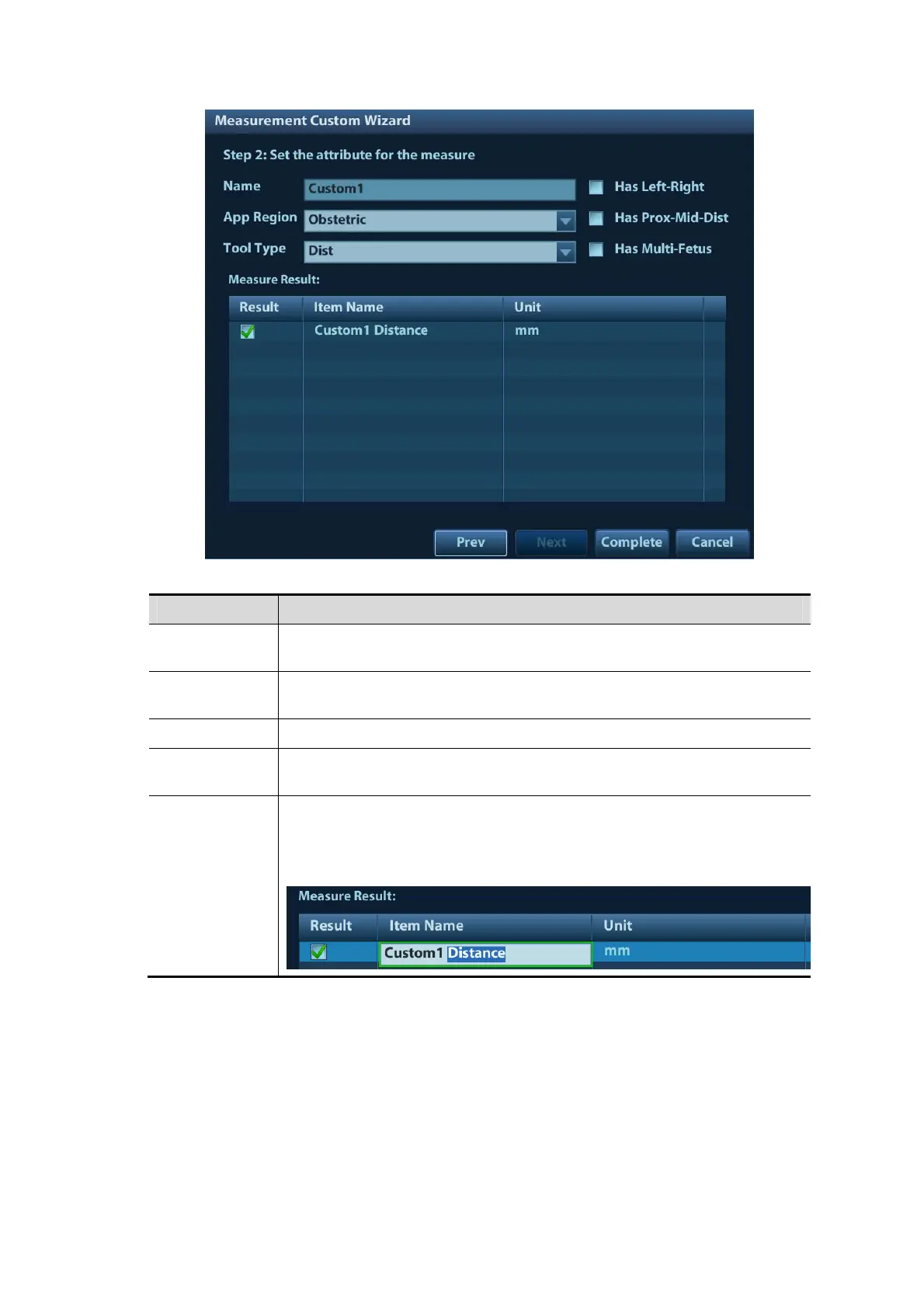2-18 Measure Preset
Descriptions of the attributes in the dialog box are shown in the following table.
Attributes Descriptions
Tool Type
General measurement tool type of the user-defined item. E.g. select
Dist if you want to add a new item to measure the distance.
Has Multi-
Fetus
If selected, you can choose different fetus in the measurement menu
(available in Obstetric application region only).
Has Left-Right If selected, you can choose left or right side in the measurement menu.
Has Prox-Mid-
Dist
If selected, you can choose proximal, middle or distal in the
measurement menu.
Measure
Result
Choose the result(s) to be displayed in the result window. The result
name is changeable.
Move the cursor onto an item and press <Set>, then input the name in
the text box.
5. Click [Complete] to finish the setting. The user-defined measurement item lists in the “Selected
Items” menu and in the “User-defined” category of “Available Items”. An asterisk appears
posterior to the user-defined item for identification.