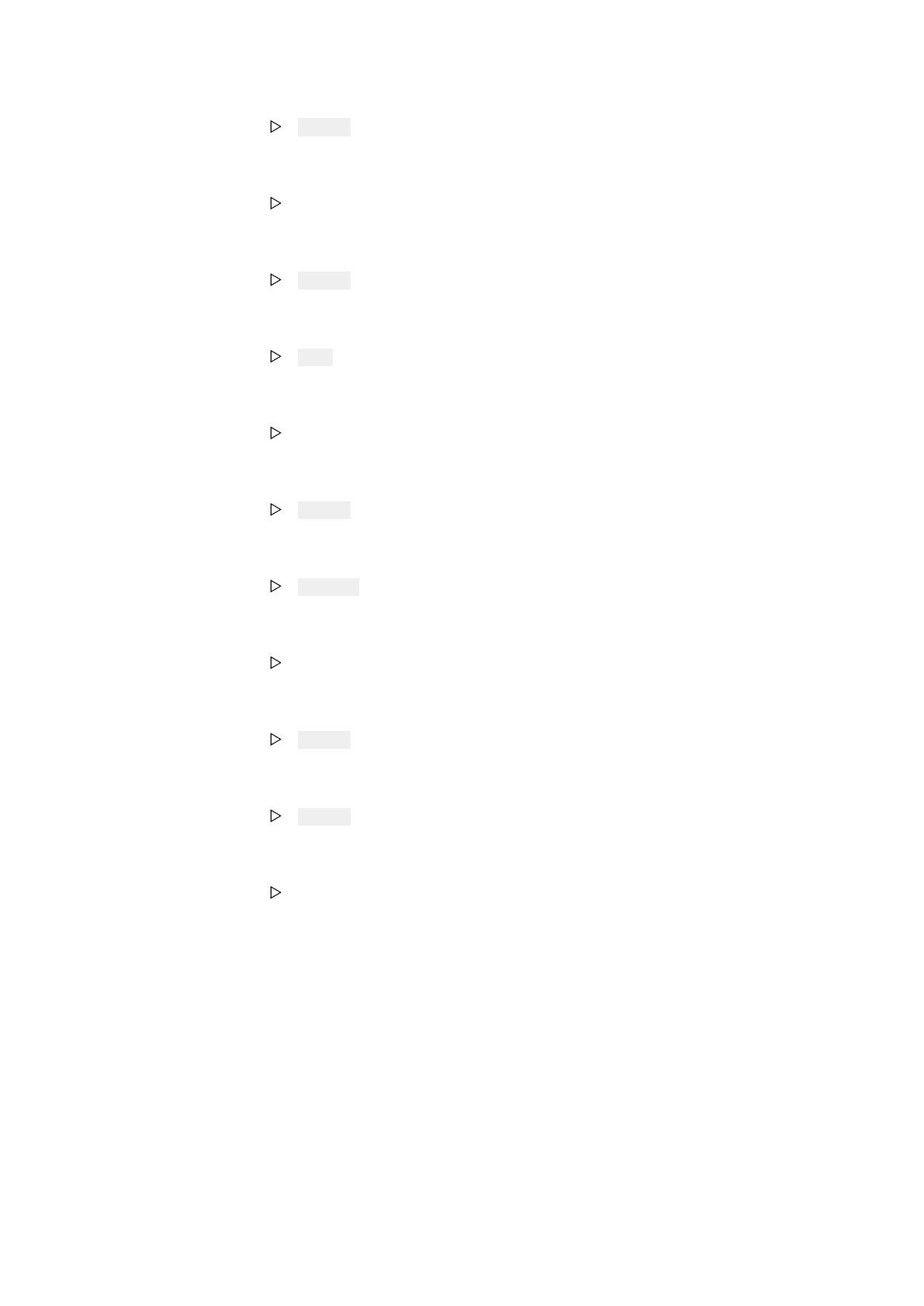6. Operating | 6.2 - Configuration and adjustment via the keypad | 107
dEAdLo appears on the display.
14. Press "OK".
The mV/V value for the dead load appears on the display.
15. Press "OK".
Cd 004 appears on the display.
16. Press "OK".
SPAn appears on the display.
17. Press "OK".
The mV/V value for the max. capacity (Max) appears on the display.
18. Press "OK".
Cd 005 appears on the display.
19. Press "OK".
uVolt.d appears on the display.
20. Press "OK".
The measuring signal in µV/d appears on the display.
21. Press "OK".
Cd 006 appears on the display.
22. Press "OK".
WEIGHt appears on the display.
23. Press "OK".
The measuring signal as weight value appears on the display (the
weight unit flashes).
24. If necessary, bring up the display for the other parameters in the same
way.
25. Press "Exit" to exit the setup menu.