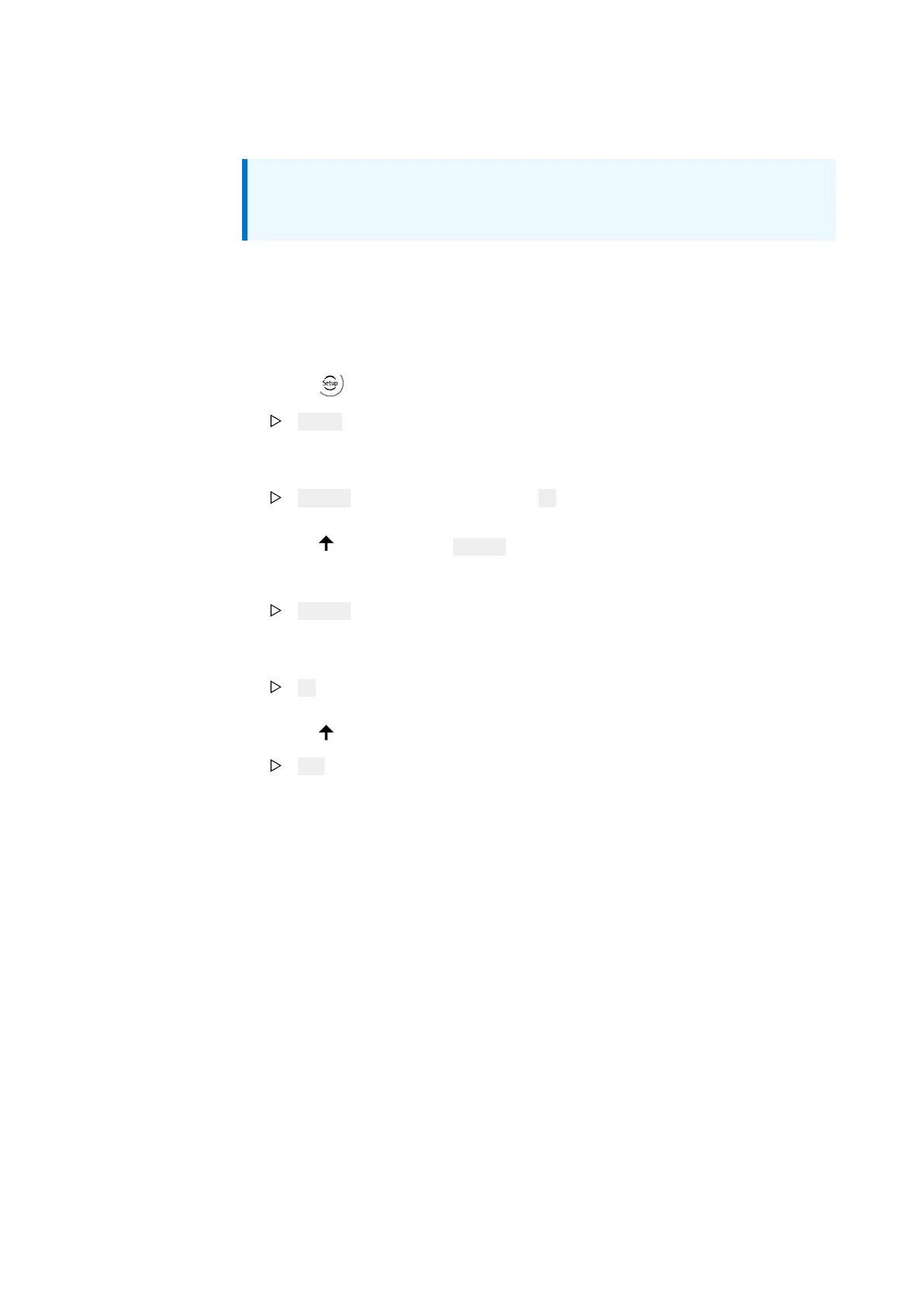5. Getting started | 5.7 - Performing a factory reset on the device | 87
5.7 Performing a factory reset on the device
Note:
A factory reset can only be performed if the CAL switch is open.
Restarting has the following effects on the device
– Current process steps are deleted.
– The factory default settings are restored.
1. Press .
SEtuP appears on the display.
2. Press "OK".
Cd 000 appears on the display (Cd flashes).
3. Press (14×) to select FS 100.
4. Press "OK".
rESEt? appears on the display.
5. Press "OK".
no appears on the display.
6. Press .
yES appears on the display.
7. Press "OK" to restore the device to the factory settings.