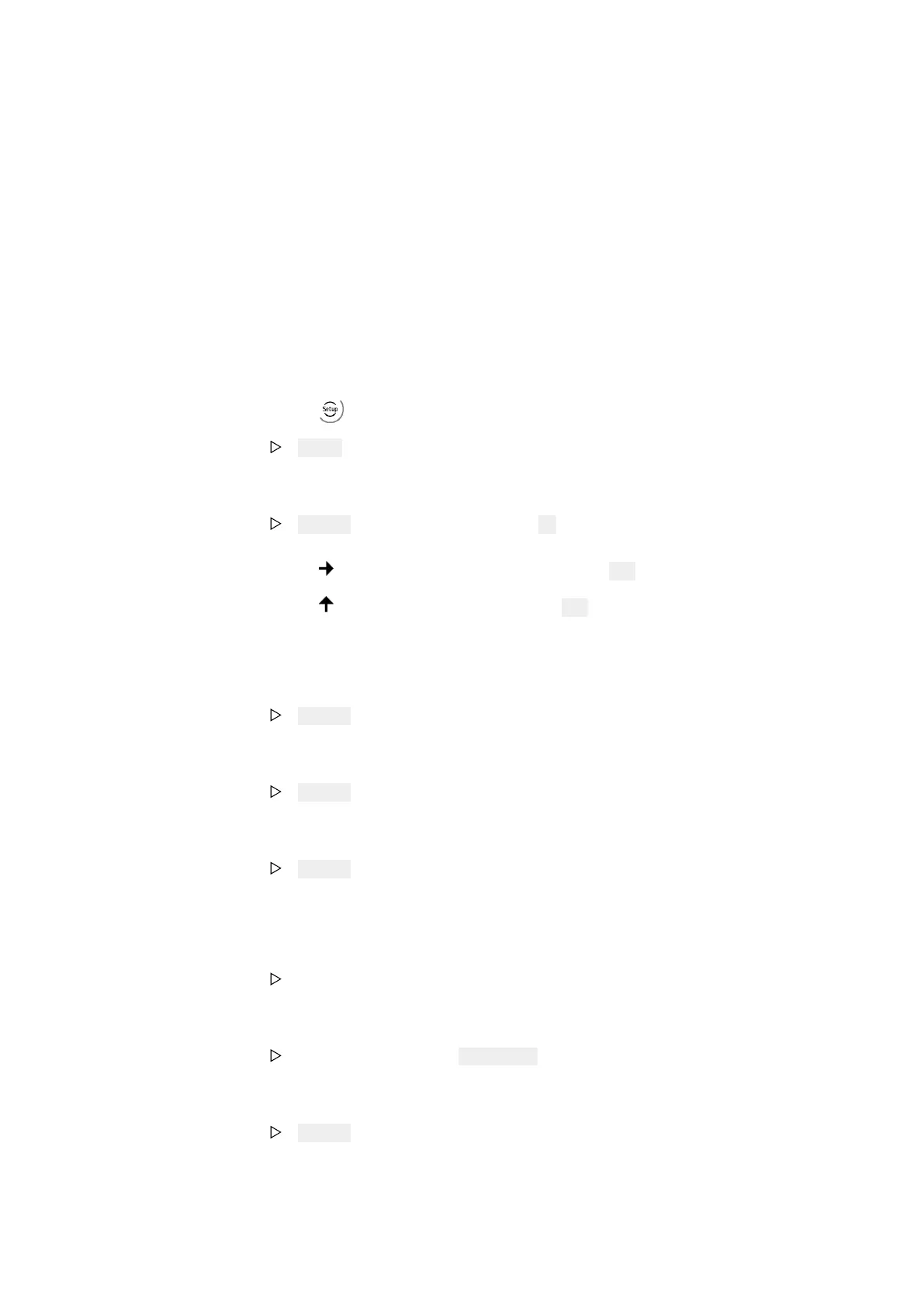6. Operating | 6.2 - Configuration and adjustment via the keypad | 103
6.2.4 Changing the dead load of the internal WP
If the dead load (weight of empty scale/empty container) has changed due to
modifications to the mechanics, proceed as described below.
WP = weighing point
Start
1. Switch on the device, see ChapterSwitching on the device. Observe the
warm-up time of the device!
2. Open the CAL switch, see ChapterCAL switch.
3. Press and hold for 2–3 seconds.
SEtuP appears on the display.
4. Press "OK".
Cd 000 appears on the display (Cd flashes).
5. Press to change the parameter number (000 flashes).
6. Press to select parameter number 003.
Changing the dead load (Cd 003)
7. Press "OK".
dEAdLo appears on the display.
8. Press "OK".
byLoAd (dead load with empty scale) appears on the display.
9. Press "OK".
unLoAd appears on the display.
10. Clear the scale.
11. Press "OK".
A weight value for the dead load appears on the display.
12. Press "OK".
The dead load is set. 00000.0kg appears on the display.
13. Press "OK".
Cd 004 appears on the display.