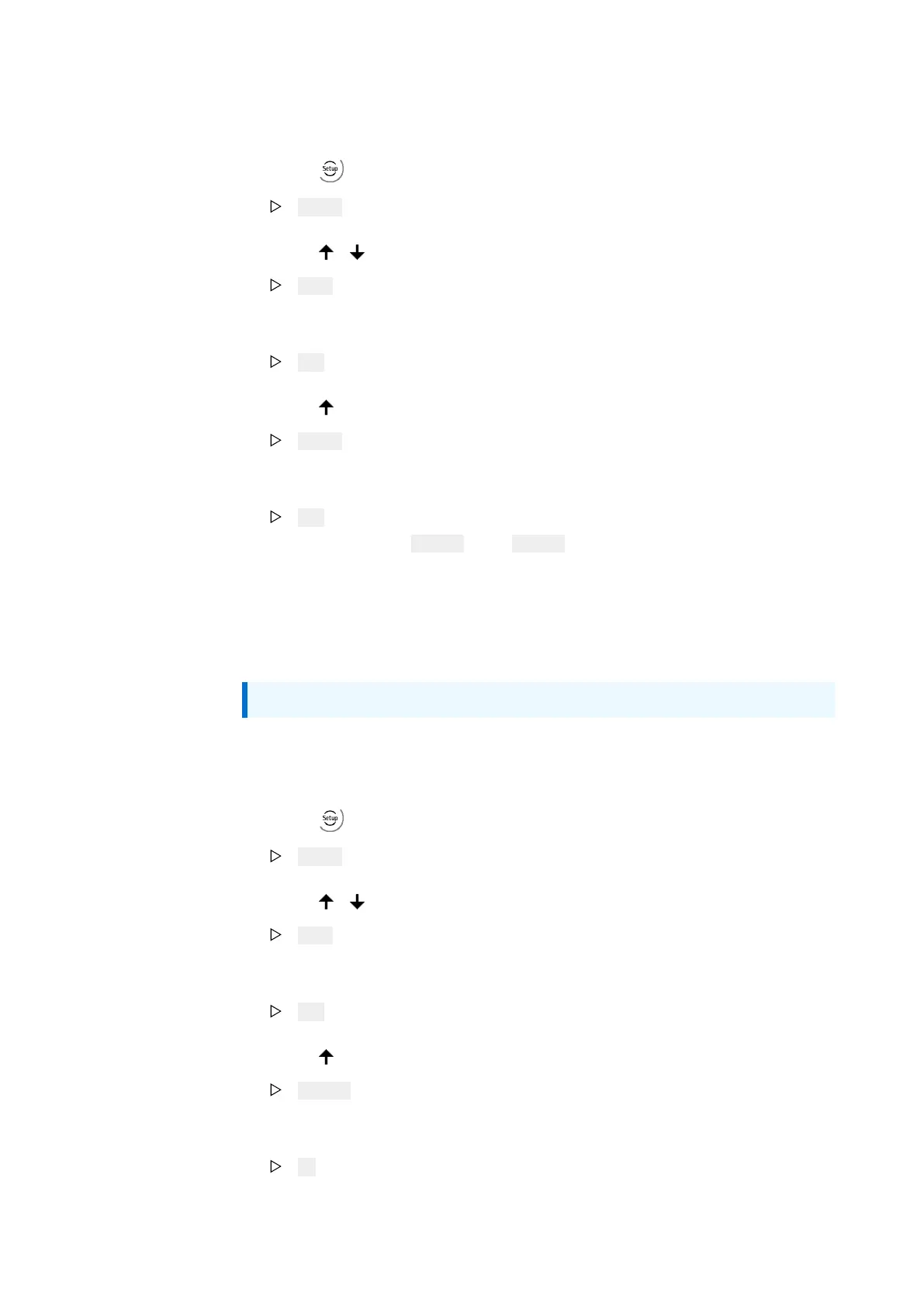6. Operating | 6.3 - Other functions via keypad | 142
6.3.5 Testing the RS-485 interface
1. Press and hold for 2–3 seconds.
SEtuP appears on the display.
2. Press / .
tESt appears on the display.
3. Press "OK".
kEy appears on the display.
4. Press (4×).
rS485 appears on the display.
5. Press "OK".
1 1 appears on the display. The test starts automatically. The results
are displayed: -paSS- = OK, -FAIL- = error
6. Press "Exit" to exit the test menu.
6.3.6 Testing the analog output
Note: The menu is only available if the analog output card is connected.
1. Connect an ammeter between pin3(+) and pin2(GNDI) of the analog
connection (see ChapterAnalog output)
2. Press and hold for 2–3 seconds.
SEtuP appears on the display.
3. Press / .
tESt appears on the display.
4. Press "OK".
kEy appears on the display.
5. Press (5×).
AnALog appears on the display.
6. Press "OK".
0 appears on the display. The ammeter reads 0.000mA