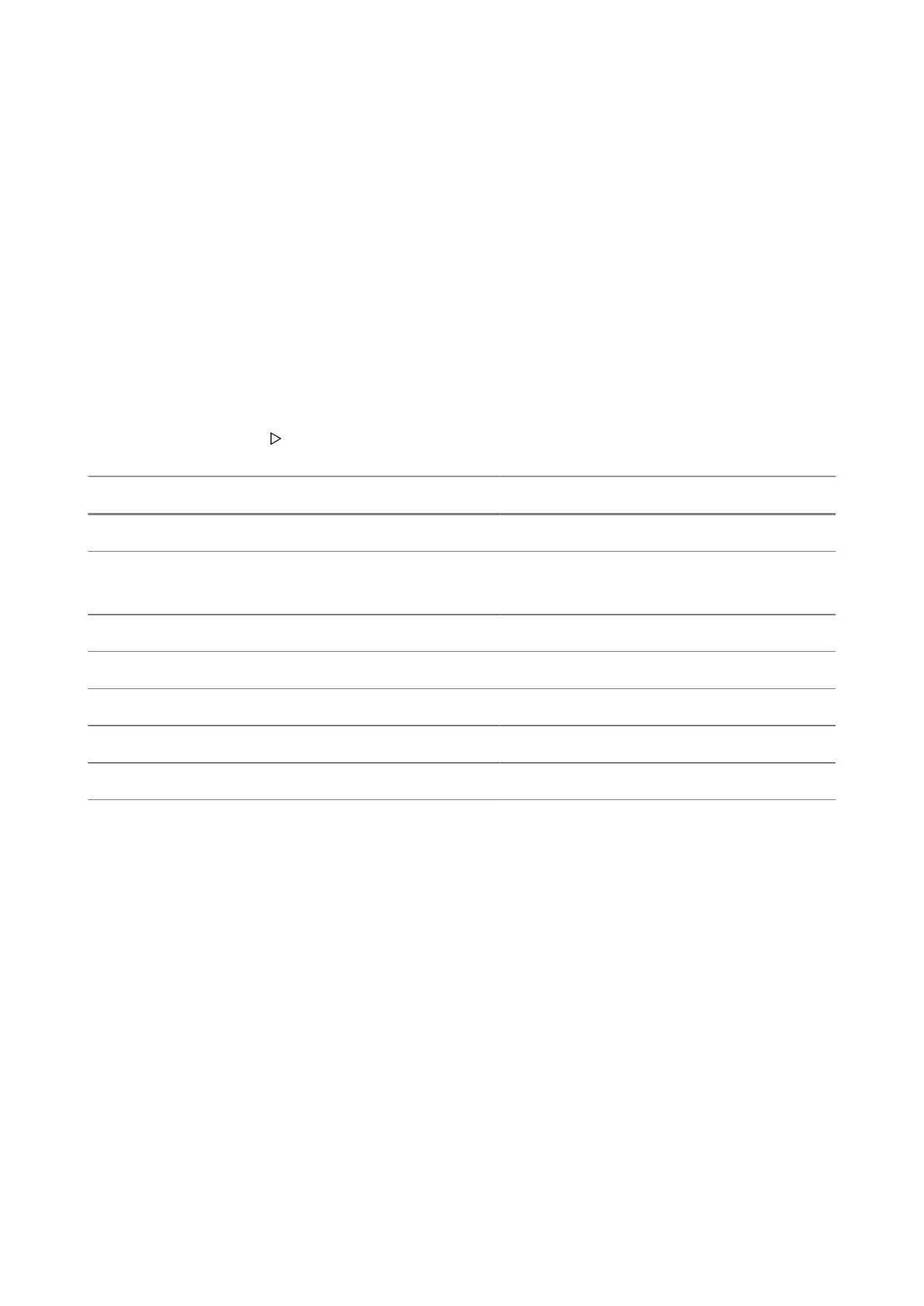9. Fieldbus interface | 9.2 - Scale protocol | 152
9.2.2.2 Writing data
Procedure:
1. Wait until Write_Active = 0 in the read window (slave is ready to receive
new data).
2. Write value in bytes 0-3 of the write window.
3. Write the function number as Write_Value_Select in byte 5 of the write
window.
4. Wait until Write_Active = 1 in the read window.
5. Write 0 in byte 5 (Write_Value_Select).
Write_Active is reset.
Action of the master Slave reaction
Write value in Write_Data (bytes 0-3).
Write function number to Write_Value_S
elect.
Read data from Write_Data (bytes 0-3).
Set the Write_Active bit.
Wait until Write_Active has been set.
Write 0 in Write_Value_Select.
Reset the Write_Active bit.