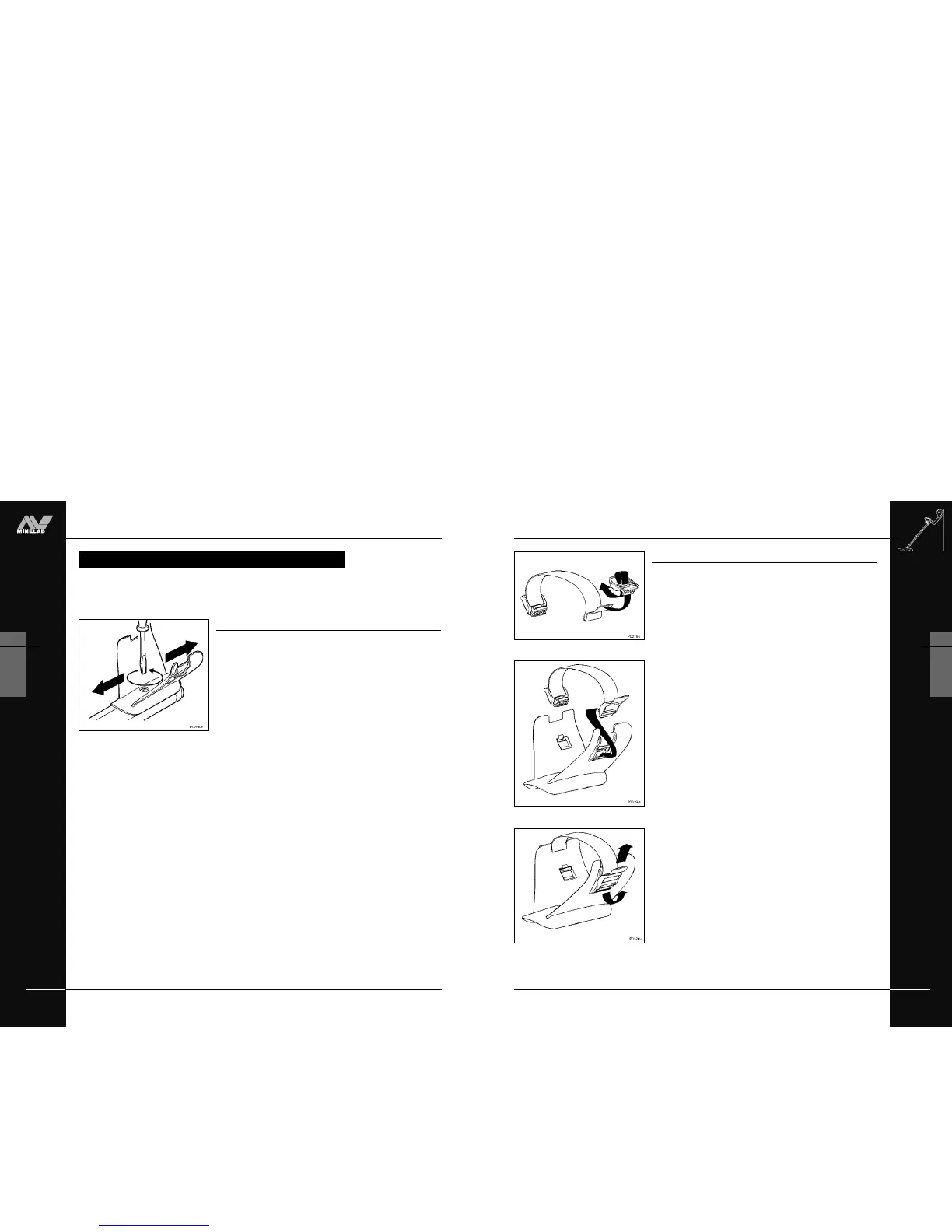THE MINELAB EXPLORER
19
ASSEMBLY
2
Figure 2.11 Fitting buckle to armrest strap
Figure 2.12 Fitting armrest strap to armrest
Figure 2.13 Tightening armrest strap
Fitting the armrest strap
Figure 2.11–2.13
To fit and adjust the armrest strap:
STEP 1 (Figure 2.11) Thread the strap through the buckle openings
as illustrated.
STEP 2 (Figure 2.12) Clip both buckles into the openings at each
outer side of the armrest.
STEP 3 Test by sliding your arm underneath the strap and resting
your forearm on the armrest (which should be adjusted to a
comfortable setting).
STEP 4 (Figure 2.13) Loosen strap by tilting the edge of the buckle
out to release it from the armrest. Undo the velcro and pull
the buckle outwards (towards yourself). Clip the buckle back
into place and tighten the strap by pulling up (in the direction
of the top arrow in Figure 2.13).
The armrest should now be adjusted to your satisfaction. Next time
you use your detector, all you will need to do is click the buckle back
into the armrest.
THE HANDLE ASSEMBLY
THE MINELAB EXPLORER
18
ASSEMBLY
2
www.minelab.com
Adjusting the armrest assembly
Figure 2.10
To adjust armrest:
STEP 1 Loosen the screw in the center of the armrest (turn
counter-clockwise). Use a screwdriver or the edge of a
coin.
STEP 2 Slide armrest to your desired position. Your hand should
comfortably grip the angled neck of the handle assembly,
with the detector feeling like an extension of your forearm.
STEP 3 Gently remove your arm.
STEP 4 Tighten screw (clockwise) to lock into position.
Figure 2.10 Armrest adjustment
THE HANDLE ASSEMBLY
The handle assembly is made up of the armrest, straps and the control box. It is
connected to the shaft assembly by the control box camlock.
THE HANDLE ASSEMBLY