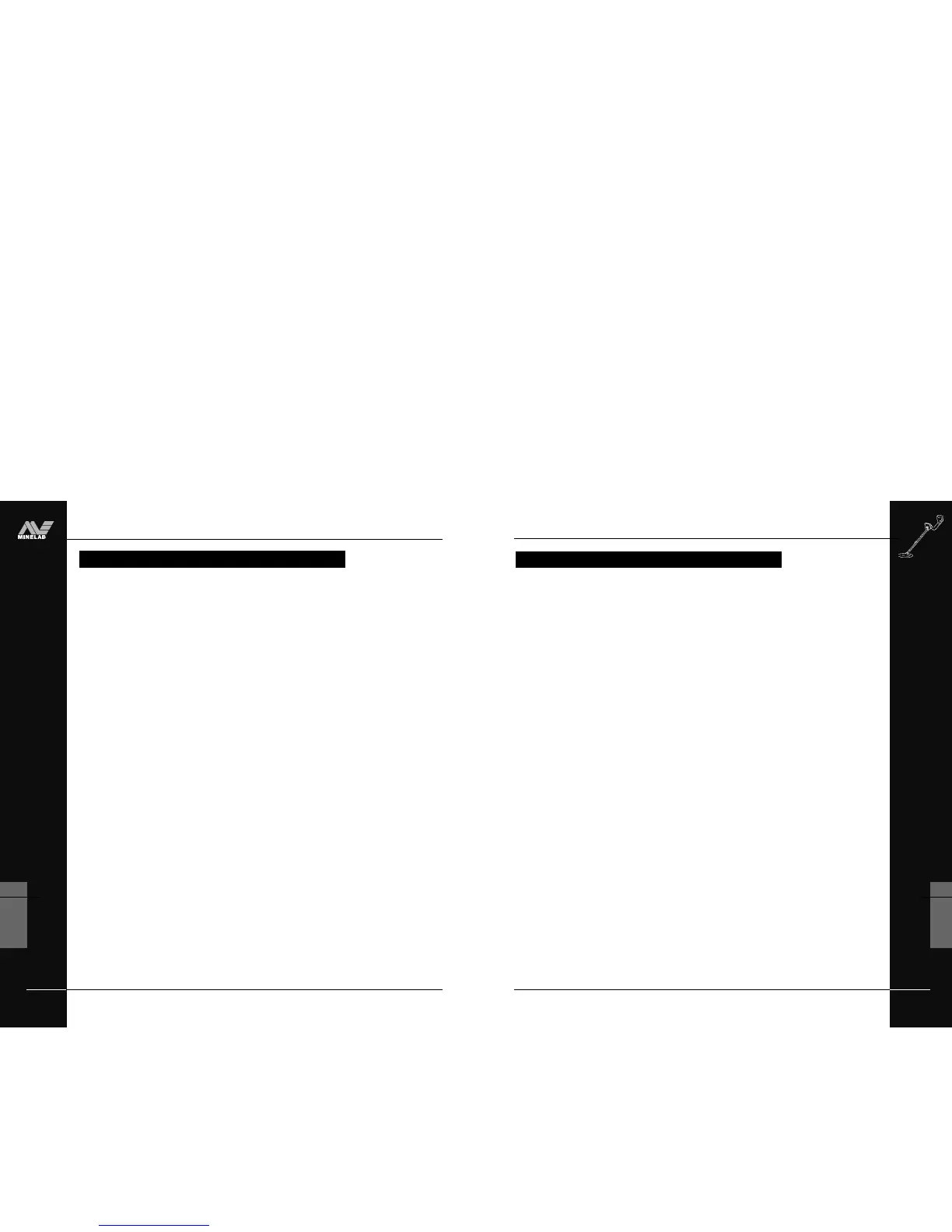THE MINELAB EXPLORER
105
USER INFO
7
Discrimination pattern A two-dimensional pattern made up of shaded and clear regions of
the Smartfind screen. Characteristics of a target are used to
determine its position on a two-dimensional display. A discrimination
pattern is typically a target pattern modified by the user to accept or
reject certain objects through the use of combined targets from the
SELECT menu or created in Advanced mode’s LEARN or EDIT
displays.
Edit One of Explorer’s Advanced displays. Edit allows the user to
customize an existing discrimination pattern to match preferred target
characteristics.
Ferrous Composed of or containing iron. A ferrous object is one that is
predominantly or completely iron. Ferrous objects (e.g. nails) are
usually not desired by the detectorist.
Full Band Spectrum (FBS) Simultaneous 28 frequency transmission ranging from 1.5kHz to
100 kHz. This range in frequencies means that the signal received
from the detector coil is analyzed from a wide range of responses.
Full screen Target details shown on the full screen with display border and the
other screen elements removed. An icon at the center right of
screen switches to full screen display.
Ground compensation The ability of the detector to compensate for the effects of ground
mineralization.
Handle assembly Part of the detector made up of the control box, handle and armrest.
Inductance The electrical property of a metal target to oppose variations of the
magnetic field. This characteristic is referred to as ferrous content
in Smartfind.
GLOSSARY OF TERMS
GLOSSARY OF TERMS
THE MINELAB EXPLORER
104
USER INFO
7
www.minelab.com
GLOSSARY OF TERMS
Advanced mode The Explorer’s advanced operating mode. Advanced mode
provides additional features and options to Quickstart.
Alloy A substance which is composed of two or more metals
(an alloy may also include non-metals).
Camlock Lever which releases or locks detector’s assembly components. The
Explorer’s upper and lower shafts are connected by the shaft
camlock. This shaft assembly is connected to the control box by the
control box camlock.
Conductivity A measure of the ability of a target to allow eddy currents induced by
the transmitter.
Control box Encloses the electronic components necessary to generate and
interpret signals transmitted from the search coil and provide user
access to functions via the control panel.
Control panel This panel, which sits on top of the control box, houses the display
screen and provides press-button access to all of the detector’s
operating functions.
Digital One of Explorer’s displays. Digital rates an object’s conductivity as
a figure between 1 and 32. Digital also displays an icon
representing the possible target.
Discrimination The ability of a metal detector to identify the user’s desired target
and eliminate signals from undesirable material. The Explorer can
be programmed to discriminate against unwanted targets in either
Iron Mask or Discrim.
GLOSSARY OF TERMS