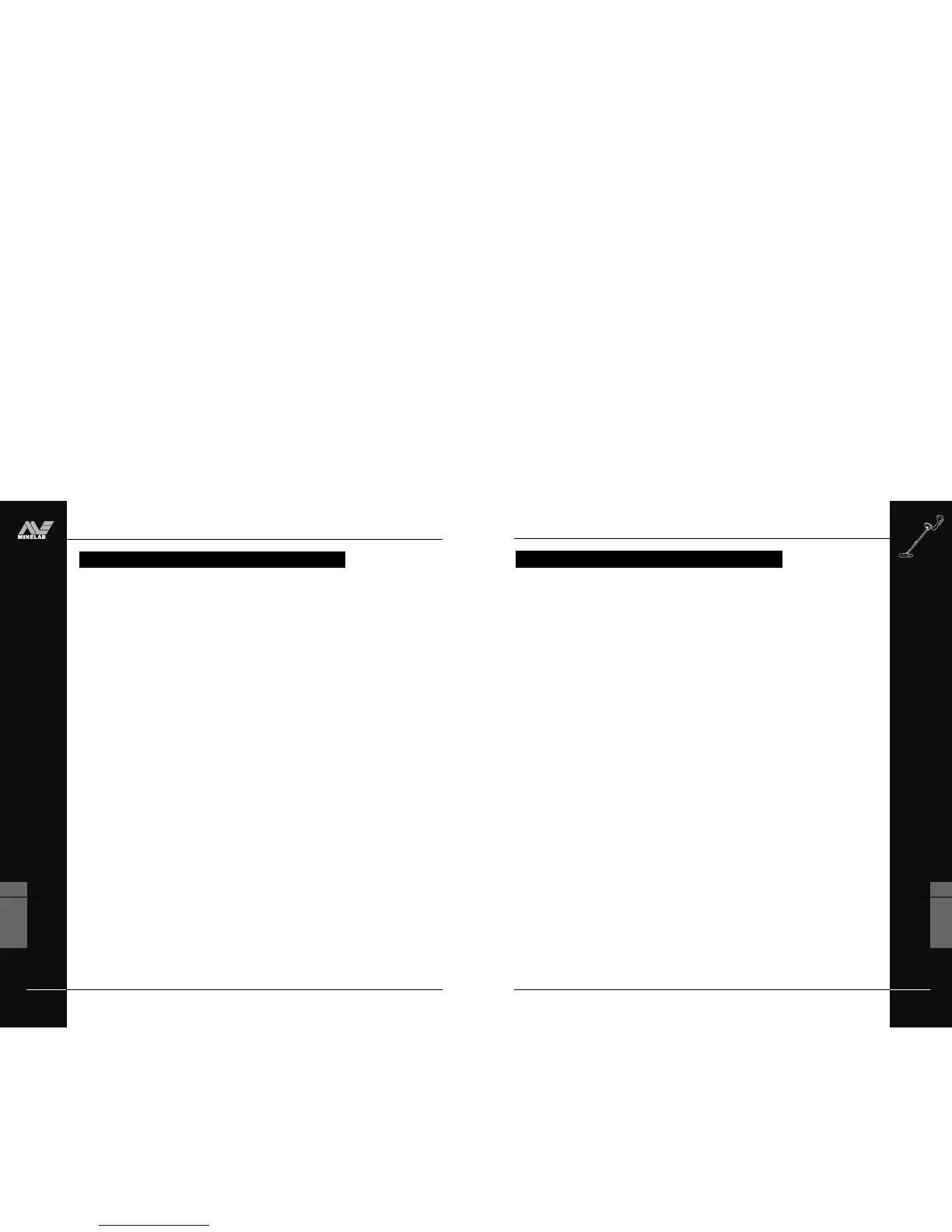THE MINELAB EXPLORER
107
USER INFO
7
GLOSSARY OF TERMS
GLOSSARY OF TERMS
Sensitivity The detector’s level of response to a target in the presence of
ground noise and/or electromagnetic disturbance.
Shaft assembly An adjustable assembly made up of the upper and lower shaft
connected by camlocks. The shaft assembly connects the search coil
to the handle assembly.
Shift buttons The three buttons at either side of the display screen are called shift
buttons. They allow selection of adjacent menu items, movement of
screen slider controls and adjustment of settings.
Shortcut buttons Blue buttons on the control panel which offer quick access to the
functions and settings most likely to be used during detector
operation. Noise Cancel, Iron Mask, Pinpoint and Detect are all
shortcut buttons.
Slider control Visual representation of setting adjustments for a particular function
(e.g. screen contrast). Settings may be adjusted with shift buttons at
either side of the display screen.
Smartfind One of the Explorer’s displays. Smartfind visually represents target
details using two-dimensional discrimination.
Threshold (hum) The audible level of sound emitted when no target is detected is
the threshold. This threshold hum is the background sound made
as the Explorer operates. Threshold can be set anywhere between
no sound (silent) and loud.
THE MINELAB EXPLORER
106
USER INFO
7
www.minelab.com
GLOSSARY OF TERMS
GLOSSARY OF TERMS
Iron Mask One of the Explorer’s Smartfind displays. The Iron Mask function
rejects objects with ferrous properties. This level of ferrous rejection
is represented with a dark ‘curtain’ which moves across the
horizontal dimension of the Smartfind screen as the Iron Mask is
adjusted.
Learn One of Explorer’s Advanced displays. Learn allows the user to
accept or reject certain targets to create a personalized
discrimination pattern.
Mineralized ground Ground containing certain minerals which can cause false signals to
be given. Mineralized ground is handled automatically by the
Explorer’s ground compensation.
Nickel Metal Hydride (NiMH) Nickel Metal Hydride batteries are the modern equivalent of older
NiCad (Nickel Cadmium) batteries. NiMH batteries have a longer
life-span and are not affected by memory to the same degree.
Non-ferrous Not containing iron. Non-ferrous objects or non-magnetic metals
(such as silver or copper coins, gold jewelry, etc).
Pinpoint Function allowing an object to be precisely located. Pinpoint
overrides the automatic motion detection and discrimination settings
of the Explorer.
Quickstart mode The Explorer’s basic operating mode.
Recovery Recovery, one of the Explorer’s Advanced options, allows the user
to modify the way the discrimination process works and affects the
audio and display responses to target characteristics.
Response The signal or audible indication of a target. Also a menu affecting the
audio response of the detector.
Search coil The search coil is the circular plate swept across the ground surface
during detecting. It transmits electromagnetic signals into the ground
and receives the response.