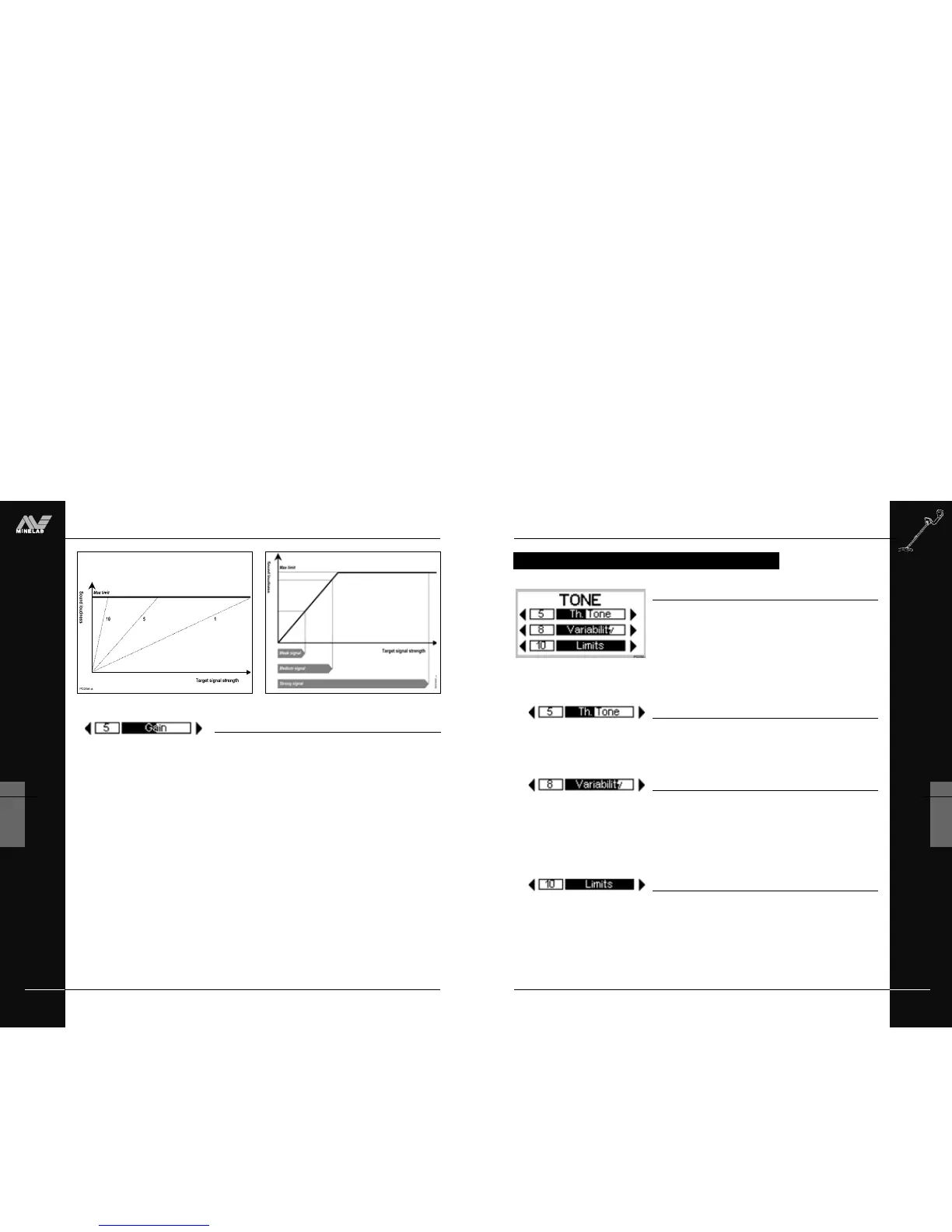THE MINELAB EXPLORER
55
QUICKSTART
5
AUDIO: ADJUSTING THE TONE
Figure 5.18 Tone menu
AUDIO: ADJUSTING THE TONE
Introducing Tone
Figure 5.18
Main Menu > Audio > TONE
Tone is the frequency of sound emitted on target detection. It is
important to experiment with tone settings and listen carefully to
tone variations during your detecting. To test variation in tones
upon selection it will be helpful to move the coil across a few
different targets spaced apart.
Threshold tone
Threshold Tone allows you to adjust the tone of the threshold
‘hum’. This can be modified using the slider control to suit your
preferred threshold tone.
Variability
Variability controls how much the tone will change depending on
the target’s characteristics. A setting of 10 represents significant
variation from target to target. A setting of 1 represents minimum
change in pitch. Variation of pitch between targets can greatly
assist in identifying targets in close proximity to one another.
Limits
This sets the upper limit of all tones emitted by the Explorer.
Minelab recommends setting the upper limit to the highest
frequency you are comfortable with. You can test the upper limits
with a highly conductive object (e.g. a large silver coin). Setting
the limit to 1 will produce only low pitch target signals, a setting of
10 will provide very high as well as low pitch signals.
THE MINELAB EXPLORER
54
QUICKSTART
5
www.minelab.com
AUDIO: ADJUSTING THE VOLUME
Gain
Figure 5.16, 5.17
Main Menu > Audio > Volume > GAIN (adjustment)
Volume gain affects the way the detector amplifies target audio
responses in respect to the strength of the original signal.
Looking at figure 5.16, it is clear that with a setting of 1 the sound
produced will be proportional to the strength of the signal for the
whole range of signals. Based on this and the depth indication,
some information on the size of the target can be inferred. It
should be noted that in this case weak signals will produce an
accordingly faint audio signal.
With the preset value of 5, the audio response is being partially
amplified. Weak to medium strength signals will give proportional
responses, but strong signals will not sound much louder than
medium ones because the sound has reached its maximum limit
(Figure 5.17).
On the other hand, with a setting of 10, all but the weakest signals
will be amplified to a very strong audio response (Figure 5.16). No
indication of size or strength of target signal can be deduced in this
case, but even weak target signals will be easier to hear.
Normal alisasing
Figure 5.16 Volume gain settings Figure 5.17 Volume gain preset
5