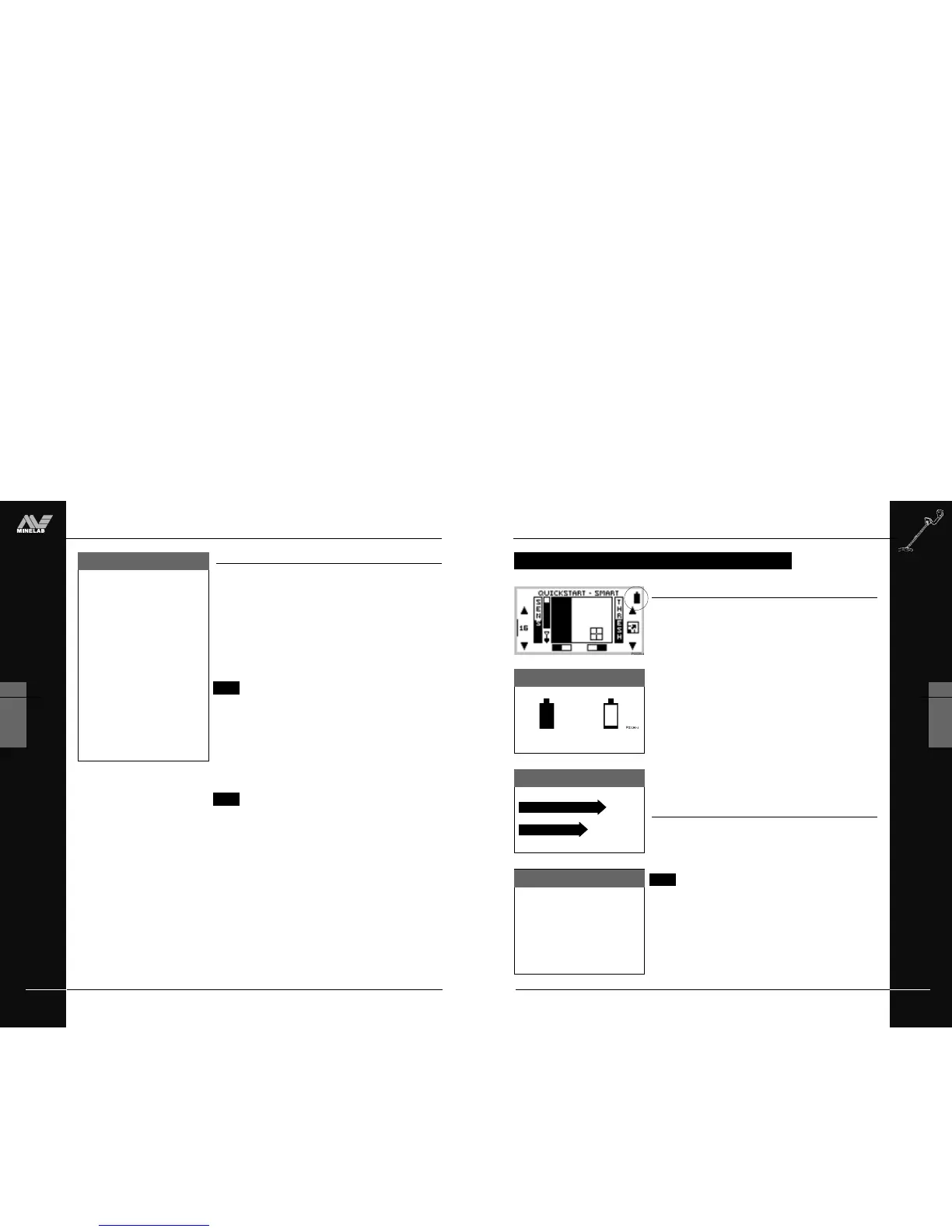THE MINELAB EXPLORER
27
BATTERIES
3
)
Battery life indications
Figure 3.4
Visual indication – The battery life indicator appears on all of the
Explorer detect screens. The battery will be fully shaded at
maximum battery charge. When this shaded area nears the bottom,
the detector will begin to sound its low battery warning.
Audio indication – When the alkaline or NiMH batteries
approach the point at which they do not supply enough power to
operate the Explorer, a falling extended chord is emitted from the
speaker (or headphones). When this low battery warning is heard,
there will be only a few minutes of life left in the batteries. It is
recommended that the batteries be replaced or recharged as soon
as possible to avoid missing any targets. When the battery symbol
is completely empty, the detector will sound an extended ‘dropping’
tune and display a message immediately before turning itself off.
Notes supporting performance figures
Alkaline batteries will power the Explorer for up to 14 hours of
constant use. The NiMH battery pack will power the detector for up
to 11 hours of constant use. Battery performance is charted in
Chapter 7: User Info.
NOTE Unlike Nickel Cadmium batteries, the NiMH battery
pack DOES NOT have to be flattened to be recharged.
Whenever the detector has been unused for a lengthy
period, recharge the battery pack to ensure full
performance. There is no limit to the time the battery pack
can be left on charge.
You are now ready to proceed to Chapter 4: Control Panel.
BATTERY PERFORMANCE
Figure 3.4 Battery life indicator
BATTERY PERFORMANCE
Battery Life
To extend battery life:
• use headphones
• turn off the backlight
• turn the detector off
when not in use.
More detecting time?
14 hours
ALKALINE
11 hours
NiMH
Battery Performance
Full
battery power
Low
battery power
THE MINELAB EXPLORER
26
BATTERIES
3
www.minelab.com
Minelab’s battery chargers are
suitable for the Explorer NiMH
battery pack only. The battery
chargers will not recharge
rechargeable alkaline batteries.
Using a non-Minelab charger
with the battery pack may
damage it and will void the
product warranty.
Recharging
*
THE BATTERY PACK
Recharging NiMH battery pack with the car charger
The Explorer XS is provided with a car charger that boosts the
voltage of the car battery (usually about 12V) to a voltage
sufficiently high to charge the NiMH battery pack.
STEP 1 Remove battery pack as per instructions on page 24.
STEP 2 Insert the car charger plug into the cigarette lighter socket.
STEP 3 Insert the car charger plug into the socket at the tapered
end of the battery pack. A small light on the car charger
illuminates indicating that the car charger is in operation.
NOTE Some vehicles will need the ignition to be switched on
to ‘accessories’ for power to be supplied to the charger.
STEP 4 Leave the battery to charge for about 16 hours for a
complete recharge. If the battery was not completely
discharged, the charging time will be shorter.
The car charger is provided with a 3AG 2Amp fast fuse for short
circuit protection that can be accessed by unscrewing the tip of the
cigarette lighter plug.
NOTE Charging the battery beyond full capacity will not
damage the NiMH battery pack, but it could gradually
discharge your car battery.
