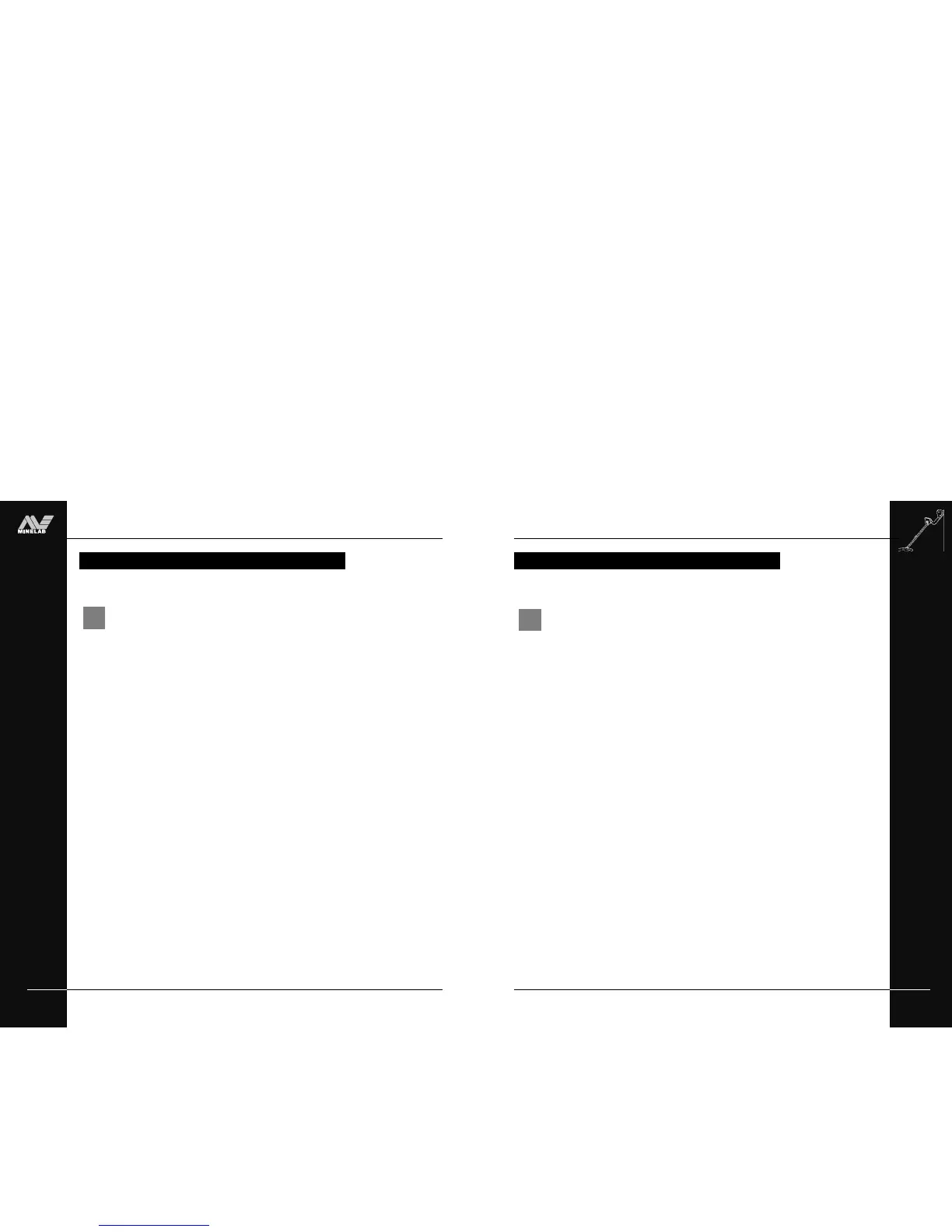THE MINELAB EXPLORER
V
6
TABLE OF CONTENTS
contents
ADVANCED USE................................................................................................................ 67
Advanced mode’s Main Menu [easy reference] ................................................................................ 68
Starting in Advanced mode .................................................................................................................. 69
Advanced Mode’s displays [easy reference] ...................................................................................... 70
Advanced mode’s Learn display [easy reference] .............................................................................. 71
Learning targets .....................................................................................................................................72
Learn’s target selection [tutorial] .......................................................................................................... 73
Advanced mode’s Edit display [easy reference] ................................................................................ 75
Editing patterns...................................................................................................................................... 76
Editing and saving target patterns [tutorial]........................................................................................ 77
Advanced mode’s Select menu............................................................................................................ 79
Saving targets ........................................................................................................................................ 80
Audio menu............................................................................................................................................ 81
Options menu ........................................................................................................................................ 82
Options: noise ........................................................................................................................................83
Options: response ................................................................................................................................. 84
Options: recovery .................................................................................................................................. 86
Settings menu........................................................................................................................................ 87
THE MINELAB EXPLORER
IV
www.minelab.com
5
TABLE OF CONTENTS
contents
QUICKSTART ..................................................................................................................... 37
Getting started ....................................................................................................................................... 38
Beginner use .......................................................................................................................................... 39
Quickstart display [easy reference]....................................................................................................... 40
Quickstart’s Smartfind display ............................................................................................................... 42
The Iron Mask ........................................................................................................................................ 45
Quickstart’s Digital display .................................................................................................................... 47
Modifying the display ............................................................................................................................. 48
Adjusting sensitivity ............................................................................................................................... 49
Adjusting threshold ................................................................................................................................. 50
Audio response ....................................................................................................................................... 51
Audio menu ............................................................................................................................................. 52
Audio: adjusting the volume................................................................................................................... 53
Audio: adjusting the tone ........................................................................................................................ 55
Audio: adjusting the sounds ................................................................................................................... 56
Testing target audio responses [tutorial] ................................................................................................ 58
Pinpointing the object .............................................................................................................................. 59
Recovering the object............................................................................................................................. 61
Selecting targets ..................................................................................................................................... 62
Selecting targets [easy reference] ......................................................................................................... 63
Accepting and rejecting targets [tutorial] ............................................................................................... 64
Advanced mode option ........................................................................................................................... 65