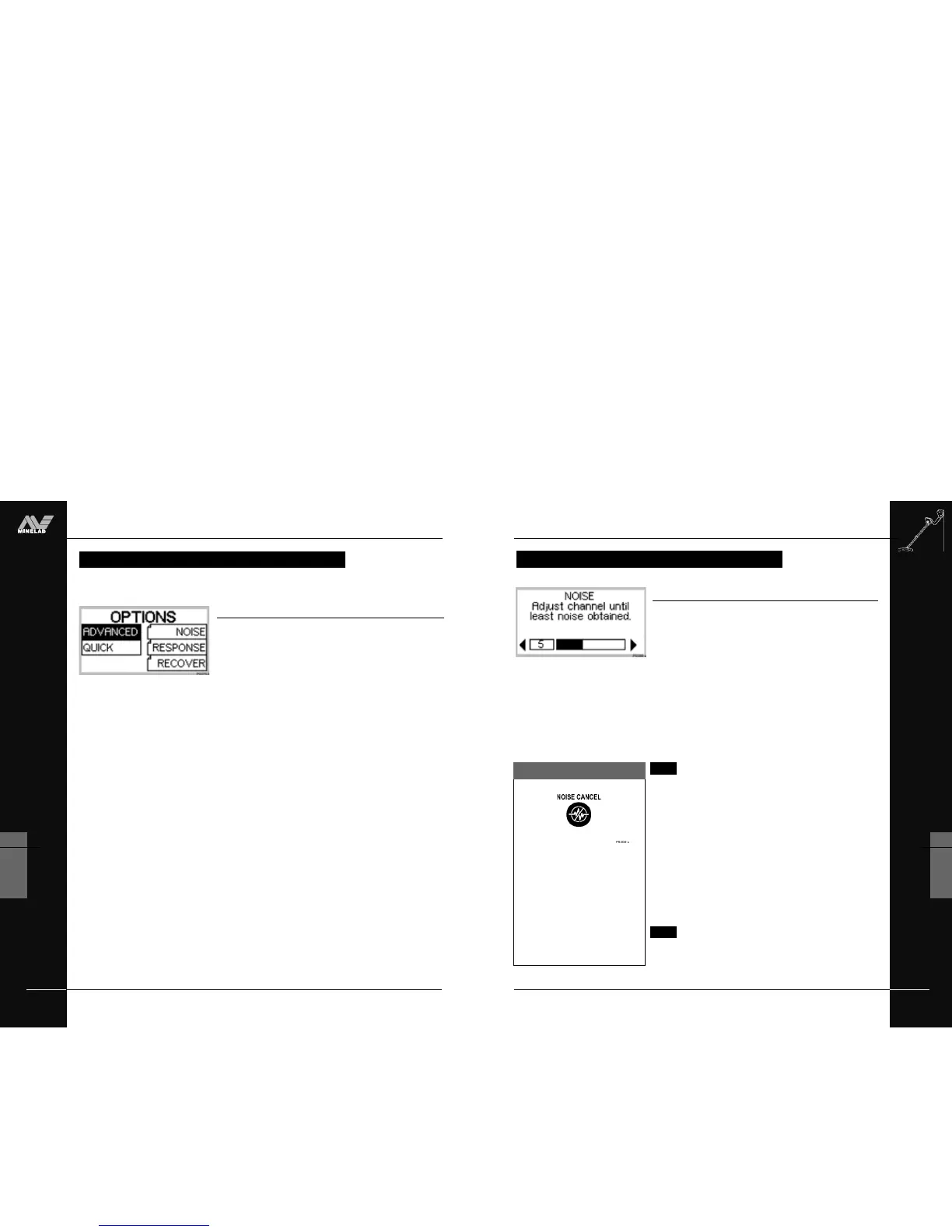THE MINELAB EXPLORER
83
ADVANCED USE
6
Noise
Figure 6.18
Main Menu > Options > NOISE
Sometimes during detecting you may notice some interference in
the form of erratic noises and movements of the target crosshair
(even without movement of the detector). The NOISE option
enables you to select an operating channel which does not clash
with other detectors or electrical sources in the area. This feature
is also good for metal detecting competitions if several Explorers
are working close to one another. Each detector can be set to
operate on a different channel so interference between detectors
is eliminated.
The factory setting for NOISE is 5.
NOTE It may be useful to select manual sensitivity from
the Smartfind or Digital screen before attempting this
procedure. Sensitivity is covered in Chapter 5: Quickstart,
page 49.
To adjust channel for least noise:
STEP 1 Rest detector on the ground. Make sure the detector is not
moved and the area is clear of targets.
STEP 2 Use the shift buttons next to the adjust arrows to select a
channel and listen for interference (or ‘noise’). Adjust the
detector to a new channel and listen again. Do this with
each channel in turn until you locate the channel with the
least noise.
NOTE The number associated with Noise does not denote
an increase or decrease in power. It is simply a channel
number which can be remembered.
OPTIONS: NOISE
Figure 6.18 Noise adjustment screen
OPTIONS: NOISE
Pressing the NOISE CANCEL
shortcut button alerts the detector
to automatically select the quietest
operating channel. Allow 30
seconds and keep the search coil
immobile and clear of targets.
Available on Explorer XS
model only.
Noise Shortcut
THE MINELAB EXPLORER
82
ADVANCED USE
6
www.minelab.com
OPTIONS MENU
The Options menu
Figure 6.17
Main Menu > OPTIONS
Choosing OPTIONS from the Main Menu displays 5 selections.
QUICK and ADVANCED switch the detector between its two
detecting modes.
To move from Advanced mode to Quickstart, press the shift button
next to the QUICK option. This selection will be highlighted and the
Quickstart OPTIONS menu displayed. To begin detecting in
Quickstart, press the DETECT shortcut button.
The three remaining selections in OPTIONS allow you to adjust the
detector to suit specific detecting environments. These options are
explained on the following pages.
Figure 6.17 Advanced mode’s Options menu
The Main Menu’s OPTIONS provide a selection of universal options and advanced
settings.
OPTIONS MENU