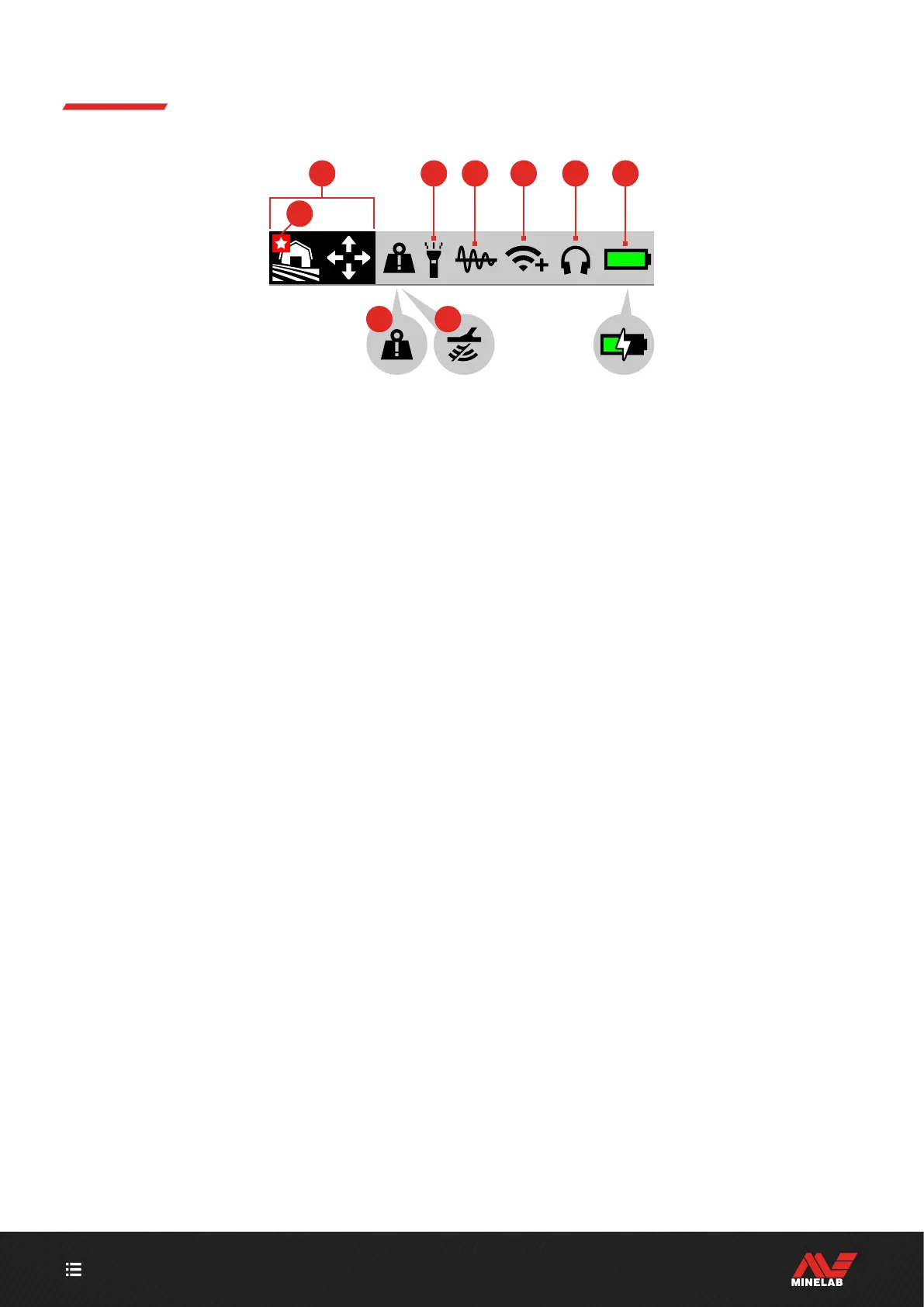CONTENTS
12
Screens (Continued)
THE STATUS BAR
1. Search Mode (page 15)
Displays the current Search Mode.
2. Favourite Mode (page 59)
Indicates the Favourite Search Mode.
3. Large Metal Overload Indicator (page 69)
Indicates a large metal object is overloading the
detector electronics.
4. Tx Disable
Indicates that the Coil transmit is temporarily disabled
because the detector is connected to a computer via
the supplied USB charging/data transfer cable.
5. Flashlight Indicator (page 34)
Indicates that the Flashlight is On.
6. Tracking Ground Balance (page 56)
Indicates that the Tracking Ground Balance is On.
Flashes during Auto Ground Balance.
7. Wireless Audio Indicator (page 63)
Indicates the current Wireless audio connection status.
8. Headphones Connection (page 62)
Appears when headphones are connected — wireless
or wired.
9. Battery Level/Charging (page 13)
Indicates the current battery level and charging status.
Lightning bolt appears when the detector is charging.
5
1
3 4
6 7 8 9
2
