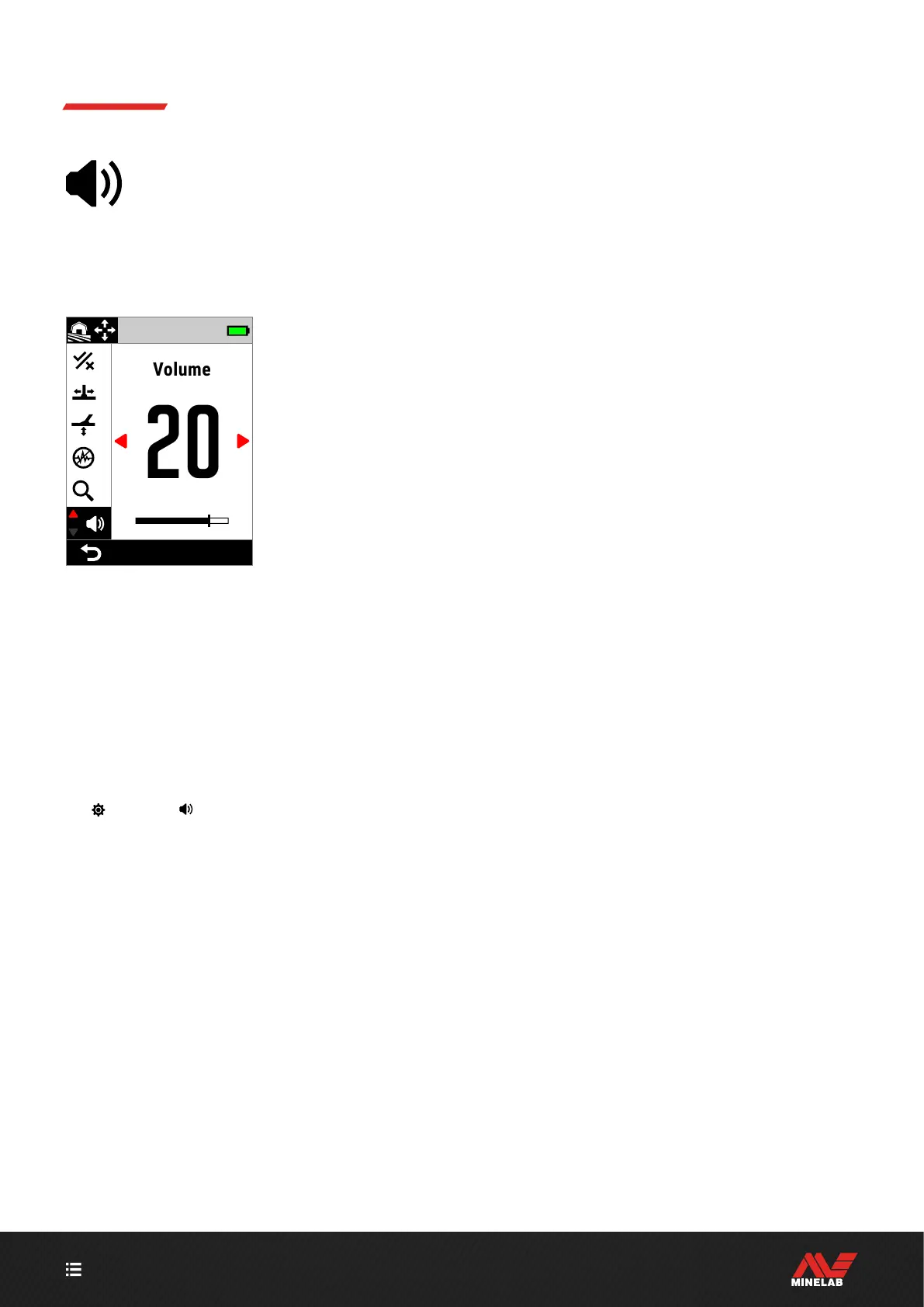CONTENTS
61
Volume
Volume adjusts the loudness of all detector
audio, including detection signals, the
threshold tone, and confirmation tones.
Volume setting is global, and has a range from 0 (Off) to 25
with a default setting of 20.
When the Volume is set to 0, all audio is muted (Off).
Volume in the
Settings Menu.
For a more nuanced volume adjustment there are additional
volume controls for individual target tones, ferrous tones,
and the threshold tone. See the following:
"Adjust the Volume of Tone Regions" (page 45)
"Ferrous Volume" (page 46)
"Adjust the Threshold Level/Pitch" (page 42)
ADJUST THE VOLUME
1. Navigate to Volume:
Settings > Volume
2. Press / to adjust the volume to a comfortable level,
making sure that loud signals (close or large targets) do
not hurt your ears.