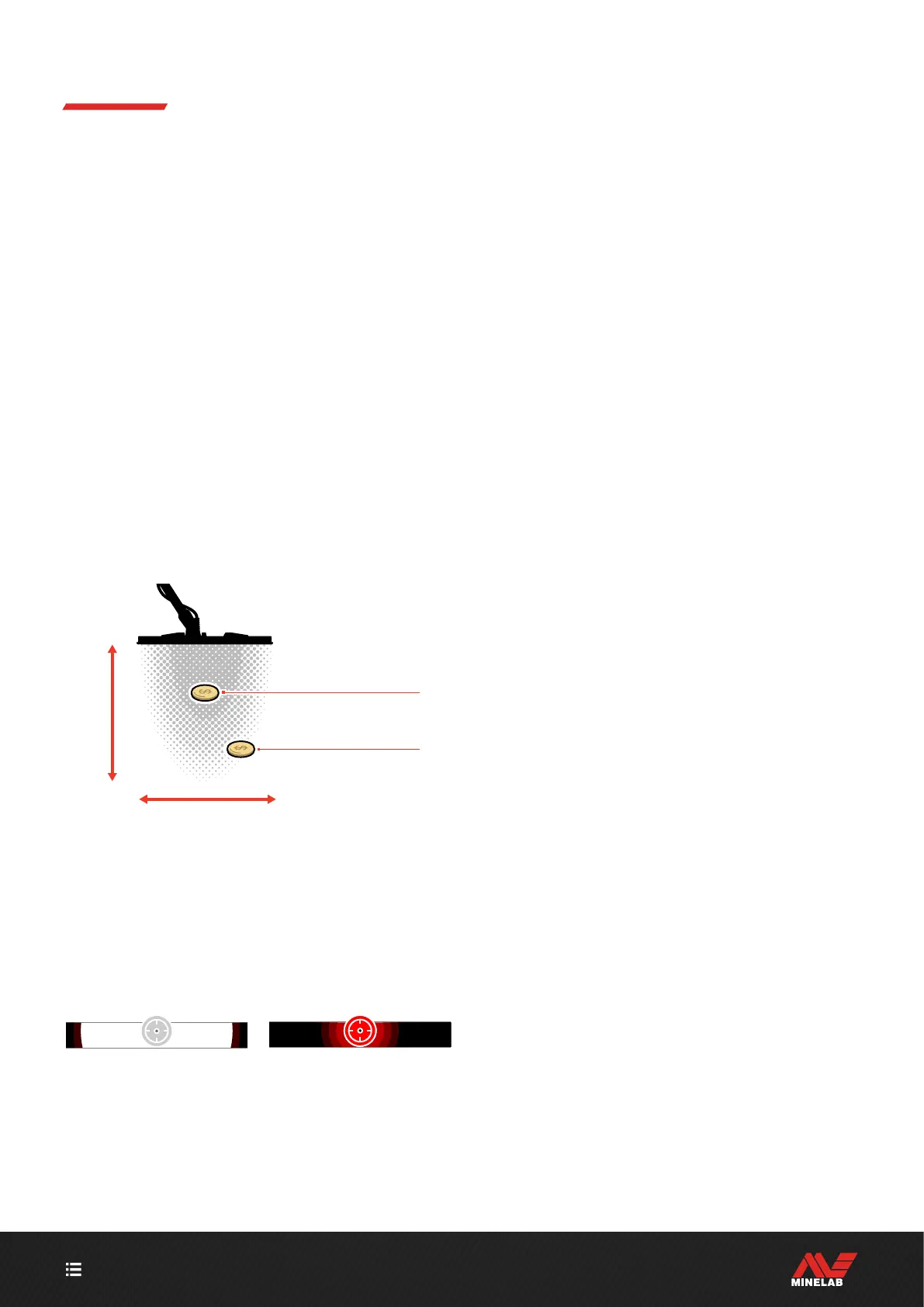CONTENTS
30
Pinpointing
PINPOINTING METHODS
Pinpointing helps you to quickly narrow down the location of a buried target, allowing you to determine its exact location
before digging. There are two methods for pinpointing a target:
Using Pinpoint Mode (see "Locate a Target Using Pinpoint Mode")
Using a manual pinpointing technique (see "Locate a Target Manually" on page 31)
PINPOINT MODE
When Pinpoint Mode is turned On, all targets are detected
regardless of the Discrimination Pattern and Ferrous Limits.
Pinpoint Mode also switches Off motion detection, so target
signals occur even when the Coil is stationary.
Pinpoint Mode progressively masks the target response by
reducing the Sensitivity with each sweep until only a very
narrow target response remains.
The detector's response indicates the strength of the target
signal directly below the coil. The difference in tone and
volume helps to locate the position and depth of the target.
TONE
High
QuietQuiet Loud
Low
VOLUME
This target will produce
a quiet low tone
This target will produce
a loud high tone
The Pinpoint Bar
When Poinpoint Mode is enabled, the Pinpoint Bar will
appear at the bottom of the screen.
As the centreline of the Coil approaches the target, the
Pinpoint Bar fills from the outside towards the centre.
When the Bar is full, the target is directly beneath the
centreline of the Coil.
Weak/off-centre target signal.
The target is located nearer to the
outside of the Coil.
Strongest target signal. The
target is located directly below the
centreline of the Coil.
LOCATE A TARGET USING
PINPOINT MODE
1. Hold the Coil away from the approximate
target location.
2. From the Detect Screen, press () to turn On Pinpoint
Mode. The Pinpoint Bar will appear at the bottom of
the screen.
Keeping the Coil parallel to the ground, sweep slowly
over the target location two or three times. This
calibrates the detector for more accurate
audio responses.
3. Locate the centre of the target by listening for the
loudest signal and/or watching the Pinpoint Bar.
The Target ID and ID Map continue to update whilst in
Pinpoint Mode so that you can confirm that you are
pinpointing the correct target rather than
adjacent trash.
4. When the Pinpoint Bar fills all of the way to the centre
and the Pinpoint icon highlights, the target is below the
centre of the Coil.
If you have difficulty Pinpointing the target, or if the
detector becomes too noisy when Pinpoint is turned
On, turn Pinpoint Mode Off and then return to Step 1 to
repeat the Pinpoint procedure.