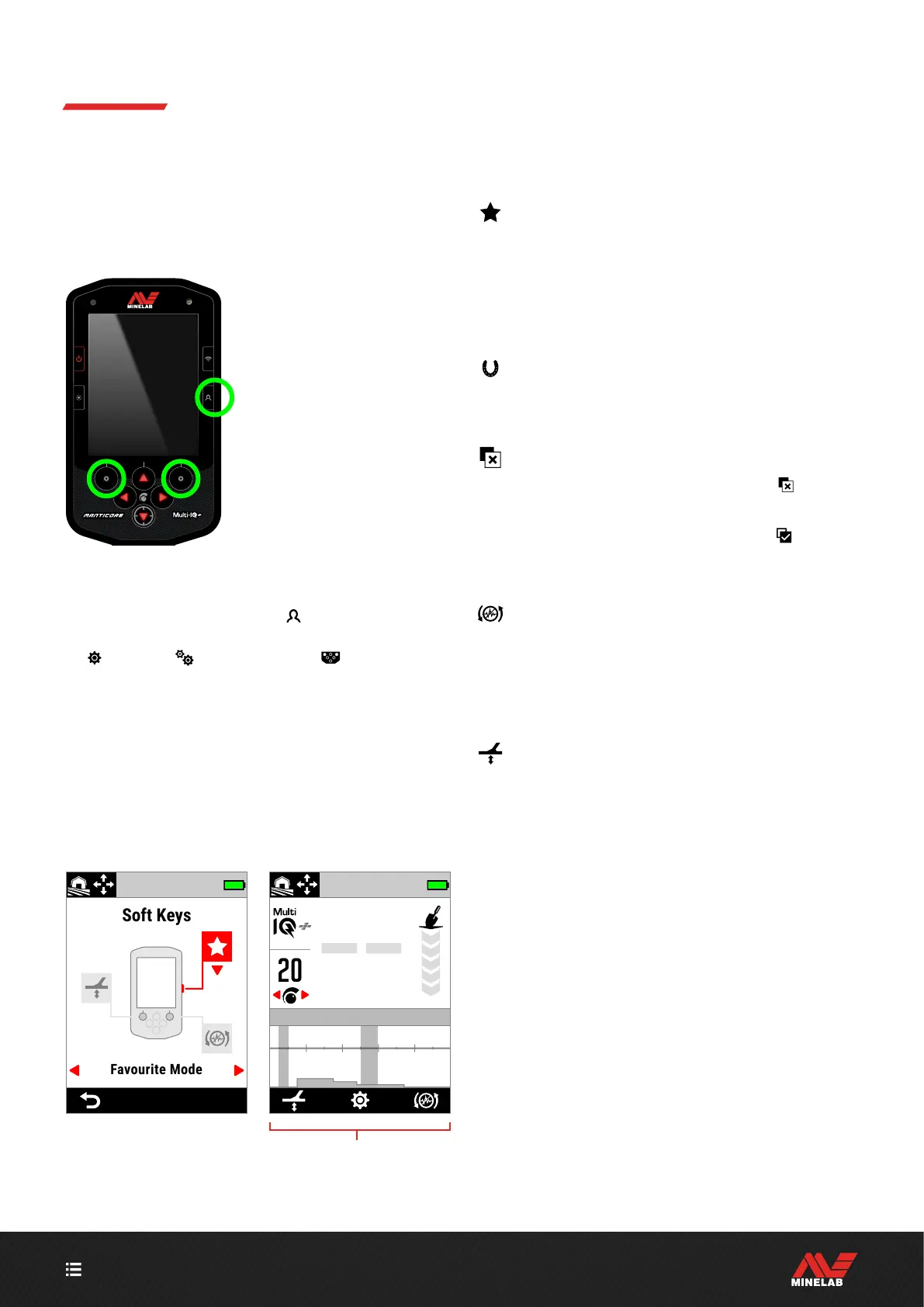CONTENTS
35
Soft Keys
Three Soft Keys can be assigned an Action, allowing you
to customise the user interface. They provide convenient
shortcuts for your favourite settings.
User-assigned Soft Key functions are only available from
the Detect Screen.
The Side Soft Key is the
bottom right Side Button
on the Control Pod. Actions
assigned to it do not display an
icon until the Soft Key
is pressed.
The Action Bar Soft Keys are
the top left and right buttons
on the Keypad, directly below
the Action Bar.
ASSIGN THE SOFT KEYS
1. Long-press the Side Soft Key ( ) to open the Soft Keys
Selector, or navigate to it via the Settings Menu:
Settings > General Settings > Soft Keys, then
Press to open the Soft Keys Selector.
2. Press / to select the Soft Key you want to assign —
the selected Soft Key is highlighted in red.
3. Press / to cycle through the assignable Soft Key
Actions. Changes are automatically applied.
When you return to the Detect Screen, the Soft Key
icons in the Action Bar will show the newly assigned
Actions for the Left and Right Soft Keys.
The Action Bar
The Soft Keys Selector and the resulting Action Bar on the Detect Screen.
SOFT KEY ACTIONS
Favourite Mode
Toggles between the Favourite Search Mode and the
last-used Search mode.
The Favourite search is user-definable; see "Set the
Favourite Search Mode" on page 59.
All Metal
Press the Soft Key to turn All Metal On/Off.
Accept / Reject
When All Metal is Off, press the Soft Key ( Reject)
to reject IDs when they are detected.
When All Metal is On, press the Soft Key (
Accept)
to accept IDs when they are detected.
Noise Cancel
Press the Soft Key to perform an Auto Noise Cancel.
Press-and-hold to perform a Continuous Auto Noise
Cancel (not available for the Side Soft Key).
Ground Balance
Turns Tracking Ground Balance On/Off.
Press-and-hold while raising and lowering the Coil
over the ground to perform an Auto Ground Balance
(not available for the Side Soft Key).