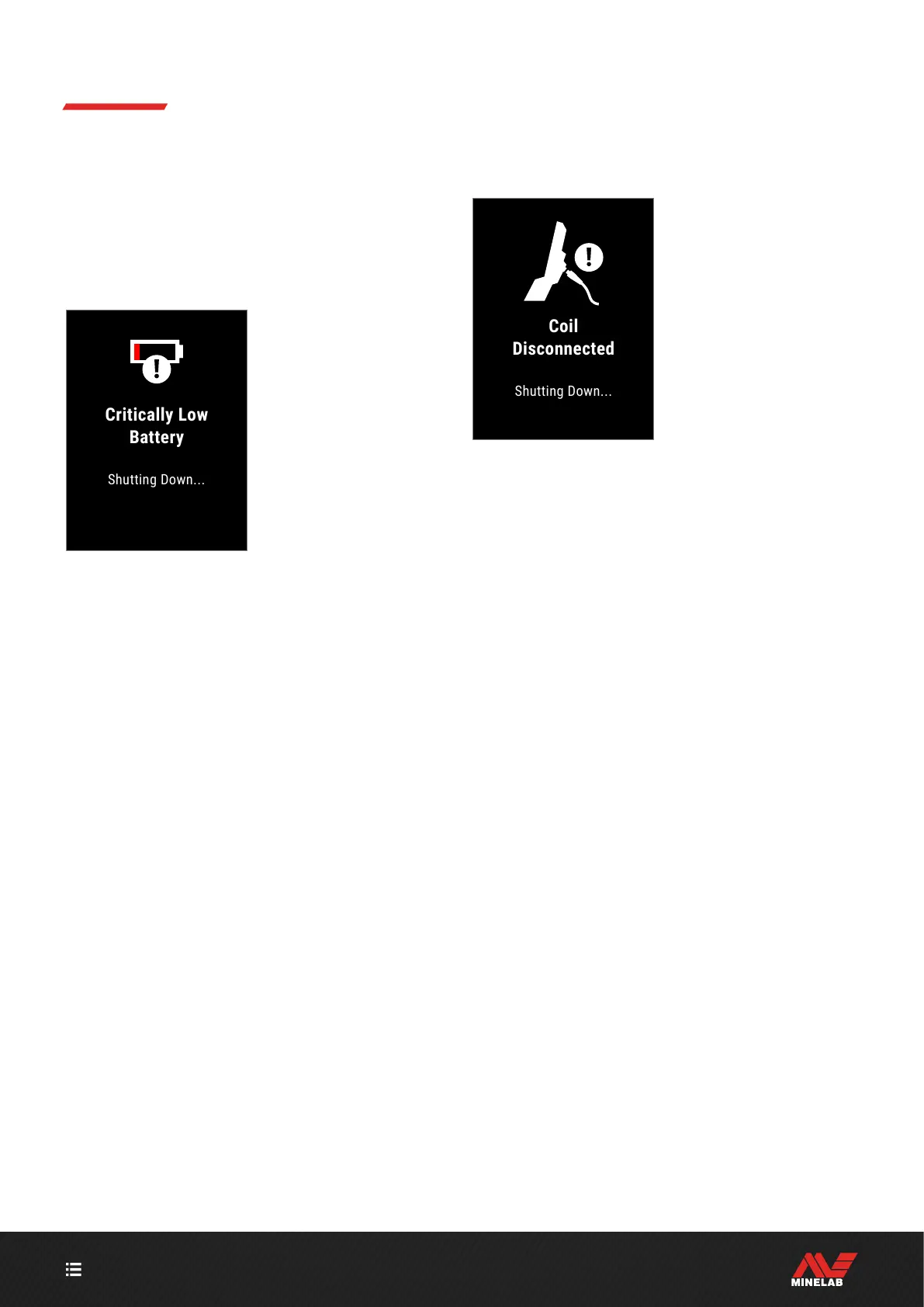CONTENTS
69
Errors
In the event of an Error, try the recommended actions
listed. If they do not resolve the Error, or for Errors that
are not listed here, please contact a Minelab Authorised
Service Centre.
CRITICALLY LOW BATTERY ERROR
The Criticality Low Battery
Error message.
The detector will shut-down
automatically 5 seconds
after reporting this Error.
To resolve the Error, try the following:
1. Recharge the battery or connect a USB power bank.
2. Check that you are charging from a USB charging
source with a 2 A @ 5 V charging capacity.
3. If charging from a lower-powered USB port (such as
a laptop port), the detector may be discharging the
battery at a faster rate than it is charging. This prevents
the charge indicator from appearing — try charging with
the detector switched Off.
4. Avoid using a USB extension cable when charging.
COIL DISCONNECTED ERROR
The Coil Disconnected Error
message.
The detector will shut-down
automatically 5 seconds
after reporting this Error.
To resolve the Error, try the following:
1. Check that the Coil Connector is connected properly at
the back of the Control Pod.
2. Check the Coil Cable and Coil for visible signs of damage.
3. Try another Coil, if you have one available.
4. Contact a Minelab Authorised Service Centre.
SOFTWARE UPDATE FAILED ERROR
A Software Update Failed Error can occur when a critical
part of the software update fails preventing the detector
from functioning. This is recoverable by the user, and can
occur when the software update is interrupted, for example
if the magnetic USB cable is disconnected during the
update.
To resolve the Error, try the following:
1. Try updating the detector software again.
2. Ensure the magnetic USB cable remains securely
connected while the update is in progress, until the
Minelab Update Utility (MUU) reports that the update
has been successfully completed.