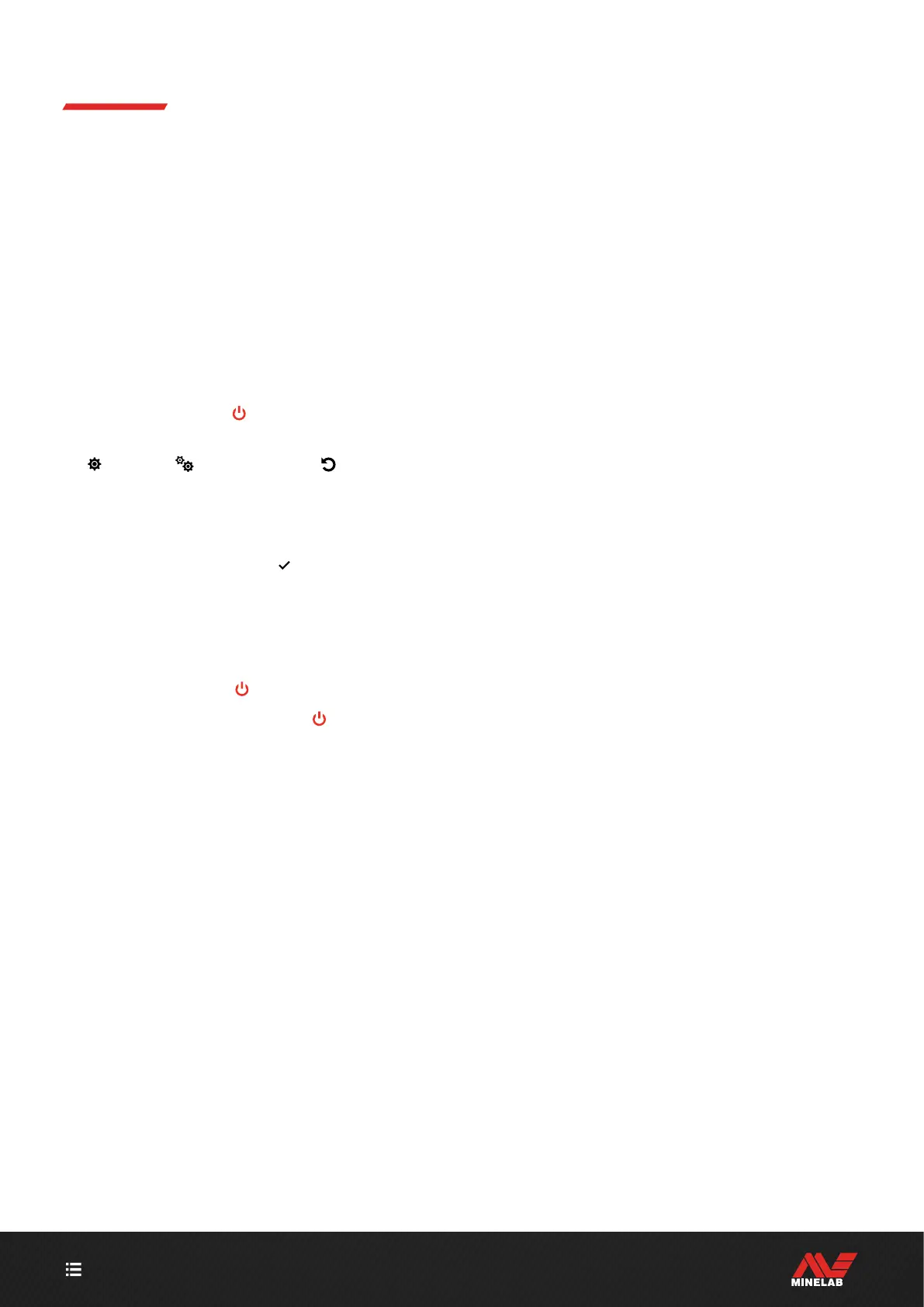CONTENTS
36
Reset
For information on how to reset a single Search Mode only,
see "Reset a Search Mode" on page 60.
FACTORY RESET
Factory Reset can be done in two ways; via the Settings
Menu, or via the Power Button.
Factory Reset will return all detector settings to their
default state, including Search Modes.
Reset Via the Settings Menu
1. Turn the Detector On ( ).
2. Navigate to Reset:
Settings > General Settings > Reset
3. Press to display the Reset confirmation screen.
4. A warning message will be displayed — if you are
sure you want to reset the detector, confirm again by
pressing the Right Soft Key (
Confirm).
There will be a confirmation tone and message when
Reset is complete.
Reset Via the Power Button
1. Turn the Detector Off ( ).
2. Press-and-hold the Power button (
) until there is
a confirmation tone and 'Factory Reset Complete'
message.
3. Release the button.
